Introducing our Project Problem and Issue Tracking KPI Dashboard PowerPoint Template – the ultimate presentation ppt for effective project management and issue tracking. This professionally designed template is specifically crafted to help you stay on top of your project’s progress, identify problems, and track key performance indicators (KPIs) seamlessly.
With this template, you’ll have everything you need to create a visually appealing and informative dashboard that showcases the status of your project, identifies bottlenecks, and provides valuable insights to drive decision-making. Let’s delve into the key features and benefits that make this template a must-have for project managers and teams:
- Comprehensive Tracking: Our template offers a comprehensive set of tracking elements to monitor the progress of your project. You can easily visualize key metrics, such as task completion rates, issue resolution times, and overall project status, in a single, easy-to-understand dashboard.
- Interactive Charts and Graphs: Present your project data in a visually compelling manner with a wide range of interactive charts and graphs. Whether you need to display progress over time, compare different teams or departments, or analyze trends, our template provides various chart options to suit your needs.
- Problem and Issue Identification: Quickly identify and address project problems and issues through dedicated sections within the dashboard. With clear visuals and intuitive design, you can pinpoint areas that require attention, ensuring timely resolution and improved project performance.
- Customizable Layout: Tailor the template to match your specific project requirements and branding. Our PowerPoint template allows you to customize colors, fonts, and layouts effortlessly, giving you the flexibility to create a dashboard that aligns with your project’s unique needs.
- Easy Data Integration: Seamlessly integrate your project data into the dashboard. Whether you use Excel, Google Sheets, or other data sources, our template allows you to import and update information effortlessly, saving you time and effort in manual data entry.
- Streamlined Communication: Enhance collaboration and communication among team members and stakeholders by sharing the dashboard in PowerPoint format. The visually engaging presentation will enable you to effectively convey project progress, highlight critical issues, and foster informed decision-making.
- Time-saving Solution: By leveraging our pre-designed template, you can significantly reduce the time and effort required to create a project problem and issue tracking dashboard from scratch. Instead of spending hours on design and formatting, you can focus on analyzing data, resolving issues, and driving project success.
In conclusion, our Project Problem and Issue Tracking KPI Dashboard PowerPoint Template is an indispensable resource for any project manager or team seeking to improve project management, track key metrics, and address issues promptly. With its comprehensive tracking capabilities, customizable layout, and easy data integration, this template empowers you to streamline your project management processes and ensure successful project outcomes. Get started today and take your project management to the next level!
Features:
- Completely editable in terms of shape, color, size and text
- This template has a built in color theme which is unaffected by copy-pasting
- Includes an icon family with 135 unique completely editable icons
- Drag and drop image placeholder
- Completely editable (using spreadsheet) data-driven charts for displaying statistics
- Completely editable vector graphics
Supports
Microsoft PowerPoint 2010, 2011, 2013, 2016
MacOffice 2016, MacOffice 365, Keynote, Google Slides
Use Cases For Project Problem and Issue Tracking KPI Dashboard PowerPoint Template
- Project Management: Monitor project progress and identify potential roadblocks or issues with real-time tracking. Keep stakeholders informed and make data-driven decisions to ensure project success.
- Issue Resolution: Track and prioritize project issues efficiently. Assign tasks, set deadlines, and monitor resolution progress to ensure timely resolution and minimize project delays.
- Risk Management: Identify, assess, and mitigate project risks effectively. Visualize risk severity, probability, and impact to prioritize risk response strategies and proactively manage potential threats to project success.
- Performance Monitoring: Monitor key performance indicators (KPIs) to gauge project health and performance. Track metrics such as task completion rates, issue resolution times, and overall project progress to identify areas for improvement and optimize project performance.
- Stakeholder Communication: Facilitate transparent communication with project stakeholders. Use the dashboard to provide stakeholders with real-time updates on project issues, risks, and performance metrics, fostering trust and alignment throughout the project lifecycle.
- Resource Allocation: Optimize resource allocation and utilization. Identify resource constraints and potential bottlenecks to allocate resources effectively, ensuring that project teams have the necessary resources to address project issues and deliver results on time and within budget.
- Continuous Improvement: Drive continuous improvement initiatives by analyzing historical project data. Identify recurring issues, root causes, and trends to implement corrective actions and enhance project delivery processes over time.
- Quality Assurance: Ensure project quality by tracking and addressing issues promptly. Monitor quality metrics and issue resolution times to identify areas for improvement and implement corrective actions to maintain high-quality project deliverables.
- Client Satisfaction: Enhance client satisfaction by proactively addressing project issues and risks. Use the dashboard to track client-reported issues, prioritize resolution efforts, and communicate progress updates to clients, demonstrating a commitment to delivering value and meeting client expectations.
- Cross-Functional Collaboration: Foster collaboration among project teams and stakeholders. Centralize project information and facilitate collaboration by providing stakeholders with access to real-time project data, enabling cross-functional teams to work together efficiently to address project challenges and drive project success.



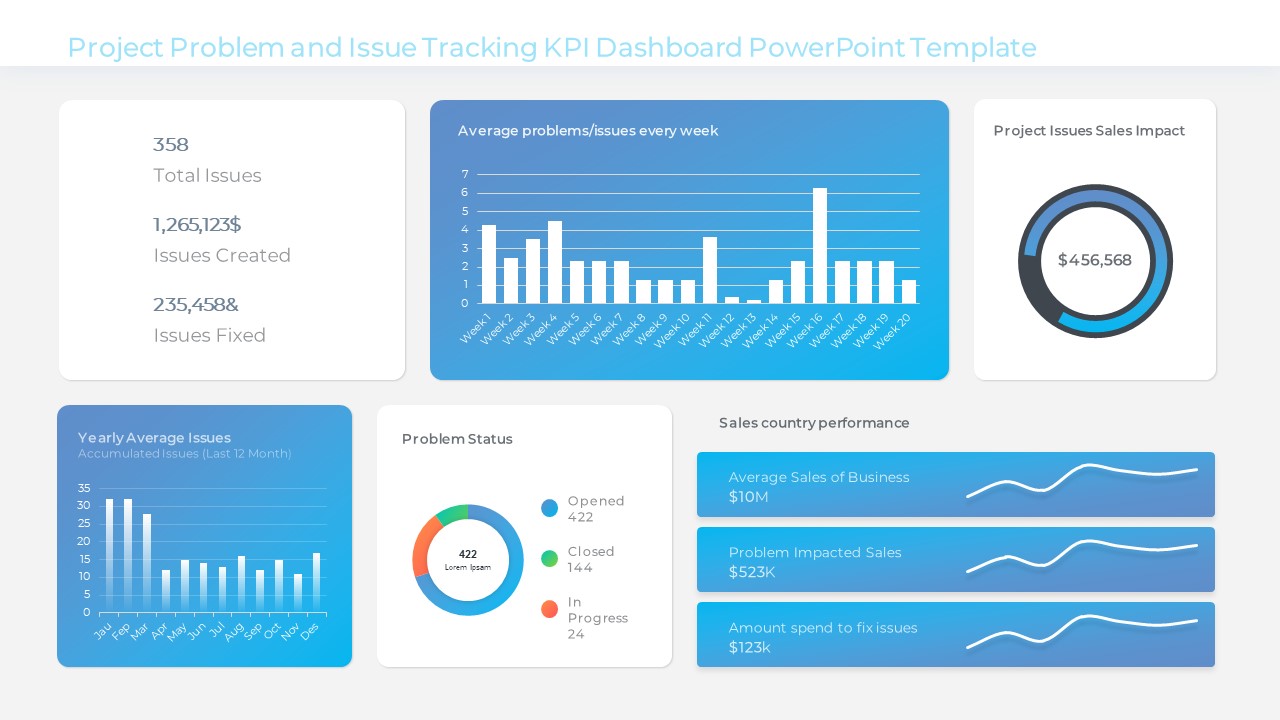
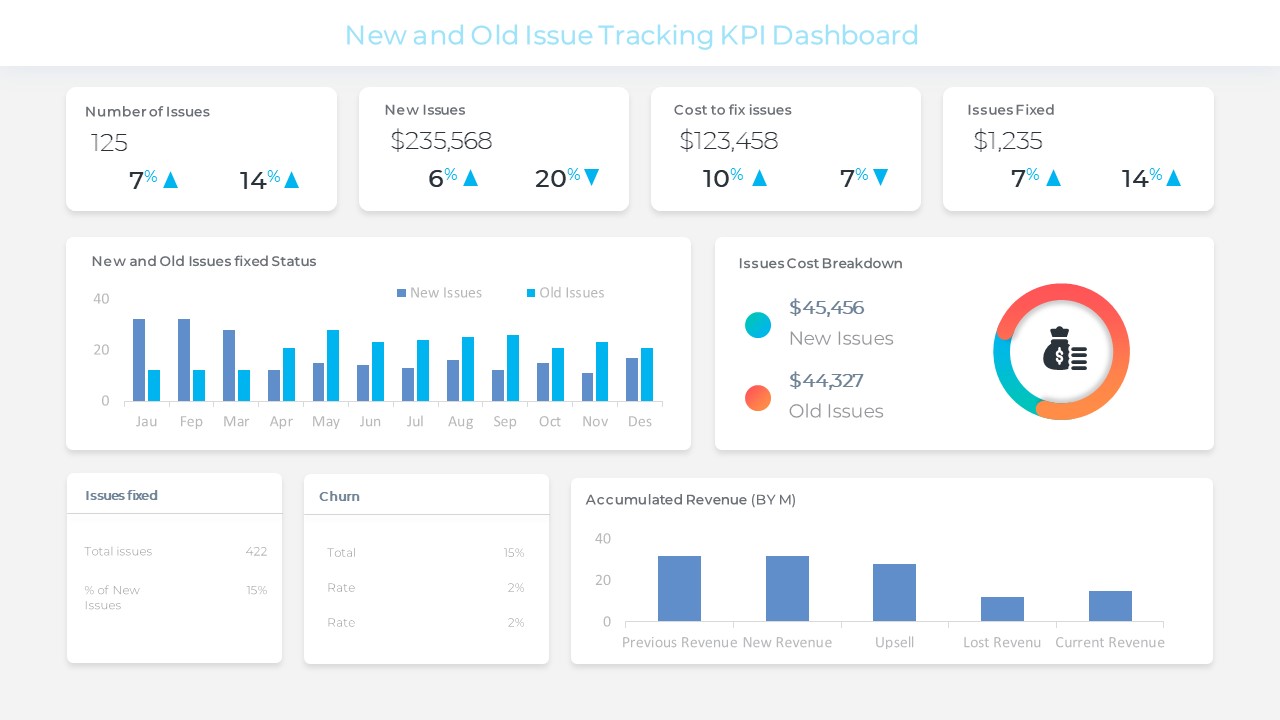
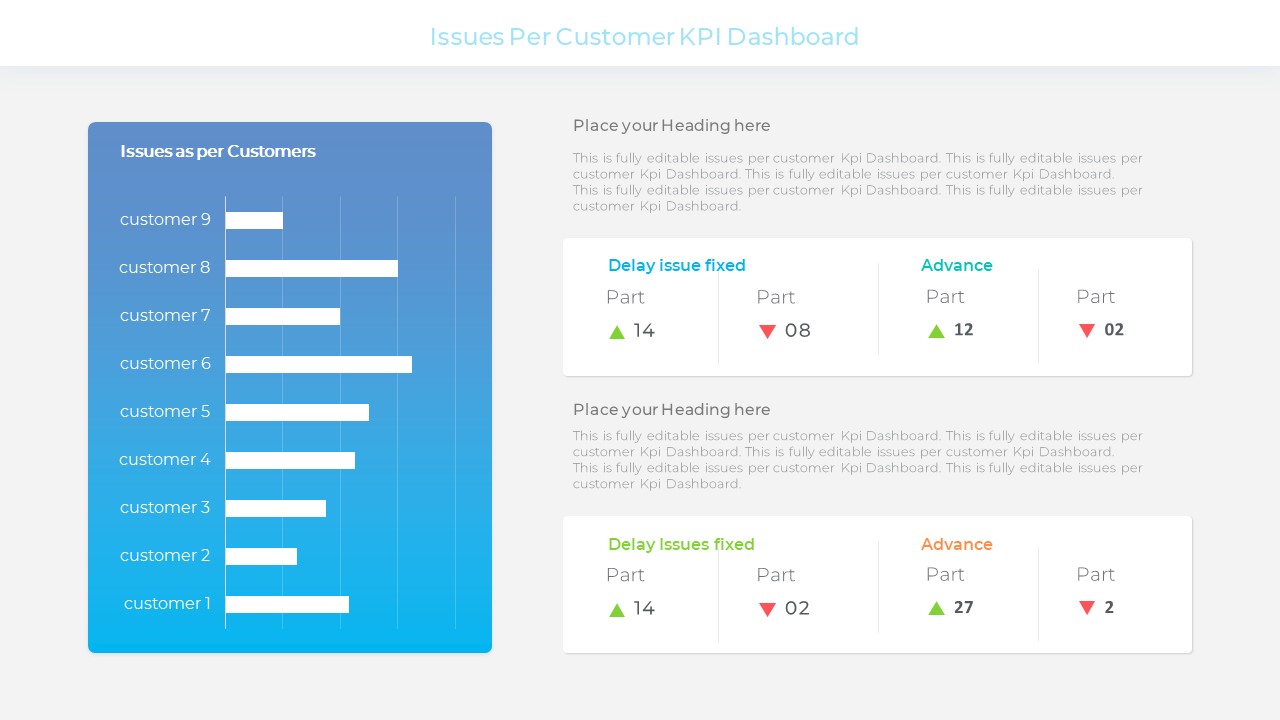

Christine –
Very impressive, saved lot of time
Julie –
Good
Parker –
Nice detailed dashboard. Thanks
James –
Fantastic!!
Clark –
Nice one
Milly –
Perfect
Seraphina –
Best and easy to use.
Abdullah –
saves lot of my time, fun to edit it
Nichola –
Easy to use and I have completed my presentation in 10 minutes. Very professional
Sandra –
Good presentation