The checklist timeline concept for powerpoint is an infographic flat guide. Checklist is regularly alluded to as a rundown of exercises required to complete an undertaking. It lessens the danger of disappointment when an individual looks at exercises consecutively consistently in a procedure. The focuses on agenda are generally directions or rules to consider while looking into a whole procedure. It can likewise portray an achievement, guaranteeing culmination in doing an errand. The infographic introduction of checkmarks in PowerPoint builds the visual essentialness of course of events. Since it is a typical idea, the plan can help with conveying message at individual dimension.
The Checklist Timeline Concept for PowerPoint demonstrates a total way partitioned into three slides. These slides, with the assistance of PowerPoint changes, make a pushing ahead plan. Every achievement on editable agenda format either has red cross catch or green tick mark. These exhibit a total or fragmented area of a procedure. In addition, the layout gives a scope of infographic symbols, speaking to each portion of agenda course of events. This course of events idea is reasonable for item advancement and quality confirmation surveys
Features:
- Completely editable in terms of shape, color, size and text
- This template has a built in color theme which is unaffected by copy-pasting
- Includes an icon family with 135 unique completely editable icons
- Drag and drop image placeholder
- Completely editable (using spreadsheet) data-driven charts for displaying statistics
- Completely editable vector graphics
Supports
Microsoft PowerPoint 2010, 2011, 2013, 2016
MacOffice 2016, MacOffice 365

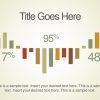

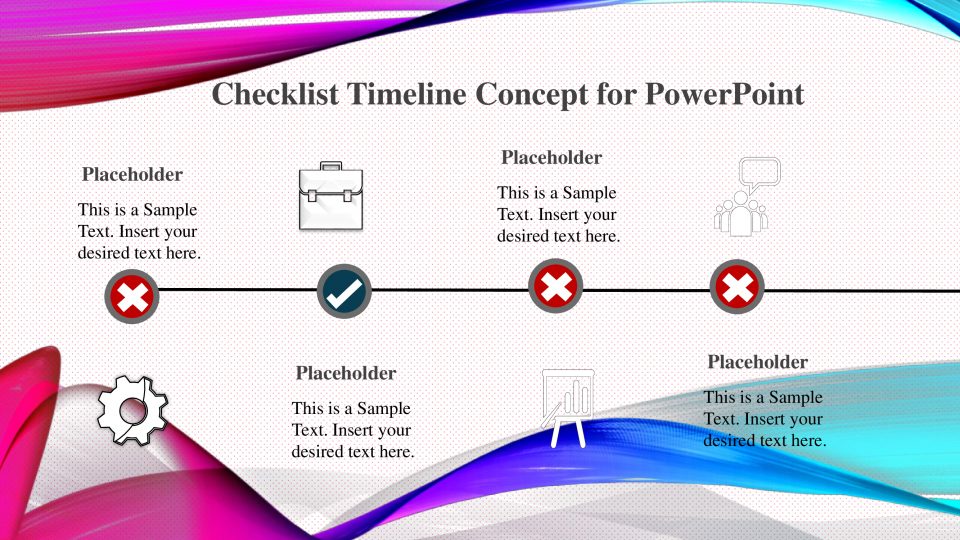
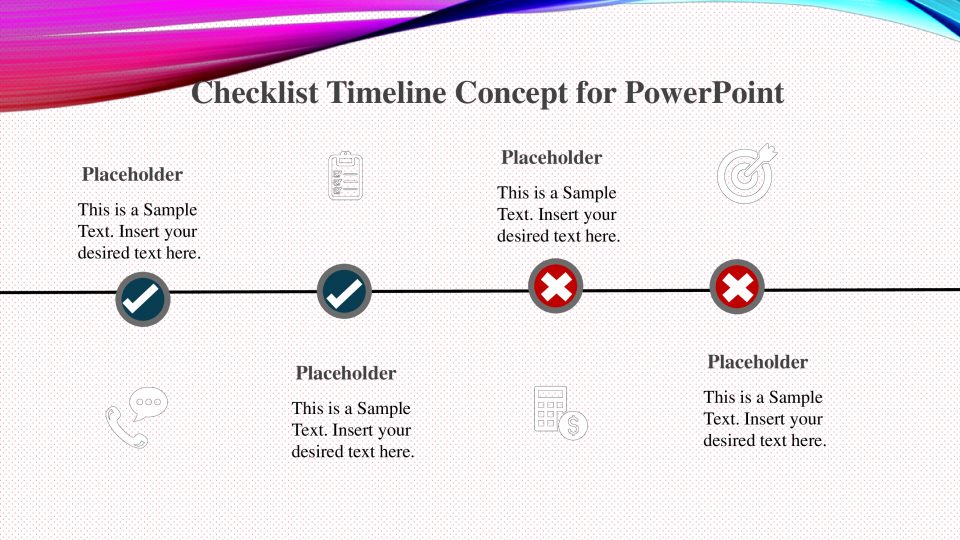
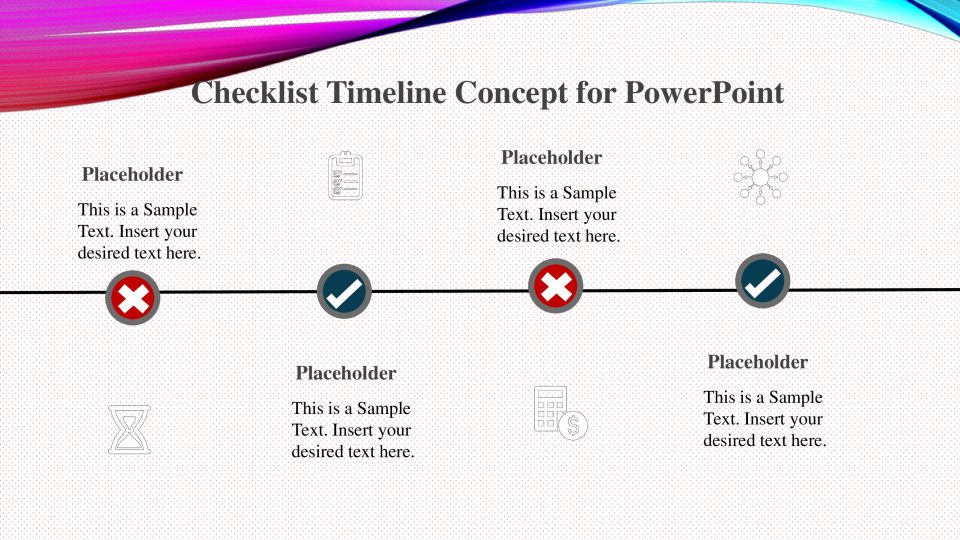
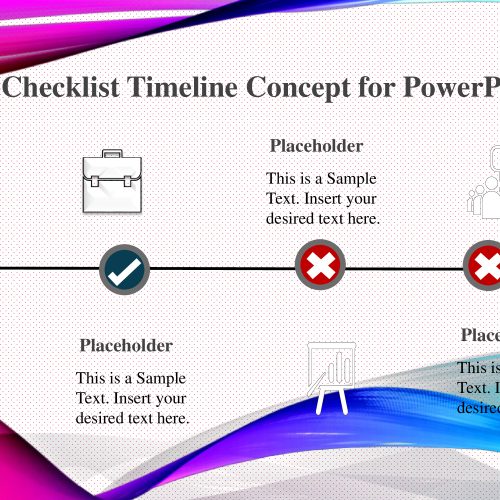
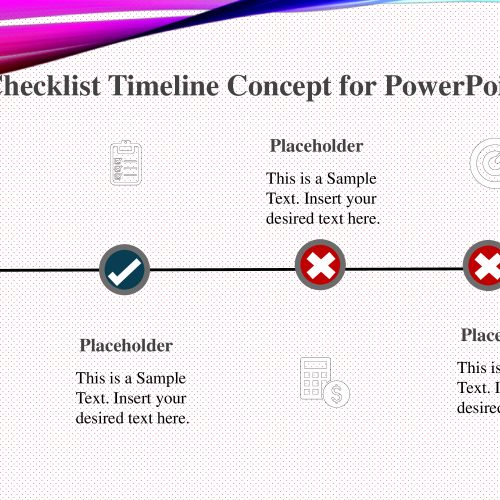
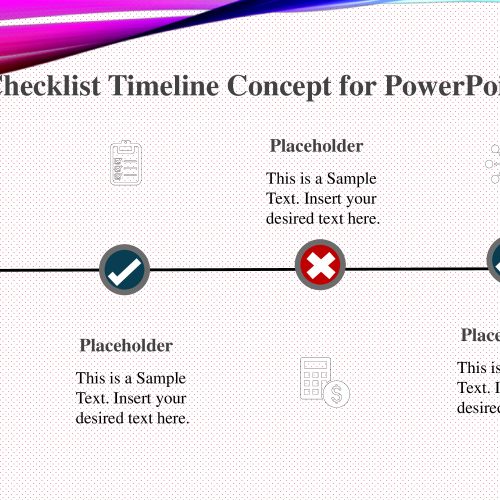

Be the first to review “Checklist Timeline Concept for PowerPoint”