Free Google Slides theme and PowerPoint template
Multi-Layer Funnels are design concept that makes you have a handle on the whole process of product development, promotion, sales and customer support. There are many tools and resources that help you build your multi-level funnel but this is a professional, easy to use template that slides right into PowerPoint! It’s simple to customize using the ppt engine, and can be used to teach your clients why they should invest in your services.
Features:
- Completely editable in terms of shape, color, size and text
- This template has a built in color theme which is unaffected by copy-pasting
- Includes an icon family with 135 unique completely editable icons
- Drag and drop image placeholder
- Completely editable (using spreadsheet) data-driven charts for displaying statistics
- Completely editable vector graphics
Supports
Microsoft PowerPoint 2010, 2011, 2013, 2016
MacOffice 2016, MacOffice 365, Google Slides
Use Cases For Multi-Layer Diagram Concept for PowerPoint
- Business Process Visualization: Illustrate complex business processes and workflows using multi-layer diagrams. Use the template to break down processes into sequential steps or hierarchical levels, providing clarity and understanding for stakeholders.
- Organizational Structure Representation: Visualize organizational structures, hierarchies, and reporting relationships. Use the template to depict departments, teams, roles, and responsibilities within an organization, facilitating communication and alignment across teams.
- Product or Service Features Mapping: Showcase the features and functionalities of a product or service using multi-layer diagrams. Use the template to categorize features into different layers based on their complexity, importance, or user experience, helping customers understand product offerings more effectively.
- Project Management Planning: Plan and track project activities, tasks, and dependencies using multi-layer diagrams. Use the template to create Gantt charts, timelines, or work breakdown structures, organizing project components into layers for better visualization and management.
- Data Visualization and Analysis: Visualize complex data sets and relationships using multi-layer diagrams. Use the template to represent data hierarchies, classifications, or correlations, enabling stakeholders to identify patterns, trends, and insights more easily.
- Conceptual Models and Frameworks: Illustrate conceptual models, frameworks, or theories using multi-layer diagrams. Use the template to break down abstract concepts into layers or components, making them more tangible and understandable for audiences.
- Training and Education Materials: Create engaging training materials and educational content using multi-layer diagrams. Use the template to structure learning modules, topics, and subtopics into layers, providing a clear and organized framework for learners.
- Market Segmentation and Targeting: Analyze market segments and target audiences using multi-layer diagrams. Use the template to categorize customers based on demographics, psychographics, or buying behaviors, facilitating targeted marketing and messaging strategies.
- Risk Management and Assessment: Assess and manage risks within projects, processes, or organizations using multi-layer diagrams. Use the template to identify risk factors, assess their likelihood and impact, and prioritize mitigation strategies based on their severity.
- Strategic Planning and Decision-Making: Develop strategic plans and make informed decisions using multi-layer diagrams. Use the template to visualize strategic objectives, initiatives, and action plans across different layers, ensuring alignment and focus on key priorities.
- Supply Chain and Logistics Optimization: Optimize supply chain and logistics operations using multi-layer diagrams. Use the template to map supply chain networks, transportation routes, and inventory levels across different layers, identifying bottlenecks and opportunities for improvement.



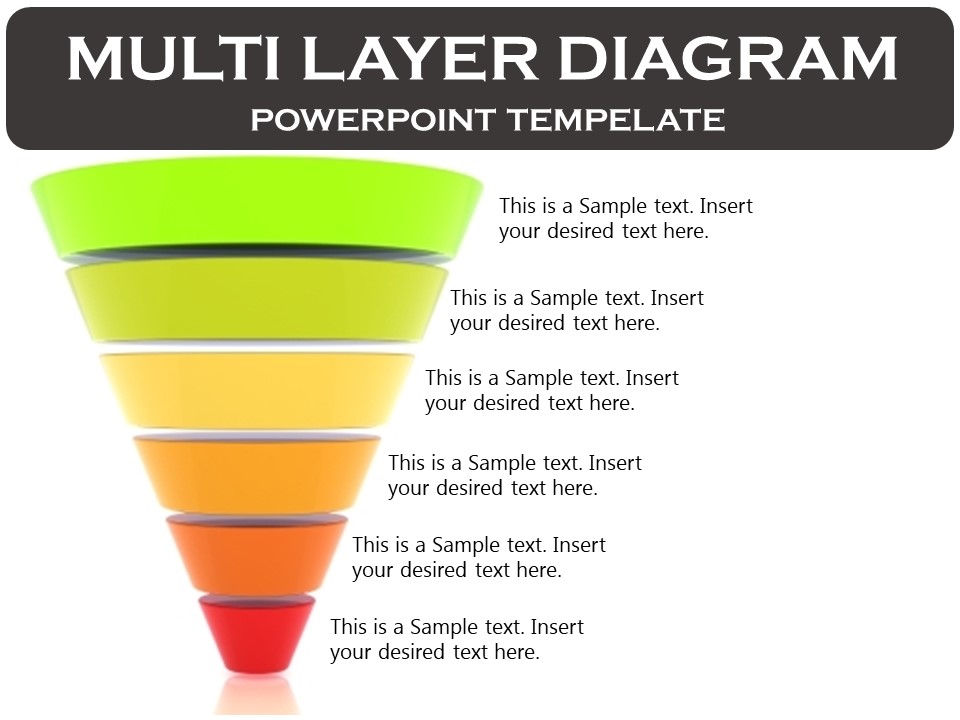
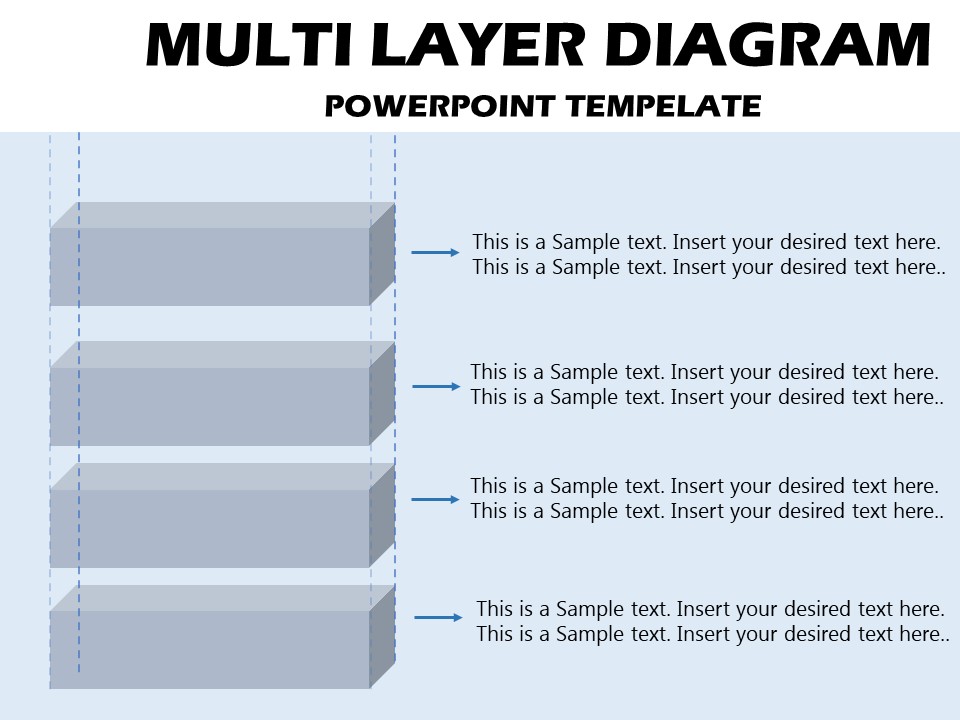
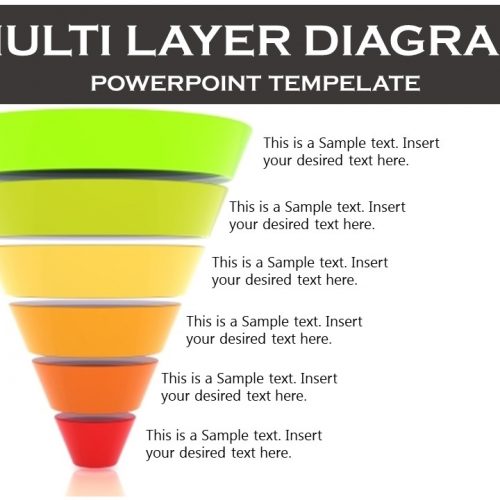
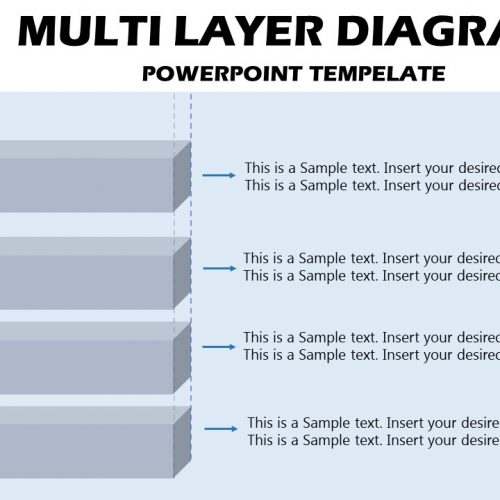

Be the first to review “Multi-Layer Diagram Concept for PowerPoint”