The 5 step vertical banner timeline powerpoint template is an interesting and creative flow chart template will help you describe your fascinating idea in five discrete steps in SlideVilla’s five step vertical banner timeline PowerPoint template that bring home presenters exact ideas for the viewers. You can use individual slides to describe each step as each step can be colored alone while leaving all other in dark. This, it is highly customisable too. Surely, your idea will catch a number of eyeballs and will not go unnoticed. All the best for your insightful presentation.
It is an expert PowerPoint plan of five fragments. It is a vivid info-graphic design which can bring life into an exhausting course of events introduction. This is a multi-reason PowerPoint layout for course of events and arranging ideas. For instance, the development of organization in five years, investigation of worker’s exhibition or future conjecture dependent on current circumstance. The 5 stages vertical course of events demonstrates the vintage name’s style for pennants. It is a 6 slides PowerPoint format containing info-graphic components. The 5 slides out of 6, helps the moderator to feature one section of the outline per format. Along these lines, the group of spectators can concentrate on one unit all the more mindfully. While the remainder of four info-graphic components are turned gray out.
The PowerPoint of 5 Steps vertical Banners Timeline Template can help with envisioning different ideas effectively. The info-graphic components in vertical course of events can speak to occasions and procedures as achievements. Be that as it may, the 5 stages vertical pennant can make an amazing review of chronicled occasions. The standard course of events layout of 5 stage graph is a completely adjustable PowerPoint. The clients can change the size and textual style of content, use numbers or symbols rather than letter sets to speak to every component. Likewise, they can change the figure of components from alter shape alternative in illustration instruments. Include more components by replicating these fragments, change hues from shape fill and resize by basic drag-drop alternative. This should be possible in few ticks.
Features:
- Completely editable in terms of shape, color, size and text
- This template has a built in color theme which is unaffected by copy-pasting
- Includes an icon family with 135 unique completely editable icons
- Drag and drop image placeholder
- Completely editable (using spreadsheet) data-driven charts for displaying statistics
- Completely editable vector graphics
Supports
Microsoft PowerPoint 2010, 2011, 2013, 2016
MacOffice 2016, MacOffice 365



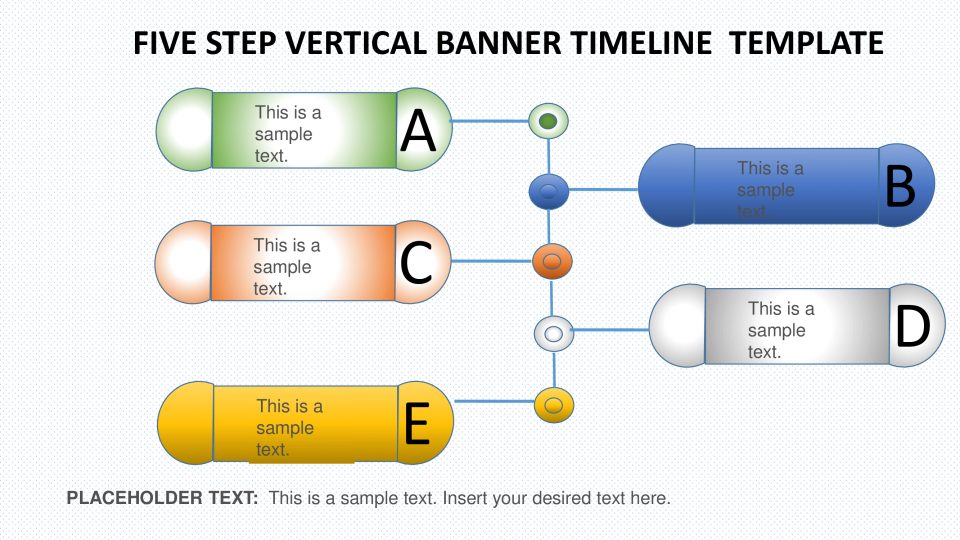
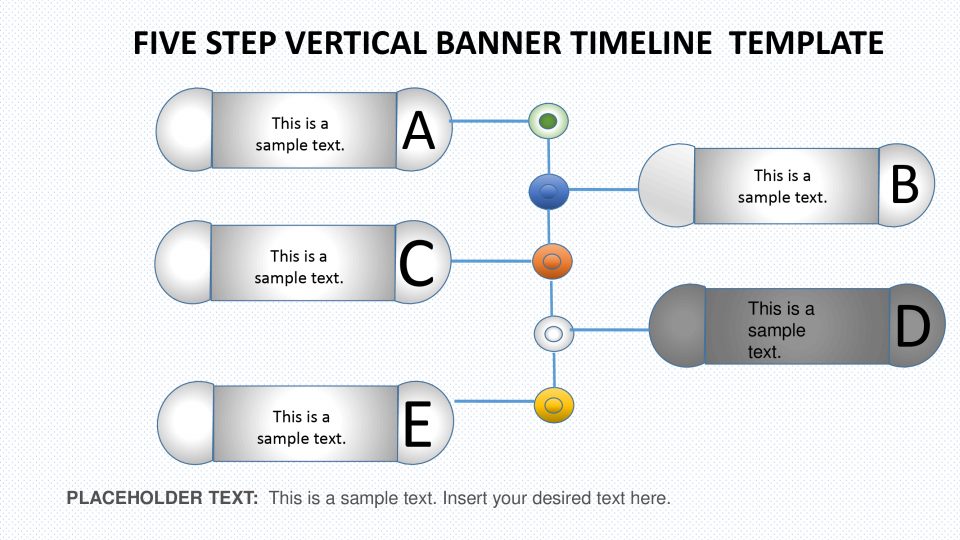
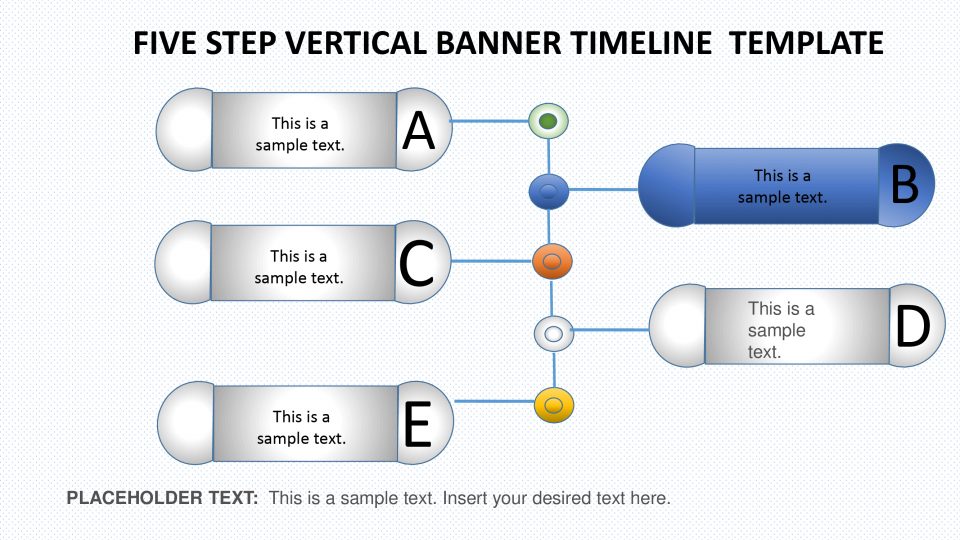
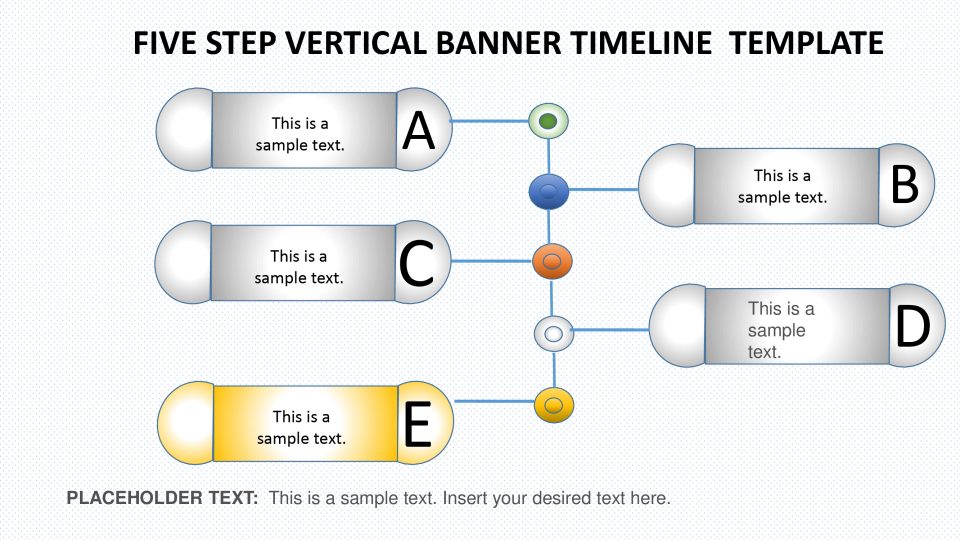
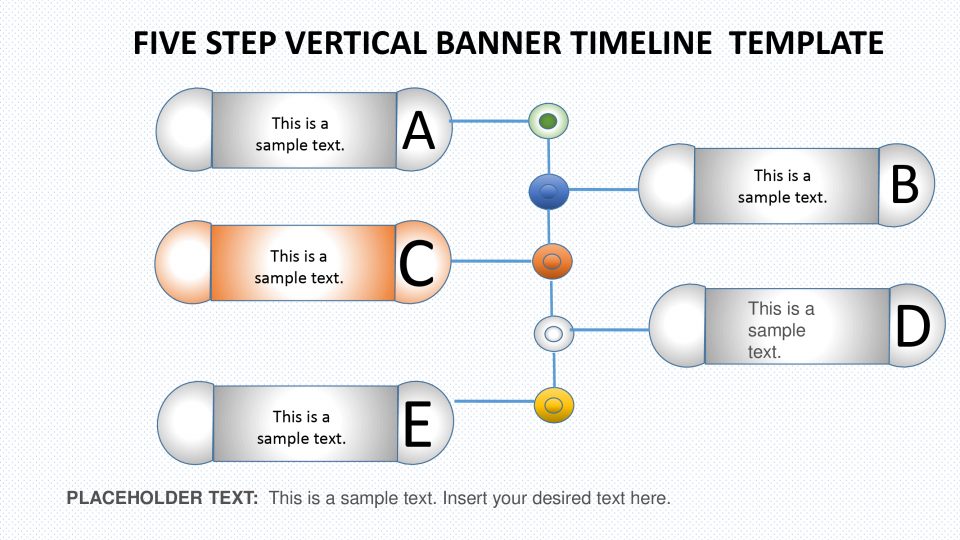
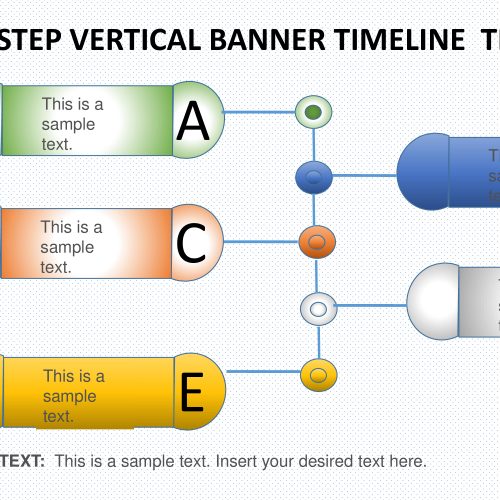
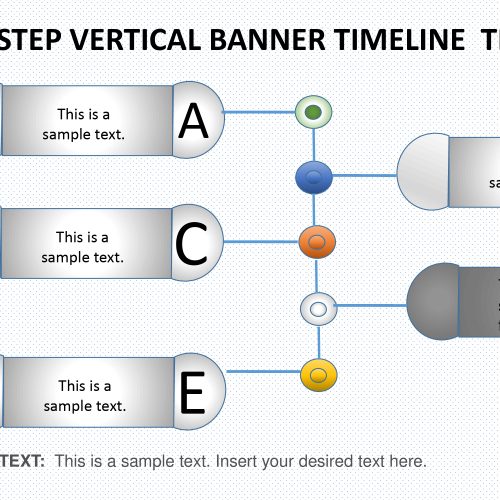
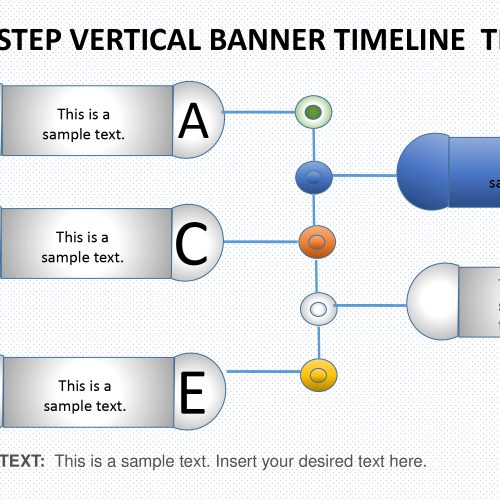
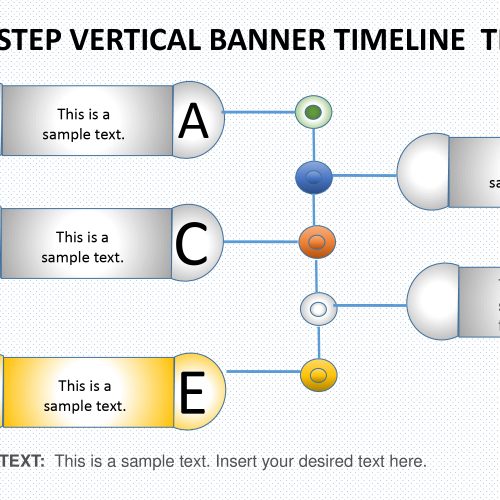
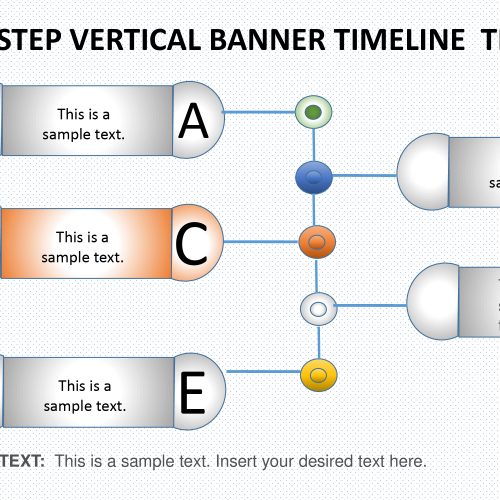

Jackie –
Perfect
Fatima –
Good
Fatima –
Good one
Seraphina –
Nice one