The 6 Step Circular Diagram Design for PowerPoint is a 6-slide infographic format for scope of introductions. It is a doughnut like shape, roundabout procedure stream of five equivalent fragments. The focal point of outline demonstrates content placeholder and 6 roundabout units speaking to each portion. Accordingly, it could show different choices, classes, and sub-forms separated from cycle stream graph. Further, this graph demonstrates a framework circle circling the genuine chart. It contains numbers to speak to the grouping of fragment. Likewise, the infographic symbols are accessible close by every one of the 6 stages as visuals of every component in outline. Also, 6 slides of 6 stage round chart configuration incorporate an outline and its resulting formats. These extra slides feature one unit of roundabout chart pre-slide to guarantee simple comprehension of ideas.
The 6 Step Circular Diagram Design for PowerPoint is a helpful device for depicting components in circle. It could show the quantity of themes including task or item improvement plan, change or procedure the executives cycle. The layout of round chart with focus can likewise give different introduction alternatives like five components to finish a procedure. Or on the other hand, clarify the center capabilities of an organization in a special round chart. In this manner, the chart of round plan could be utilized to display points like accounts, quality, business advancement, and the board. It is likewise valuable for graphically clarifying ideas in instructive introductions. Since it demonstrates a total cycle of 6 stages which is just reachable with effective execution everything being equal.
The 6 stage PowerPoint outline is an editable chart plan, perfect for business experts and the executives experts.
Features:
- Completely editable in terms of shape, color, size and text
- This template has a built in color theme which is unaffected by copy-pasting
- Includes an icon family with 135 unique completely editable icons
- Drag and drop image placeholder
- Completely editable (using spreadsheet) data-driven charts for displaying statistics
- Completely editable vector graphics
Supports
Microsoft PowerPoint 2010, 2011, 2013, 2016
MacOffice 2016, MacOffice 365



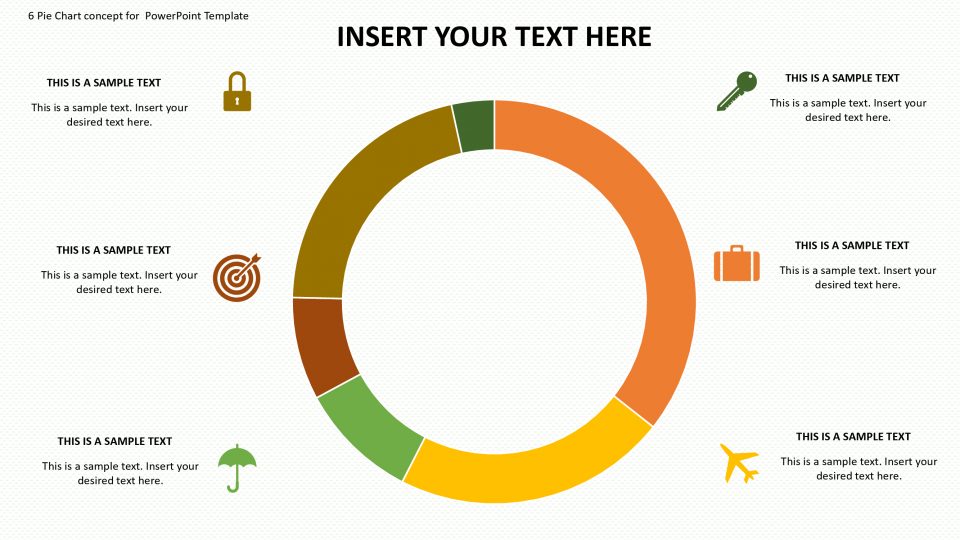
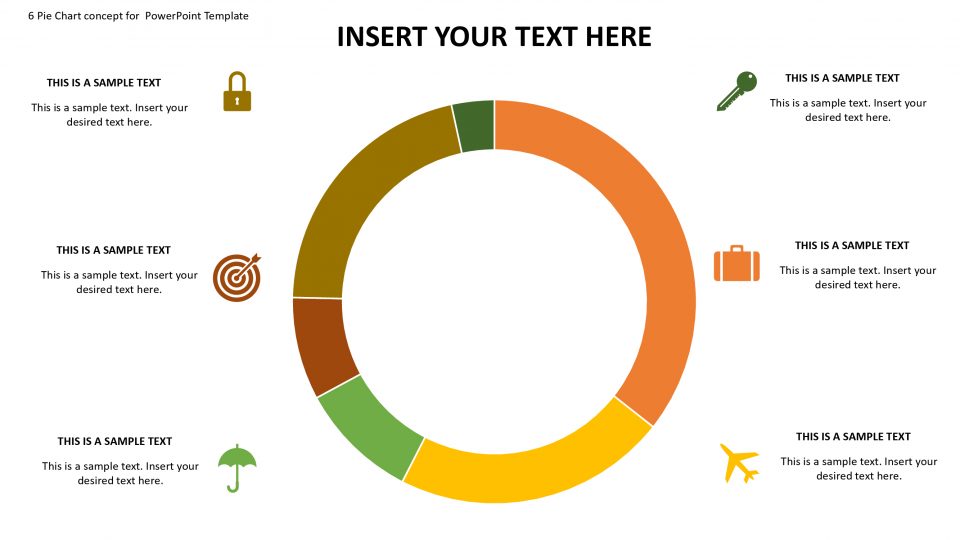
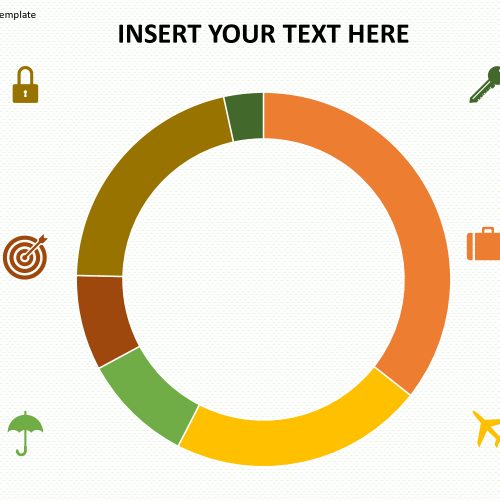
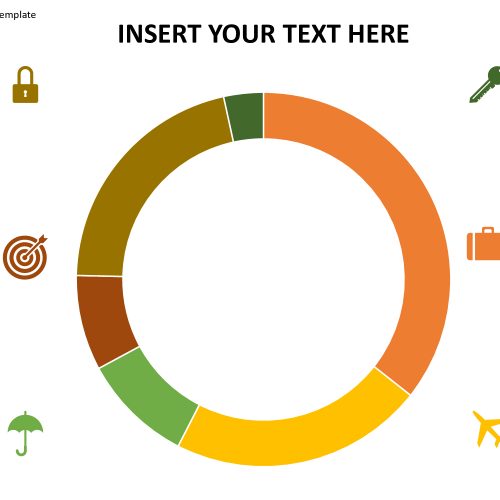

Be the first to review “6 Step Circular Design for PowerPoint Template”