The do’s and don’ts PowerPoint template is an introduction instrument for examination points. It is an information table plan with approval and down symbols. There are four slides of do’s and don’ts showing an alternate number of lines in each. The last slide; be that as it may, contain dark foundation which can assist clients with selecting a layout as indicated by their introduction topic. These do’s and don’ts slides show two substance formats with roundabout clipart symbol in the center. This symbol indicates two parts of a hover with approval and down symbols. Further, approval is a green half circle shape while disapproval is red. These two hues are ordinarily utilized for right/wrong, genuine/false, yes/no and so forth. The do’s and don’ts format is a completely editable and adjustable PowerPoint. Consequently, clients can make changes in shades of foundation, shapes, symbols, and content by utilizing arranging choices. Also, they can alter content placeholders by including significant introduction content. They can likewise supplant round visual cue and half hover shapes with some other figure accessible in PowerPoint. These component of changing level shapes or hues empowers clients to alter new slide into their current introduction’s subject.
The Do’s and Don’ts PowerPoint Template give four, five, and six columns designs. These slides, at expert dimension, help with looking at items, administrations or arrangements. The two fragments procedure can likewise exhibit present and future condition of an element. It could be an organization, its administrations or procedure approach. Or then again, clarify advantages and disadvantages of a procedure as a conceptualizing movement among companions. In any case, more significantly, these slides empower crowd to comprehend which activity ought to or shouldn’t be taken during undertaking. The amendment image “green tick” speaks to do’s as visual cues while “red cross” is for don’ts.
Features:
- Completely editable in terms of shape, color, size and text
- This template has a built in color theme which is unaffected by copy-pasting
- Includes an icon family with 135 unique completely editable icons
- Drag and drop image placeholder
- Completely editable (using spreadsheet) data-driven charts for displaying statistics
- Completely editable vector graphics
Supports
Microsoft PowerPoint 2010, 2011, 2013, 2016
MacOffice 2016, MacOffice 365

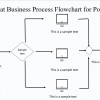


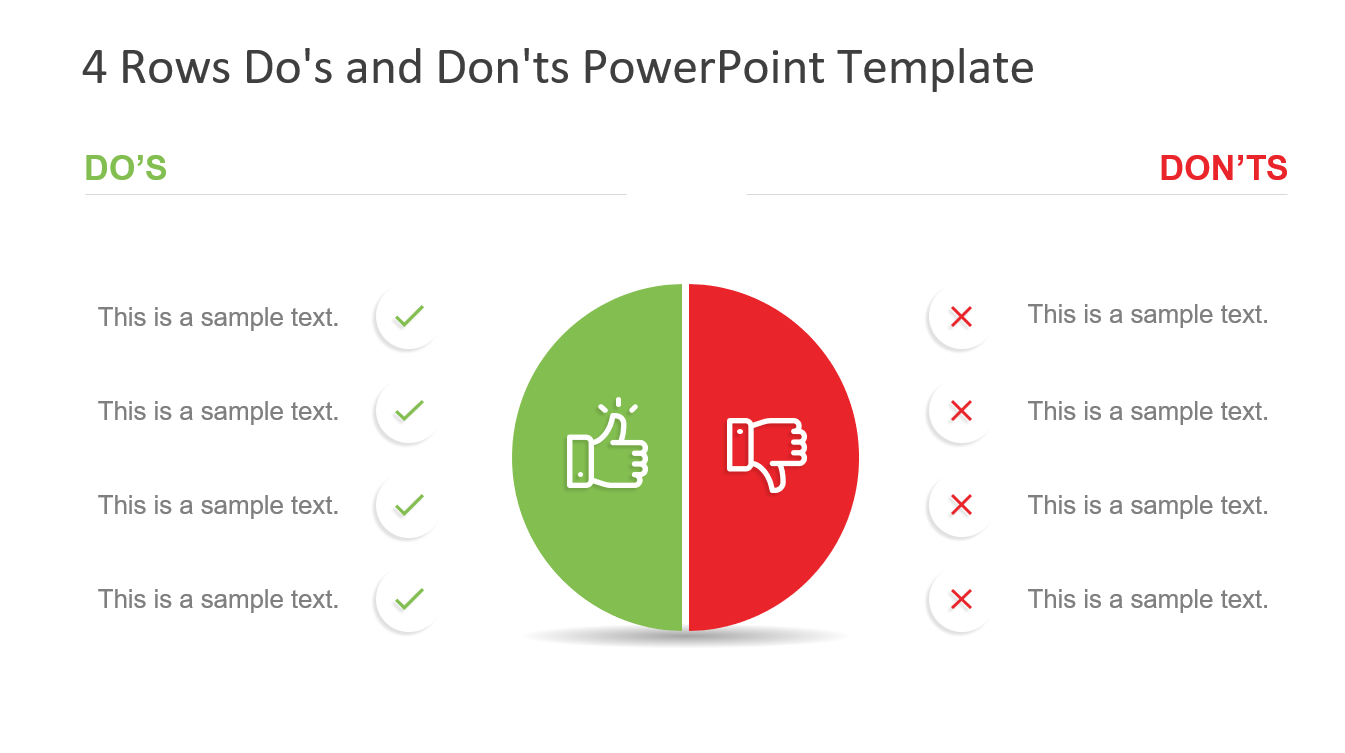

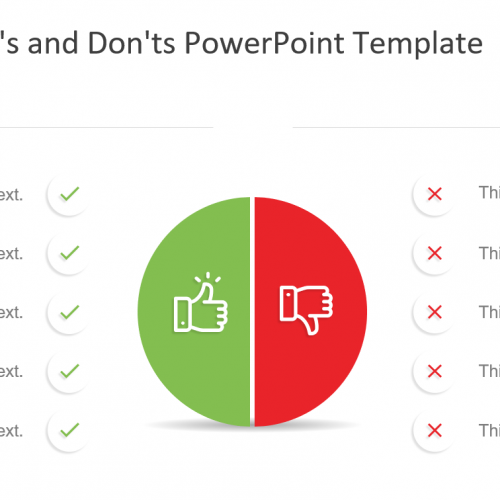
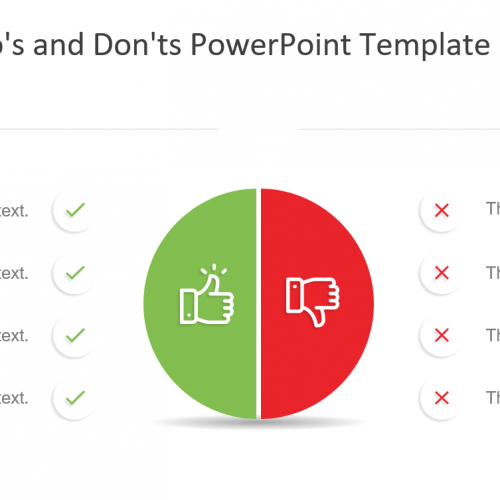
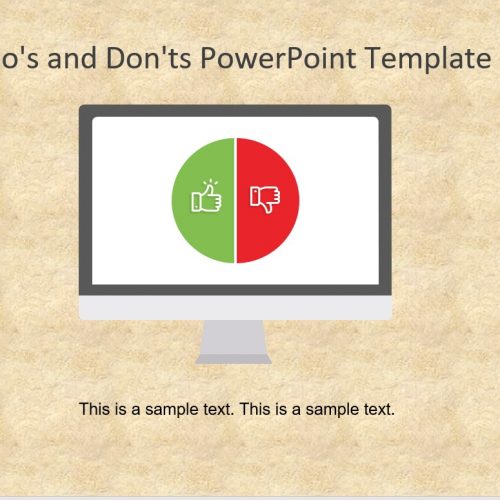

Christie –
Best one, thanks