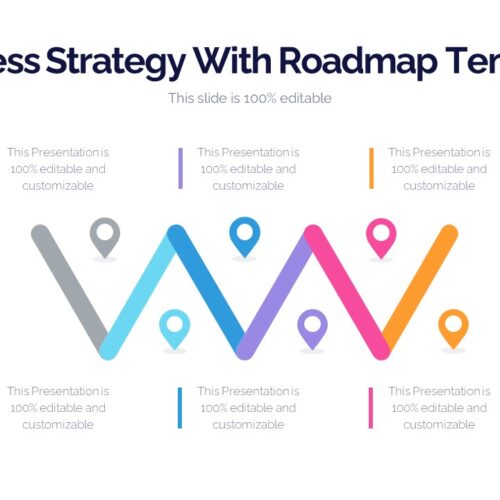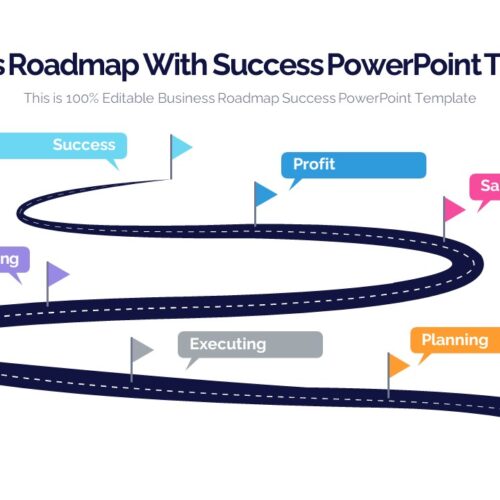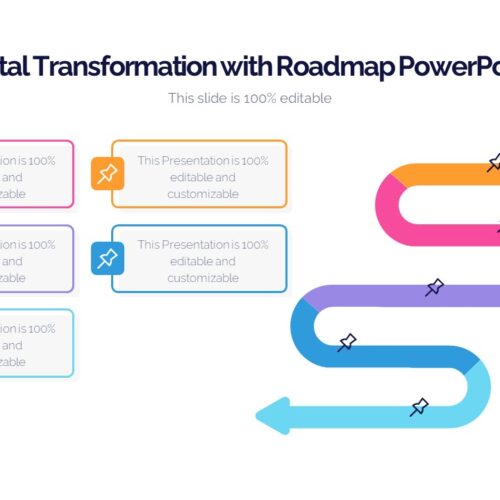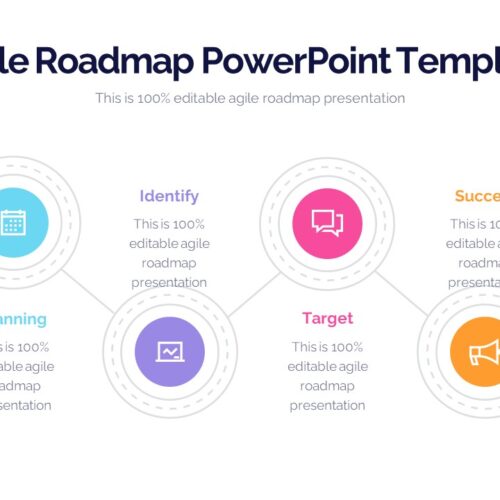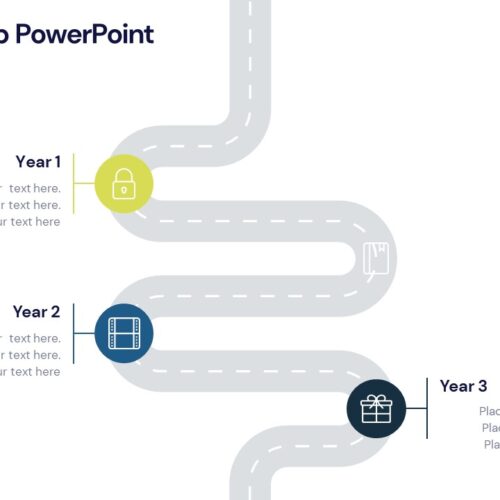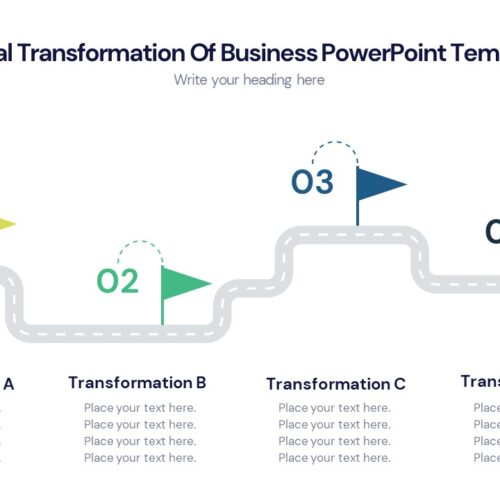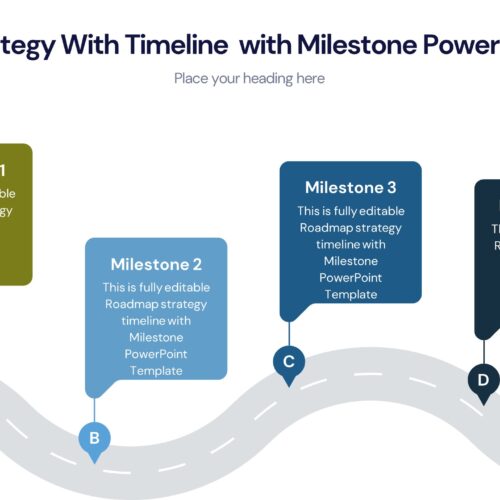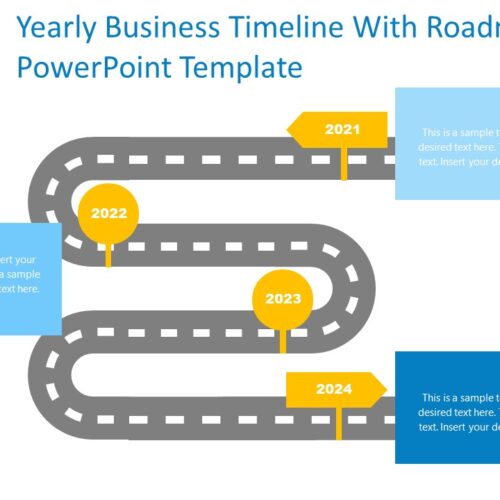Slidevilla offers a variety of roadmap templates that can be used to visually present a company's goals and milestones. These templates can be easily customized to fit the needs of the presentation and can be used to present information in a clear and organized manner. Some of the templates available on the website include: Product Roadmap: This template can be used to present a company's product development plans, including upcoming releases and features. Sales Roadmap: This template is designed to help sales teams present their sales plans and strategies, including revenue targets and key performance indicators. Marketing Roadmap: This template can be used to present a company's marketing plans, including campaigns and initiatives. Project Roadmap: This template can be used to present a project's goals, timelines, and milestones. Business Roadmap: This template is designed to present a company's overall business plan, including strategic objectives and key performance indicators. All templates are available in PowerPoint format and can be easily edited and customized to fit the specific needs of the presentation.
Slidevilla offers a variety of roadmap templates that can be used to visually present a company's goals and milestones. These templates can be easily customized to fit the needs of the presentation and can be used to present information in a clear and organized manner. Some of the templates available on the website include: Product Roadmap: This template can be used to present a company's product development plans, including upcoming releases and features. Sales Roadmap: This template is designed to help sales teams present their sales plans and strategies, including revenue targets and key performance indicators. Marketing Roadmap: This template can be used to present a company's marketing plans, including campaigns and initiatives. Project Roadmap: This template can be used to present a project's goals, timelines, and milestones. Business Roadmap: This template is designed to present a company's overall business plan, including strategic objectives and key performance indicators. All templates are available in PowerPoint format and can be easily edited and customized to fit the specific needs of the presentation.