The 3D six arrows powerpoint template is a single arrow broken into six colorful parts, which can be used to show processes or stages in a business analysis or strategy. It is also used for monitoring tasks, to explain a process or to describe a process. It has six parts, so it is majorly and only for six steps. The info-graphics of this design can be used to represent six development stages of a business. Users of this template, can use this template to show the intrinsic issues in a project execution. Each part of the arrow creates a 3D effect to the eye.
The design is colorful, and has six colors; green, dark blue, grey, yellow, sky blue, orange. Each of the parts are equal in size, except the end of the arrow which has the biggest part, and this means that the information it is holding is the most important. The design can be modified in powerpoint.
Features:
- Completely editable in terms of shape, color, size and text
- This template has a built in color theme which is unaffected by copy-pasting
- Includes an icon family with 135 unique completely editable icons
- Drag and drop image placeholder
- Completely editable (using spreadsheet) data-driven charts for displaying statistics
- Completely editable vector graphics
Supports
Microsoft PowerPoint 2010, 2011, 2013, 2016
MacOffice 2016, MacOffice 365

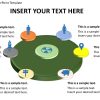

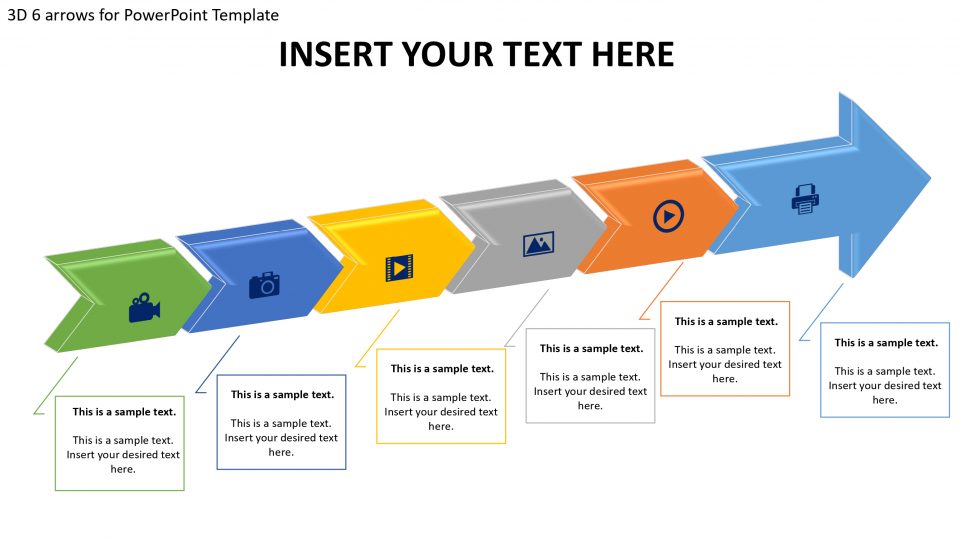
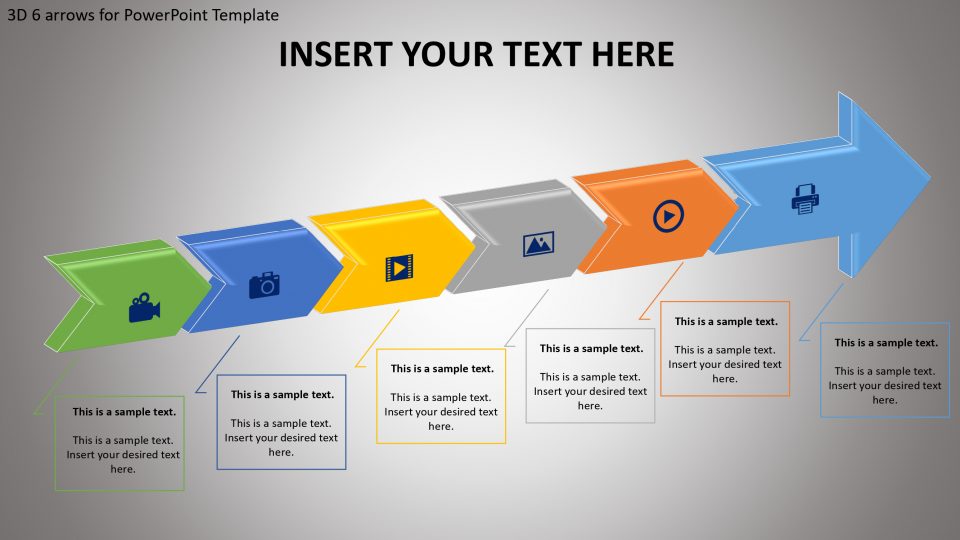
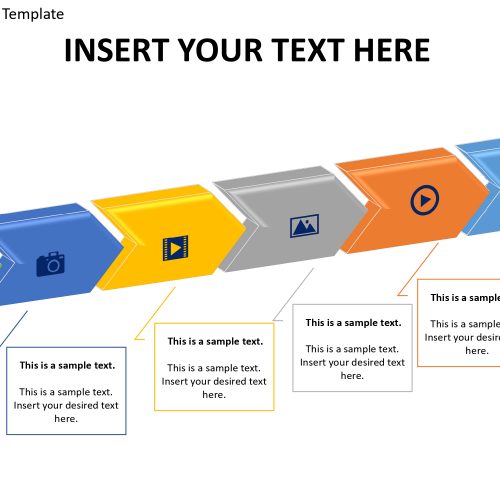
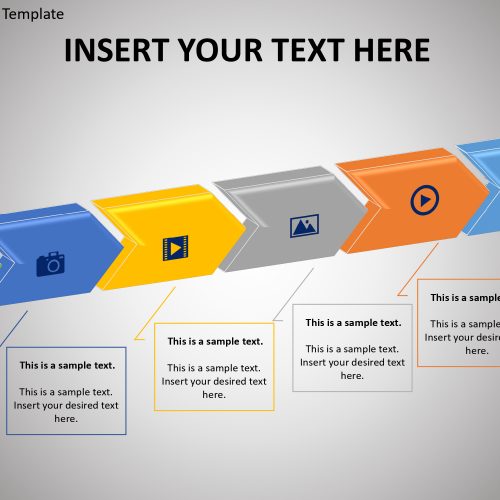

Be the first to review “3D 6 arrows for PowerPoint Template”