Introducing our comprehensive Comparison Table for PowerPoint Template, the ultimate presentaion for effectively illustrating and comparing various elements, products, or ideas in a visually engaging manner. Whether you’re presenting market research, product features, pricing options, or any other comparative information, this template will empower you to create impactful and easy-to-understand presentations.
One of the standout features of our Comparison Table for PowerPoint Template is its user-friendly and fully customizable design. With a few simple clicks, you can effortlessly modify the table layout, adjust the colors to match your branding, and add or remove rows and columns as needed. This level of flexibility ensures that the template seamlessly adapts to your specific content requirements, enabling you to deliver a tailored and professional presentation.
Our template also boasts a range of visually appealing design elements that enhance the overall aesthetics of your comparison table. The clean and modern design, combined with the use of vibrant colors, ensures that your information stands out and captivates your audience. The clarity of the table layout and the strategic placement of headings and labels make it easy for viewers to navigate and comprehend the presented data.
Furthermore, our Comparison Table for PowerPoint Template is designed to save you valuable time and effort. No longer will you need to spend hours manually creating and formatting complex tables. By simply downloading our template, you gain access to a ready-to-use framework that can be easily populated with your data. This allows you to focus more on analyzing and interpreting the information rather than worrying about the visual design.
Download our Comparison Table for PowerPoint Template today and elevate your presentations to new heights of clarity and effectiveness. Impress your audience with visually appealing and easy-to-understand comparison tables that convey your message with impact. With our comparison table template, presenting complex data in a clear and concise manner has never been easier.
Features:
- Completely editable in terms of shape, color, size and text
- This template has a built in color theme which is unaffected by copy-pasting
- Includes an icon family with 135 unique completely editable icons
- Drag and drop image placeholder
- Completely editable (using spreadsheet) data-driven charts for displaying statistics
- Completely editable vector graphics
Supports
Microsoft PowerPoint 2010, 2011, 2013, 2016
MacOffice 2016, MacOffice 365
Use Cases For Comparison Table for PowerPoint Template
- Product Comparisons: Compare features, specifications, and pricing of different products or services. Use the template to create visually appealing comparison tables that help customers make informed purchasing decisions.
- Competitive Analysis: Analyze competitors’ strengths, weaknesses, and market positioning. Use the template to compare competitors’ products, strategies, and performance metrics, identifying opportunities for differentiation and improvement.
- Financial Analysis: Compare financial performance metrics such as revenue, profitability, and growth rates across different time periods or companies. Use the template to create tables that summarize financial data and highlight key trends or insights.
- Market Research Findings: Present findings from market research studies or surveys in a structured and easy-to-understand format. Use the template to compare responses, preferences, or attitudes of different demographic groups or target markets.
- Project Evaluation: Evaluate project proposals, initiatives, or solutions based on criteria such as cost, feasibility, and impact. Use the template to create evaluation matrices or decision tables that facilitate objective analysis and decision-making.
- Feature Comparison: Compare features and capabilities of software applications, digital tools, or technological solutions. Use the template to highlight key functionalities, performance metrics, and user ratings, aiding users in selecting the best option for their needs.
- Strategic Planning: Compare strategic options, initiatives, or scenarios to inform decision-making and planning. Use the template to assess the pros and cons of different strategies, prioritize actions, and align stakeholders around common goals.
- Performance Evaluation: Evaluate employee performance, skills, and competencies against predefined criteria or benchmarks. Use the template to create performance scorecards or competency matrices that facilitate objective feedback and development planning.
- Educational Assessments: Assess students’ knowledge, skills, or achievements using comparative grading or evaluation criteria. Use the template to create assessment rubrics or scorecards that provide structured feedback and support learning objectives.
- Investment Analysis: Compare investment opportunities, assets, or financial instruments based on risk, return, and other factors. Use the template to create investment matrices or decision tables that help investors make informed decisions and manage portfolio risk.
- Vendor Selection: Evaluate potential vendors, suppliers, or partners based on criteria such as cost, quality, and reliability. Use the template to compare vendor proposals, capabilities, and references, facilitating vendor selection and contract negotiation.
- Policy Analysis: Compare policy options, regulations, or legislative proposals based on their potential impacts and effectiveness. Use the template to create policy matrices or decision tables that inform policy-making and stakeholder engagement.
- Healthcare Options Comparison: Compare healthcare plans, treatment options, or medical procedures based on factors such as cost, benefits, and outcomes. Use the template to help patients or healthcare professionals make informed decisions about treatment and care options.



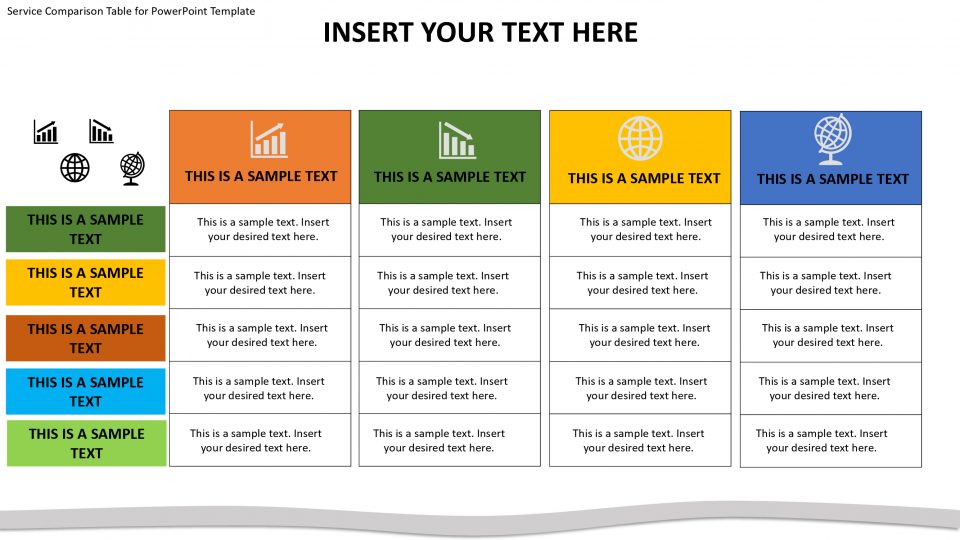
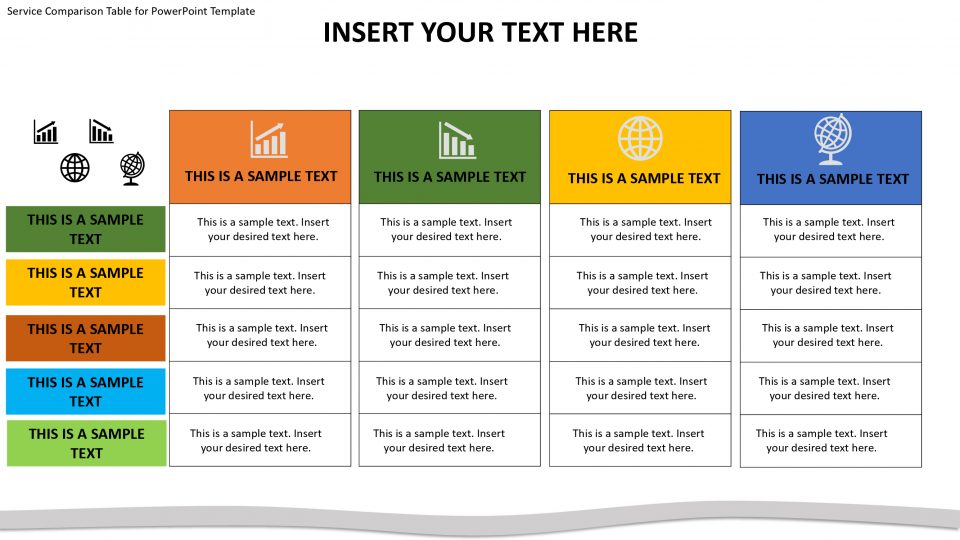
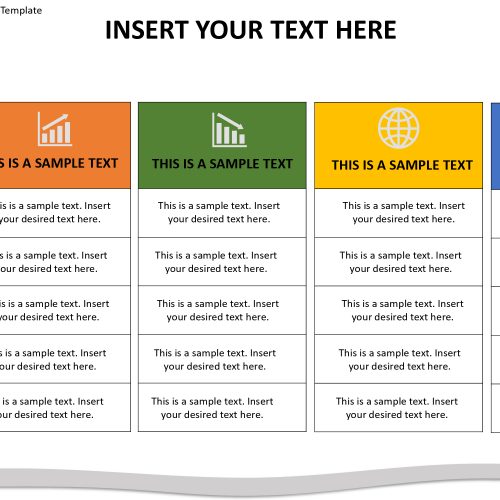
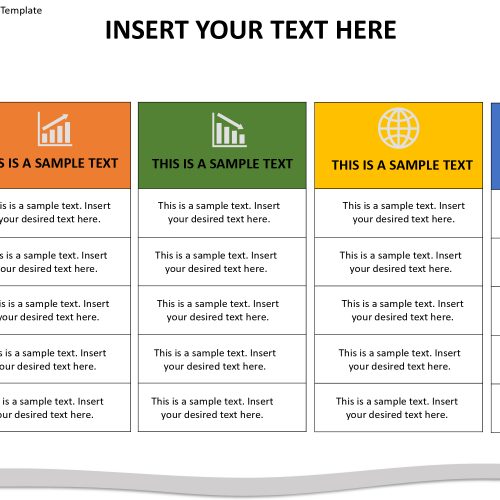

Jack –
Amazing presentation
Kristine –
Perfect for my search
Emma –
Nice design
Jessie –
Best product
Mark –
Perfect product/service comparison presentation. Very clean design
Charles –
Good comparison ppt
peter –
Good product
Andrew –
Very much helpful, thx
kelly –
very useful comparison presentation
Sophia –
I’m impressed by the PPT product’s wide range of pre-designed templates. It saved me so much time and effort.
Harper –
love this presentation
Olivia –
Very useful comparison template
Henry –
Very impressive ppt, thanks
Charles –
Nice comparison presentation
Grace –
Highly recommended comparison ppt
Edward –
perfect comparison presentation, impressive.
kate –
Very satisfied with the quality.
Andrew –
Perfect presentation
Alex –
Great slides
Christopher –
Good work guys, impressive design. Thx
Ben –
Good professional ppt
Jack –
Nice ppt
Chassey –
Good
Abdullah –
Nice product
Hennery –
Nice design
Julie –
Very helpful presentation
Parker –
Nice comparison table template
Clark –
Good
Milly –
Good one, thx
Richard –
Good
David –
Good
Seraphina –
Good one, easy to use. thx
Jackie –
Nice
Fatima –
impressive
Fatima –
Good
Nichola –
Fun to use it and super easy to edit
Cassey –
perfect!
Zoya –
helped a lot in my business meeting
lily –
Good presentation
Celena –
Good one
Andree –
Good