SlideVilla’s Editable Flow Chart PowerPoint Template is best used in presenting information that shows a certain process or order. This can be used in explaining a certain topic through steps. The PowerPoint background of this type of template has a color scheme of gray. As observed, there are three-layered shelves. Starting from the top to the bottom, Step 1 to Step 3 is the order. There are arrows placed on the top shelf pointing downwards and the same goes for the remaining shelves. The user can also input information in every shelf to present the topic or information. The user can also input the title or caption which is found above the shelves. Also, this google slide template is easily modifiable, customizable, and user-friendly which means that the user can customize the presentation to however, he or she wants it to be.
Features:
- Completely editable in terms of shape, color, size and text
- This template has a built in color theme which is unaffected by copy-pasting
- Includes an icon family with 135 unique completely editable icons
- Drag and drop image placeholder
- Completely editable (using spreadsheet) data-driven charts for displaying statistics
- Completely editable vector graphics
Supports
Microsoft PowerPoint 2010, 2011, 2013, 2016
MacOffice 2016, MacOffice 365

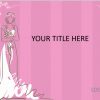

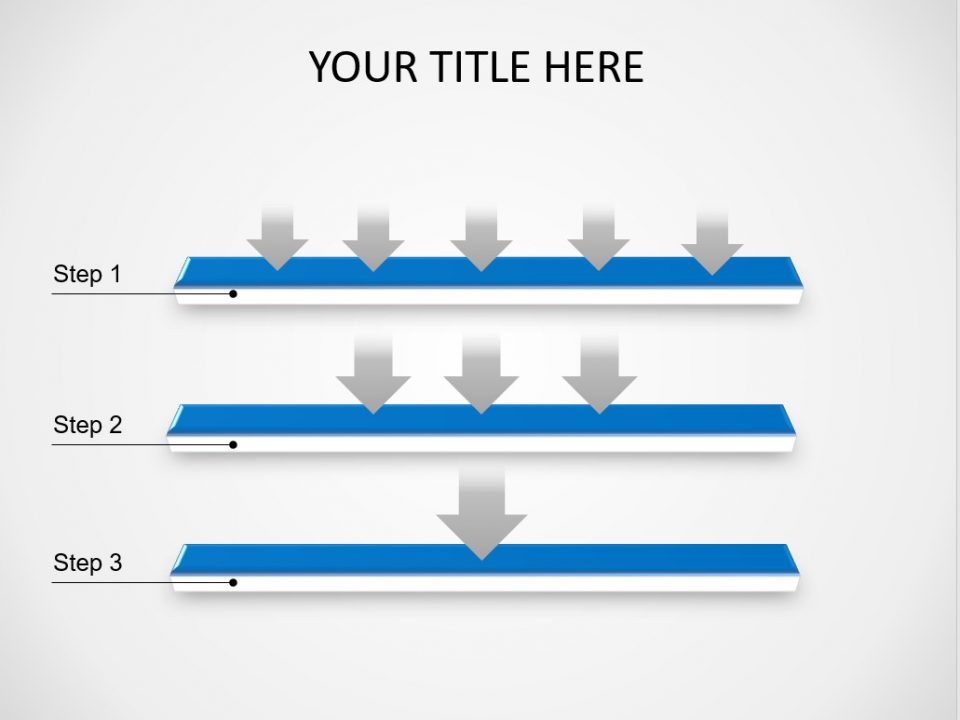

Be the first to review “Editable Flow Chart Slide Template”