SlideVilla’s 6 Step Comparison Diagram PowerPoint Template is best used in presenting case studies or research studies which involve comparison between data or variables of the study. This is best used in any type of research studies most especially for experimental studies. The PowerPoint Background of this type of template is either black or white depending on what slide the user chooses to use. There are four slides provided for this template. The two slides can either have black theme or white theme with a similar diagram while the last two slides can also either be black theme or white theme in which the diagrams of both slides are different from the first two slides. Also, this google slide template is easily modifiable, customizable, and user-friendly which means the user is free to edit and customize the style of the presentation.
Features:
- Completely editable in terms of shape, color, size and text
- This template has a built in color theme which is unaffected by copy-pasting
- Includes an icon family with 135 unique completely editable icons
- Drag and drop image placeholder
- Completely editable (using spreadsheet) data-driven charts for displaying statistics
- Completely editable vector graphics
Supports
Microsoft PowerPoint 2010, 2011, 2013, 2016
MacOffice 2016, MacOffice 365


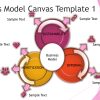
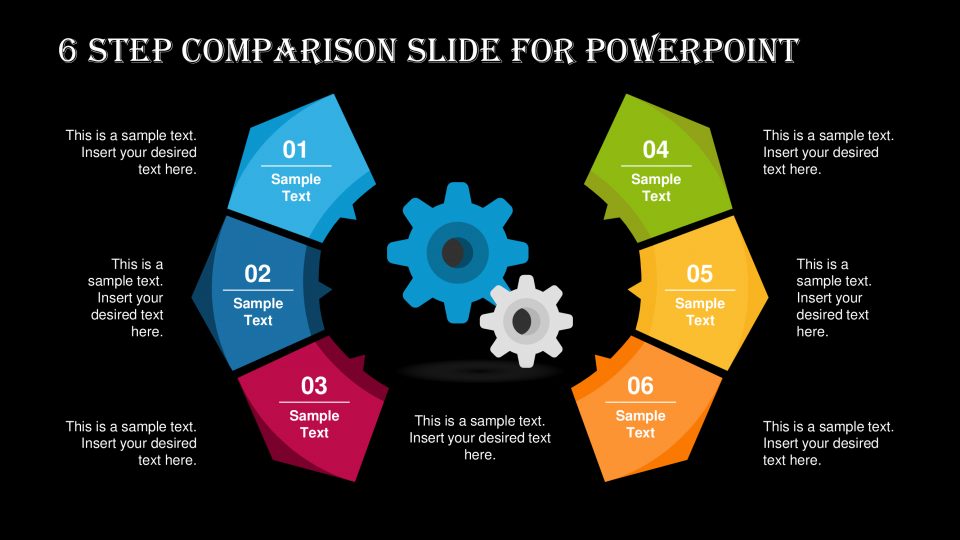
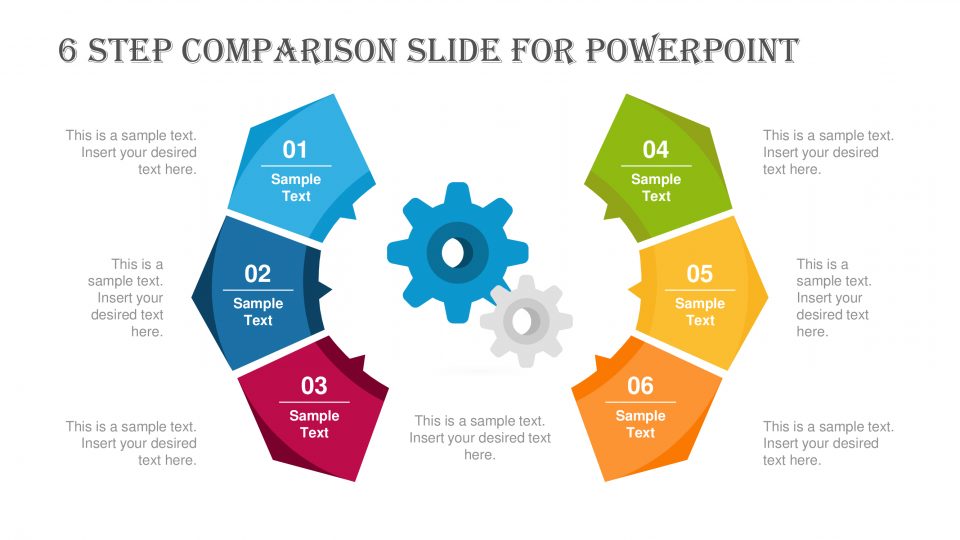
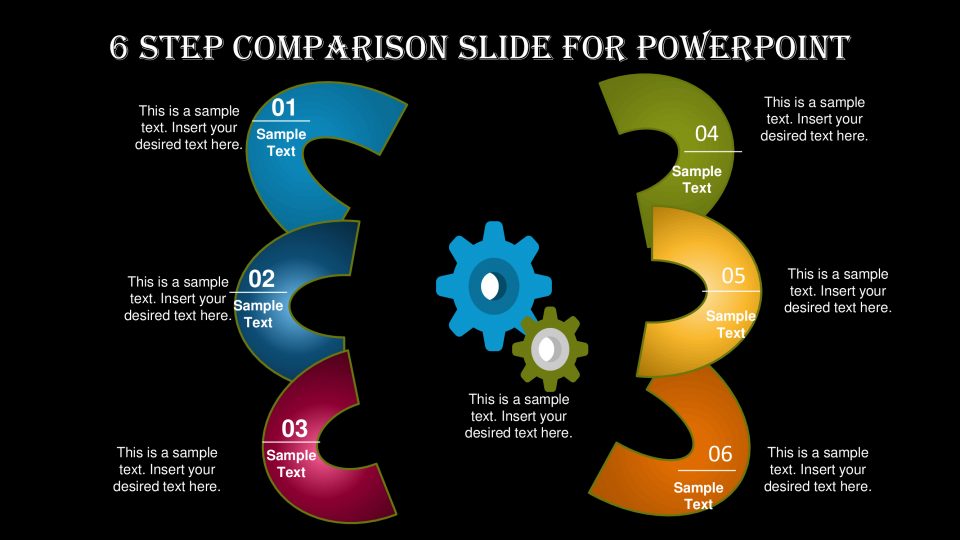
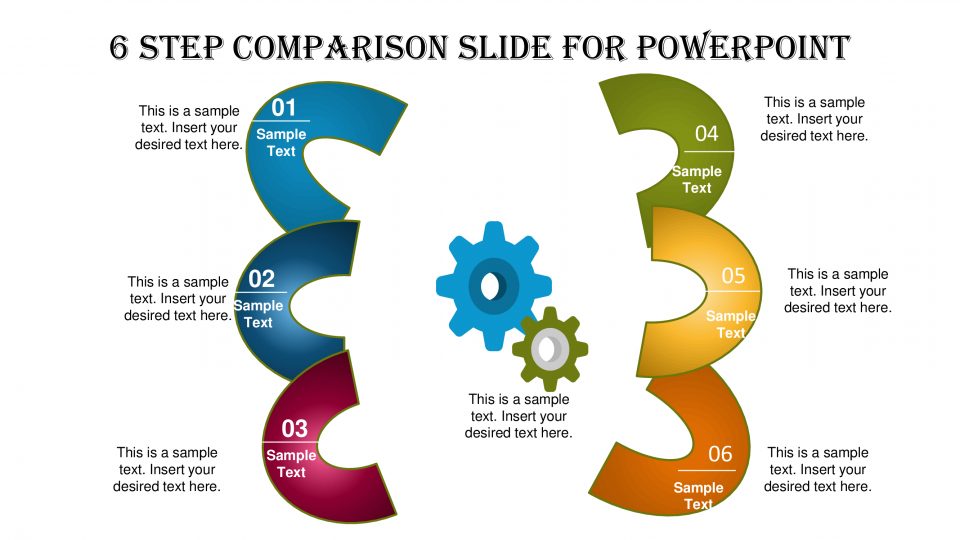
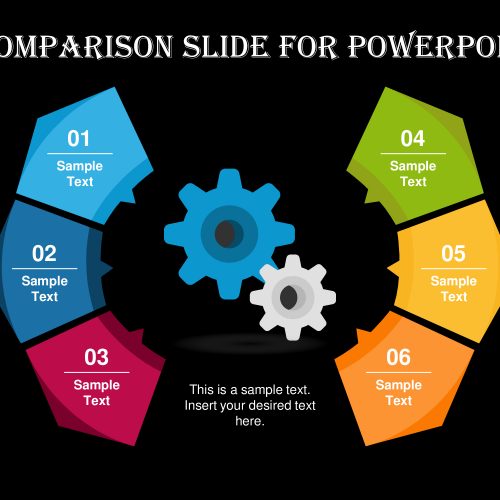
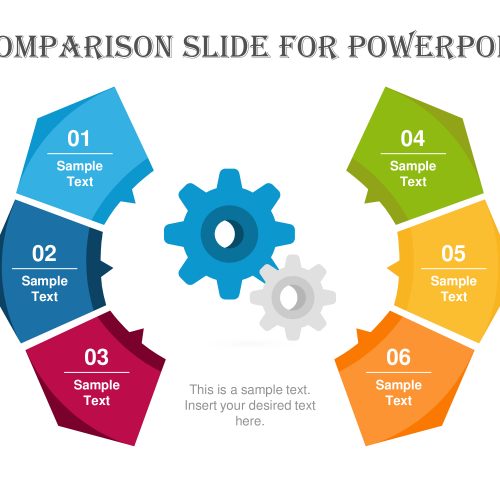
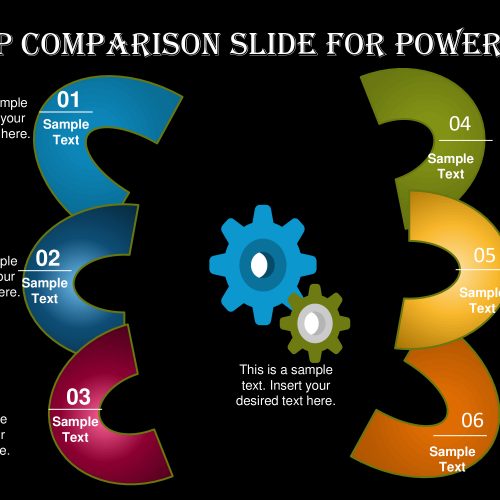
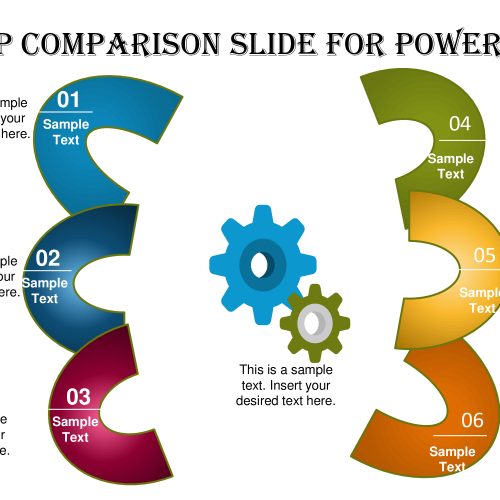

Be the first to review “6 Step Comparison-diagram-for-powerpoint”