Introducing the Table of Contents PowerPoint Template – an indispensable tool designed to structure, manage, and present your ideas with clarity and precision. Whether you’re preparing for a crucial business meeting, an academic presentation, or a comprehensive training session, this PowerPoint template is tailored to ensure your presentation is both professional and engaging.
Crafted with meticulous attention to detail, the Table of Contents PowerPoint Template serves as a navigational guide for your audience, making it easier for them to follow along and understand the flow of your presentation. This template not only enhances the aesthetic appeal of your slides but also improves the overall coherence and effectiveness of your message.
**Product Description**
The Table of Contents PowerPoint Template is perfect for professionals across all industries. It includes a variety of layouts and designs, each customizable to suit your specific needs. The template features a clean, modern design with bold headings and clear, concise text areas. Each slide is crafted to facilitate easy reading and comprehension, ensuring that your points are effectively communicated.
The template starts with a beautifully designed introductory slide where you can set the stage for your presentation. Following this, the table of contents slide allows you to outline the main topics, giving your audience a clear roadmap of the presentation. Subsequent slides are designed for each section listed in the table of contents, with ample space for detailed explanations, key points, and essential data.
**Key Features**
1. **Fully Editable Templates**: Each element of the slides, from text boxes and fonts to colors and layouts, can be fully customized to fit your brand or presentation style. This flexibility allows you to maintain consistency with your corporate identity or personal preference throughout the presentation.
2. **Compatibility with PowerPoint and Google Slides**: The Table of Contents PowerPoint Template is compatible with both Microsoft PowerPoint and Google Slides. This feature ensures that no matter the platform you or your audience prefer, the presentation will always look its best.
3. **User-Friendly Design**: The template is designed with the user in mind. It’s easy to add, remove, or rearrange slides according to your presentation needs. This user-friendly design makes it simple for anyone, regardless of their technical or design skills, to create a professional-looking presentation.
4. **Versatile Use**: Ideal for a wide range of presentations, from business proposals and annual reports to educational lectures and workshops. Its versatility makes it an excellent choice for anyone looking to create a structured and impactful presentation.
5. **High-Quality Visuals**: Equipped with high-resolution graphics and a clean layout, the template ensures that your presentation looks sharp and engaging on any screen, enhancing the visual communication of your content.
In summary, the Table of Contents PowerPoint Template is a powerful tool that will help you create structured, professional, and visually appealing presentations. Its customizable features, compatibility with popular presentation platforms, and user-friendly design make it an excellent choice for professionals aiming to deliver their messages effectively. Unlock the potential of your presentations with this reliable and sophisticated PowerPoint template.

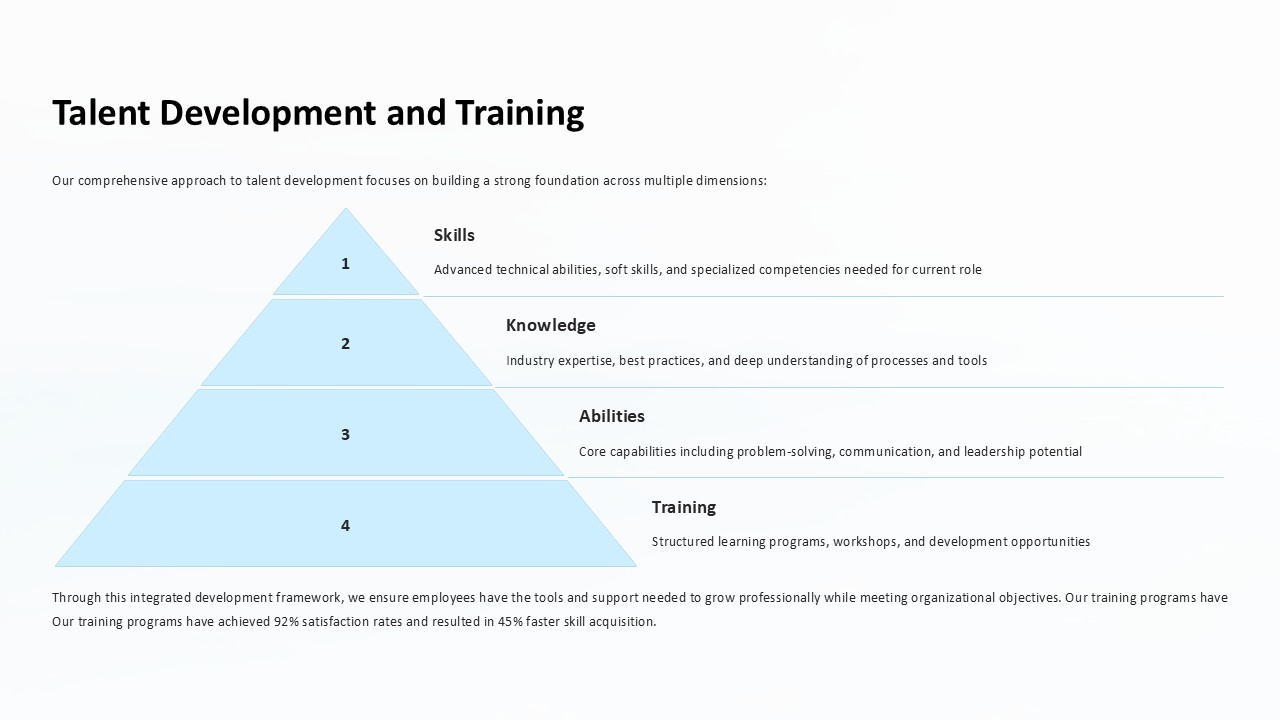
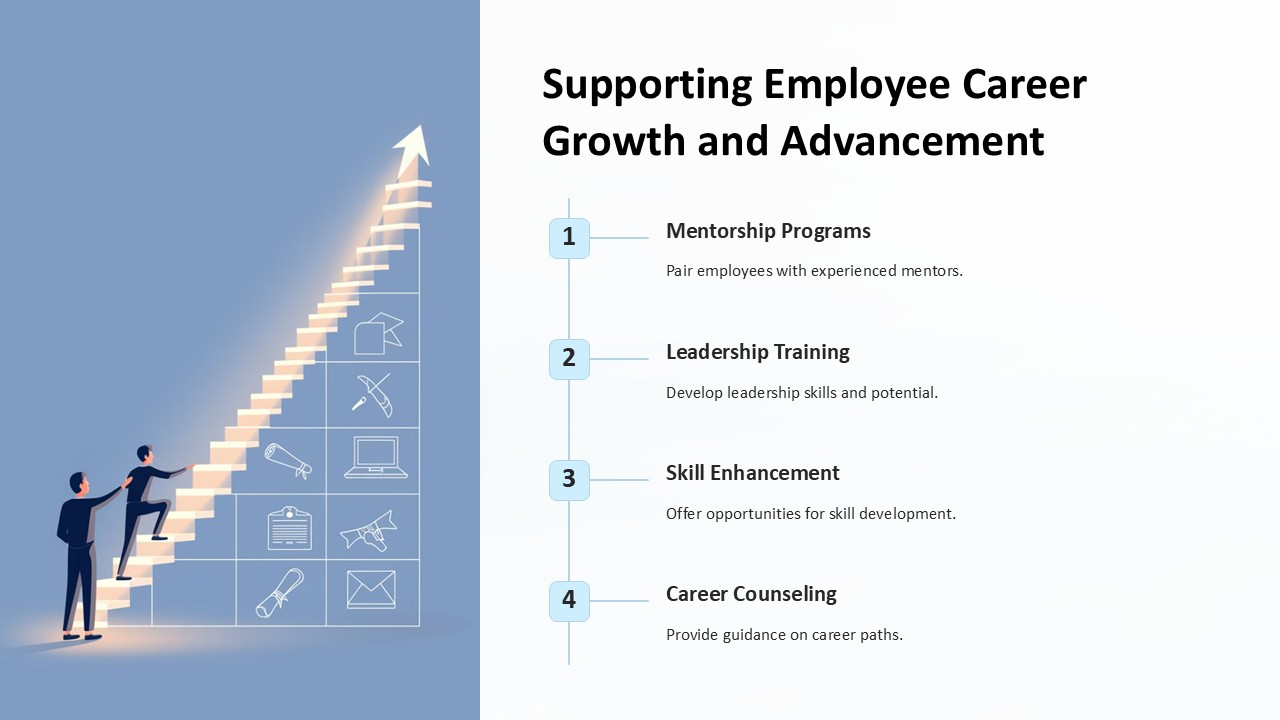
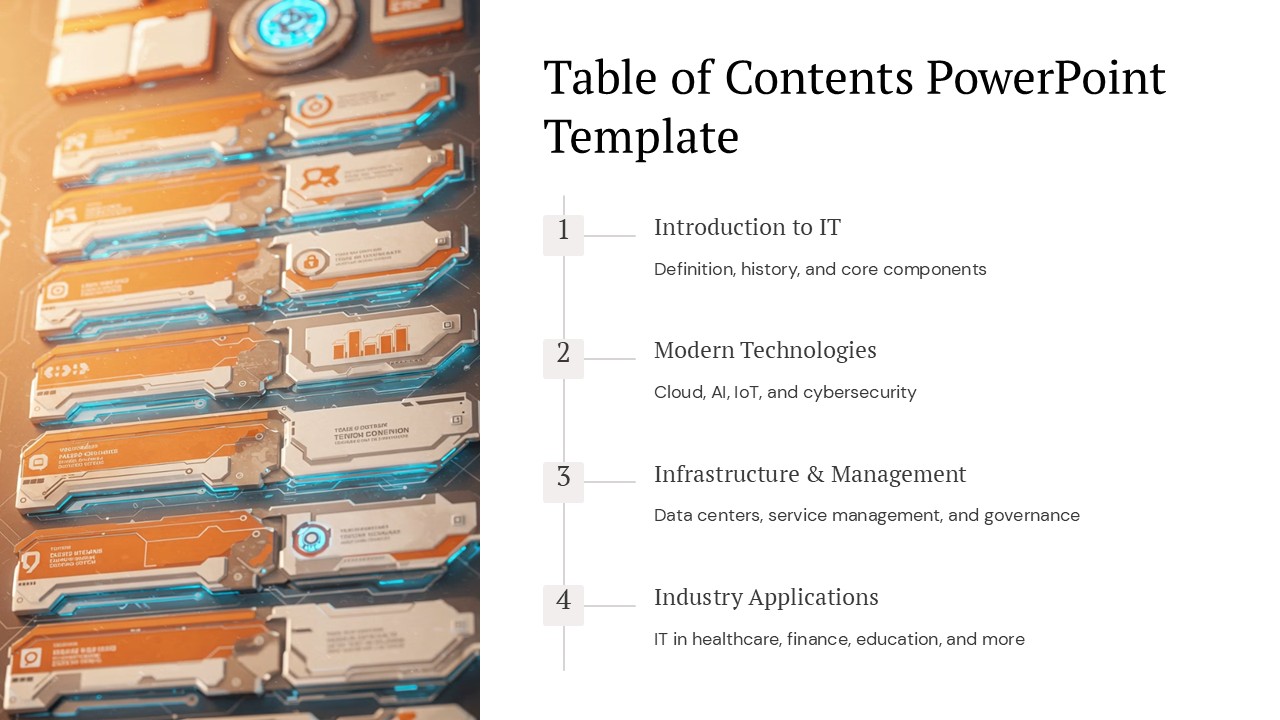

Be the first to review “Table of Contents PowerPoint Template PowerPoint Presentation”