**Introducing the Slack Channels: Staying in the Loop PowerPoint Presentation**
In today’s fast-paced business environment, communication is key. The Slack Channels: Staying in the Loop PowerPoint Presentation is designed to help teams maximize their collaborative potential using Slack, one of the leading communication platforms in the workplace. This comprehensive PowerPoint presentation is an invaluable resource for businesses looking to streamline communication, enhance team interaction, and boost productivity through effective use of Slack channels.
**Designed for Efficiency**
This presentation starts with an introduction to Slack, guiding users through its basic functionalities and the advantages of using channels to keep various parts of the business interconnected. Whether you’re administering a team or part of one, this presentation makes it easy to understand the structure and benefits of organized communication channels.
**Content Rich**
Containing over 30 slides, this presentation is rich in content and designed with attention to detail. Each slide is crafted to convey information effectively and is populated with engaging graphics, charts, and icons. Topics covered include setting up Slack channels, best practices for managing and organizing channels, tips for effective communication, and strategies to ensure all members are kept in the loop without overwhelming them with information.
**Interactive and Engaging**
What sets this PowerPoint apart is its interactive nature. It includes scenario-based examples, discussion prompts, and Q&A slides that encourage participation and make the learning process engaging. This format is not only beneficial for presentations but also serves as a great training tool in workshops and seminars.
**Customizable for Your Needs**
Understanding that each business has its unique needs, the Slack Channels: Staying in the Loop PowerPoint Presentation is fully customizable. Each slide can be adjusted to fit the specific requirements of your company or team. You can easily add, remove, or modify content, change colors, and adapt layouts to match your company’s branding.
**Key Features:**
– **Fully Editable Templates:** Every slide is 100% editable in PowerPoint and Google Slides, giving you complete control over the look and content of your presentation.
– **Support for PowerPoint and Google Slides:** Whether you prefer working in Microsoft PowerPoint or Google Slides, this presentation is compatible with both platforms, ensuring smooth integration into your workflow.
– **High-Quality Graphics:** All graphics are designed to be high-quality and scalable, ensuring they look great on both big screens and small devices.
– **User-Friendly Design:** With a focus on ease of use, the templates feature a clean design that makes information easy to digest and the presentation straightforward to navigate.
The Slack Channels: Staying in the Loop PowerPoint Presentation is more than just a tool; it’s a comprehensive solution designed to empower your team to communicate more effectively. By integrating this presentation into your training resources or meetings, you can help ensure that everyone on your team is on the same page, making your business processes more efficient and your workplace more harmonious. Equip your team with the knowledge they need to use Slack channels effectively and watch your organizational communication transform.

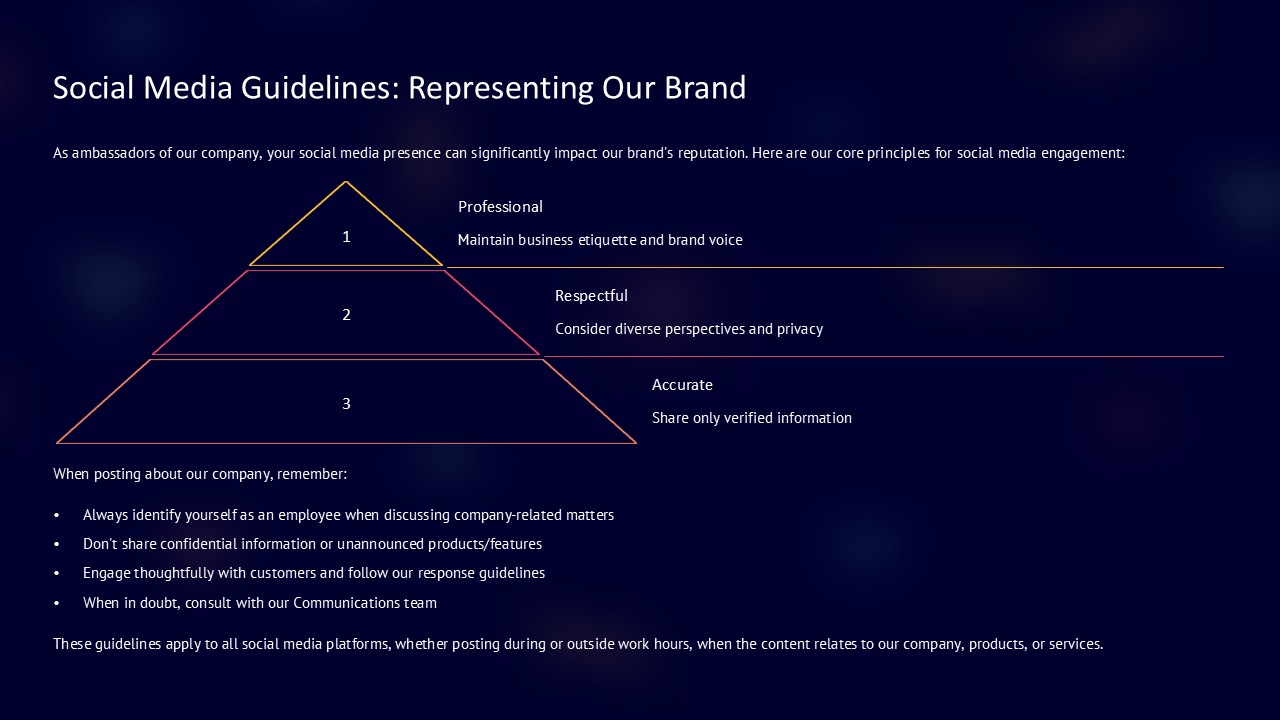

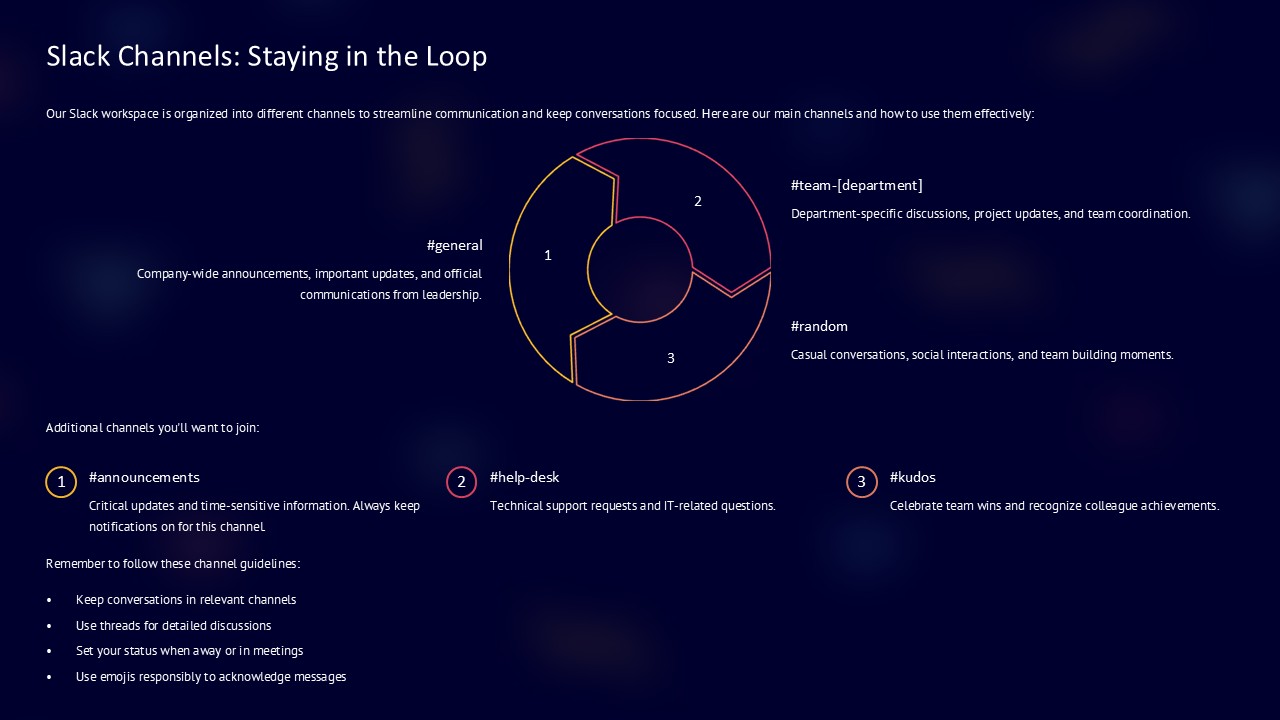

Be the first to review “Slack Channels Staying in the Loop PowerPoint Presentation”