The Competitive Landscape Analysis PowerPoint Presentation is a dynamic and comprehensive tool designed to help businesses analyze their competitive environment effectively. This presentation template is perfect for executives, business analysts, and marketing professionals looking to gain insights into the competitive landscape of their industry.
This PowerPoint presentation includes easy-to-edit slides that cover key aspects of competitive landscape analysis such as competitor profiles, SWOT analysis, competitive positioning, market share analysis, and more. The template features professionally-designed slides with visually appealing graphics, charts, and diagrams to help present complex data in a clear and concise manner.
Key Features:
1. Fully Editable Slides: The template includes fully editable slides that allow users to customize the content, color schemes, and layout to suit their specific needs.
2. Data Visualization: The presentation features a range of data visualization tools such as charts, graphs, and tables to help present complex data in a visually engaging way.
3. Competitor Analysis: The template includes slides for analyzing competitors based on various factors such as market share, product offerings, strengths, weaknesses, opportunities, and threats.
4. Strategic Insights: With this template, users can gain valuable strategic insights into their competitive landscape and make informed decisions to stay ahead in the market.
5. Easy to Use: The presentation is user-friendly and can be easily edited by anyone with basic PowerPoint skills, making it a versatile tool for businesses of all sizes.
Overall, the Competitive Landscape Analysis PowerPoint Presentation is a valuable resource for businesses looking to conduct a comprehensive analysis of their competitive environment. With its fully editable templates and professional design, this presentation template is a must-have for professionals seeking to gain a competitive edge in their industry.

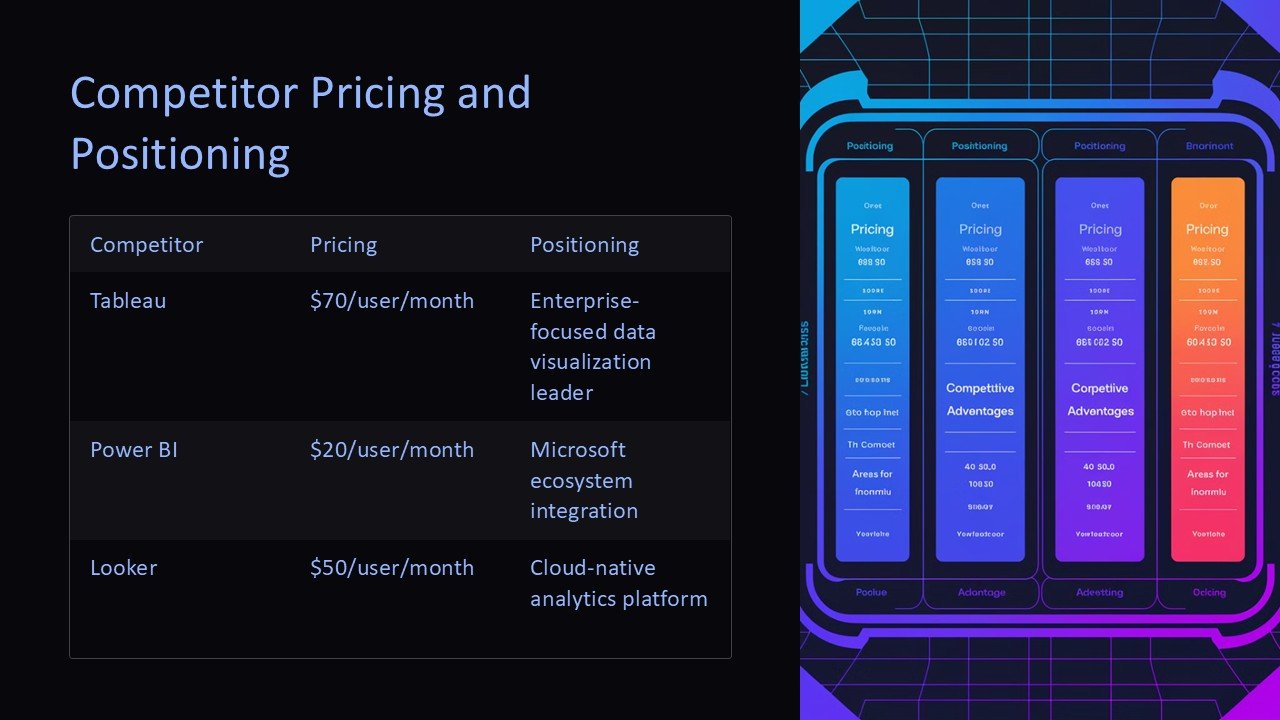
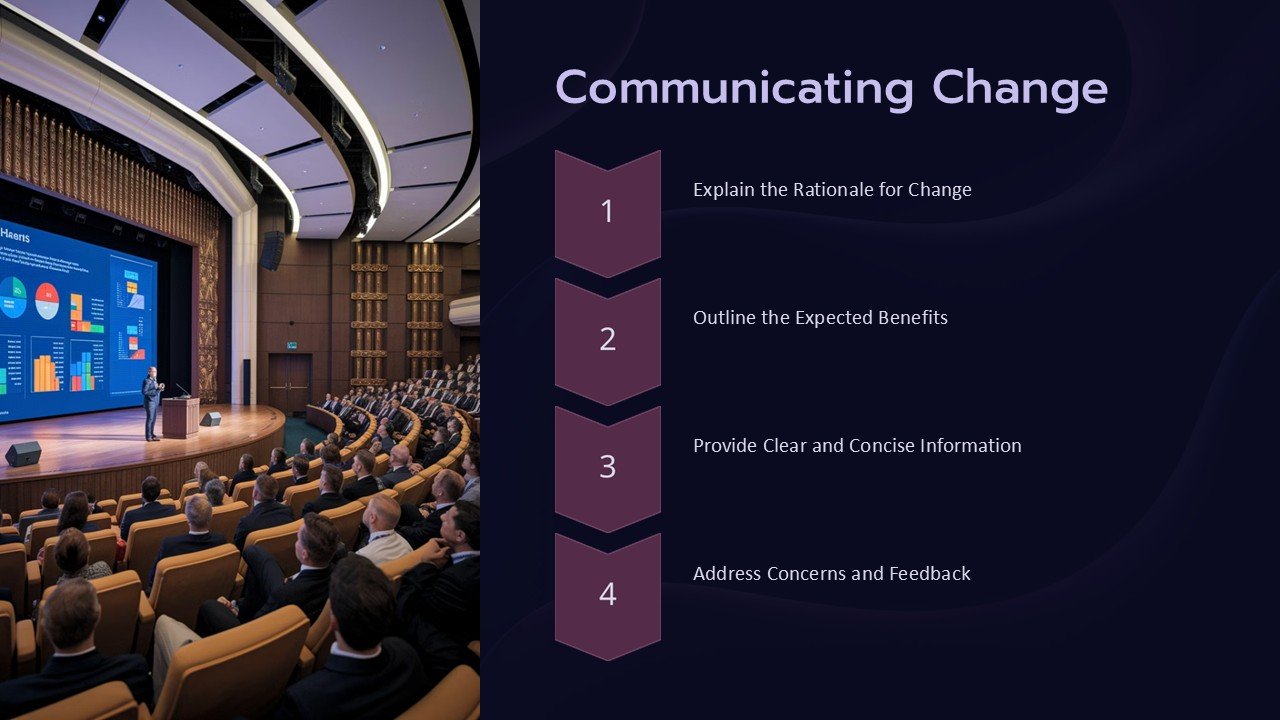
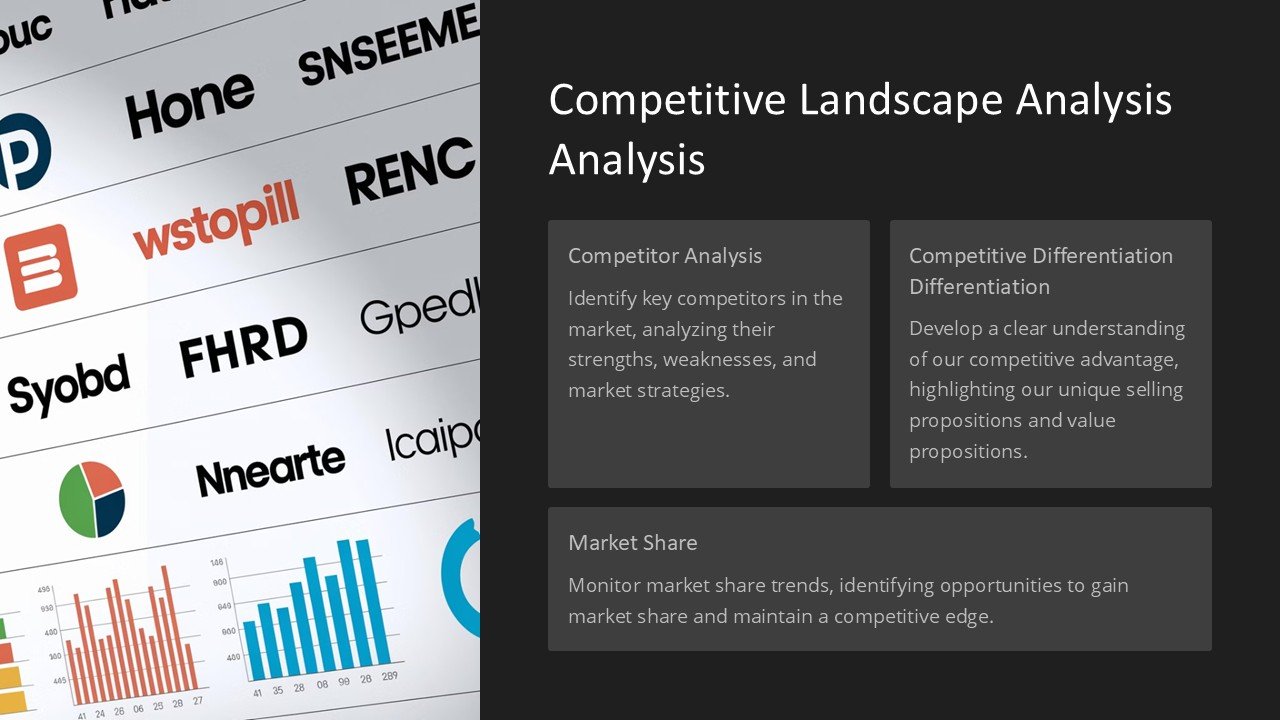

Be the first to review “Competitive Landscape Analysis PowerPoint Presentation”