Table of Contents PowerPoint Presentation is a professionally designed template that allows users to create an organized and visually appealing table of contents for their presentation slides. This template is perfect for business professionals, students, or anyone looking to add a professional touch to their PowerPoint presentations.
The Table of Contents PowerPoint Presentation template includes various layouts and designs that can be easily customized to suit individual needs. Users can simply insert their presentation titles, subtitles, and relevant information into the pre-designed table of contents slides. This template not only helps in organizing the content of a presentation but also makes it easier for the audience to navigate through the slides.
Features of Table of Contents PowerPoint Presentation template include fully editable templates that allow users to customize the design, colors, fonts, and layout according to their preferences. The template also includes a range of slide designs, from simple and clean layouts to more creative and visually engaging options. Users can easily add or remove sections, change the order of slides, and update the content as needed.
Overall, the Table of Contents PowerPoint Presentation template is a versatile and user-friendly tool that can help in creating a professional and engaging table of contents for any presentation. With its fully editable templates and a variety of design options, this template is sure to impress both presenters and audience members alike.

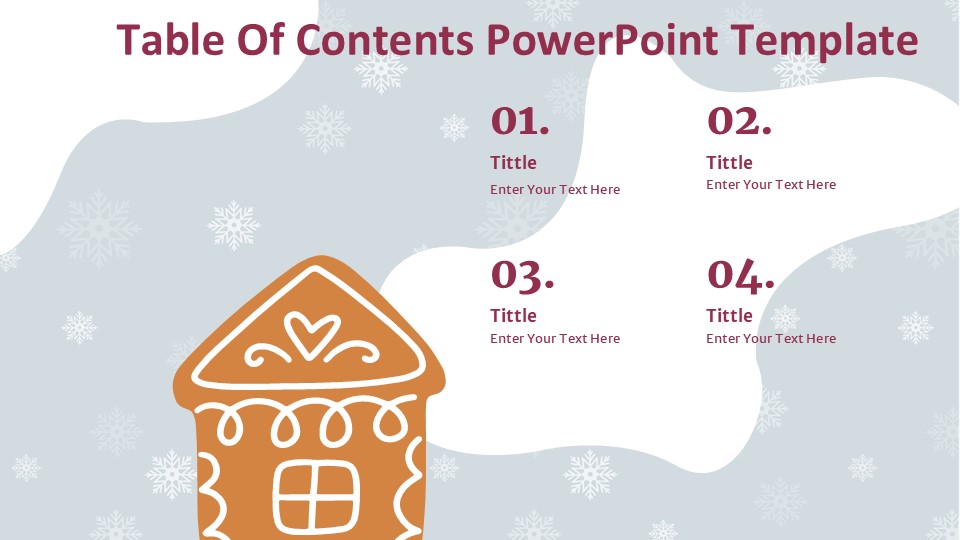
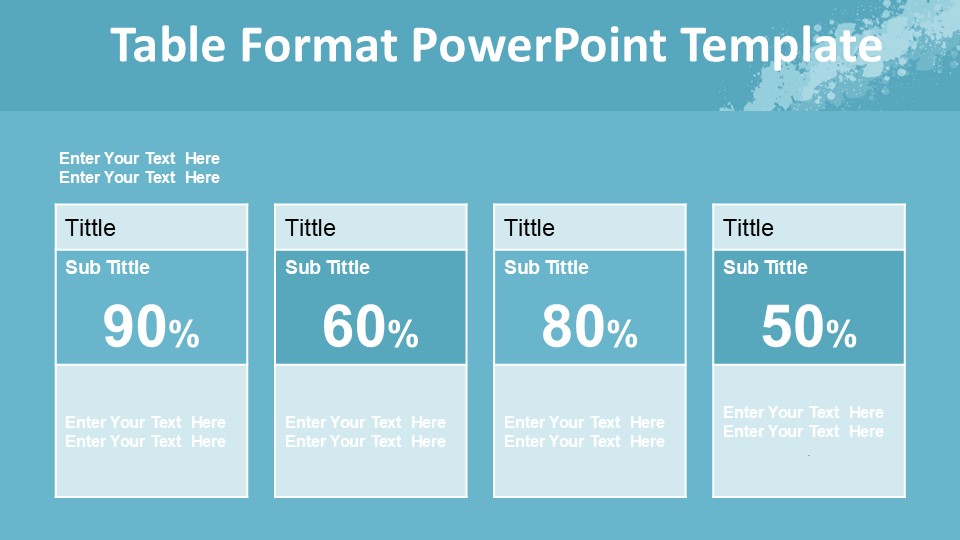
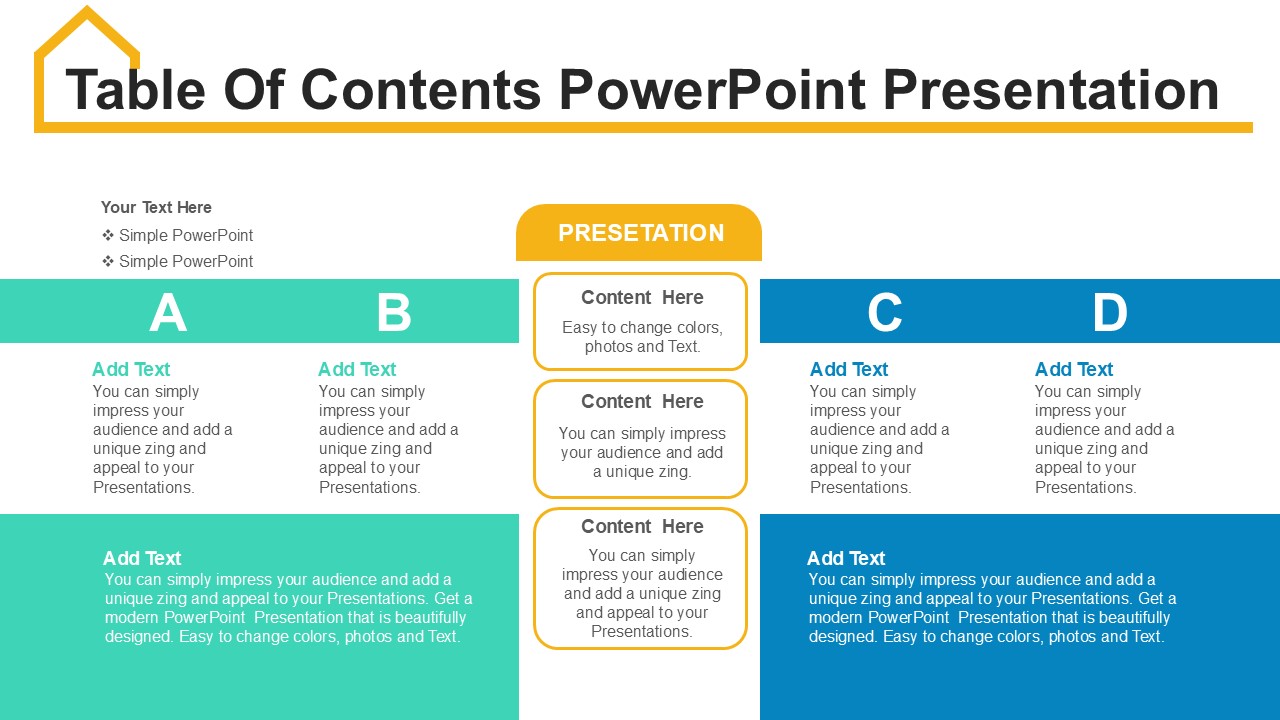

Be the first to review “Table Of Contents PowerPoint Presentation”