Looking to conduct a thorough SWOT analysis for your business or project? Our Swot Template PowerPoint Presentation is here to make the process simple and efficient. This professionally designed presentation template includes all the essential slides you need to analyze the strengths, weaknesses, opportunities, and threats of your organization or venture.
With clean and modern layouts, this SWOT template offers a range of options for presenting your findings. From easy-to-read charts and graphs to impactful infographics, you can effectively communicate your analysis to stakeholders, team members, or clients. The template is fully customizable, allowing you to add your own content, change colors, and adjust the layout to suit your branding or personal preferences.
This SWOT Template PowerPoint Presentation is perfect for business owners, managers, consultants, or anyone looking to assess the internal and external factors affecting their project or company. Whether you’re preparing for a board meeting, investor pitch, or strategic planning session, this template will help you organize your thoughts and insights in a clear and concise manner.
Key Features:
1. Fully Editable Slides: Customize the content, colors, and layout to create a personalized SWOT analysis presentation.
2. Modern Design: Professionally designed slides with clean aesthetics for a polished and professional look.
3. Easy to Use: User-friendly interface makes it simple to navigate and edit the template.
4. Versatile Layouts: Choose from a variety of slide designs to showcase your SWOT analysis data effectively.
5. Infographic Elements: Visualize your findings with charts, graphs, icons, and other infographic elements included in the template.
Overall, our Swot Template PowerPoint Presentation is a valuable tool for anyone looking to conduct a comprehensive SWOT analysis. Save time and effort with this ready-to-use template and impress your audience with a well-organized and visually appealing presentation.

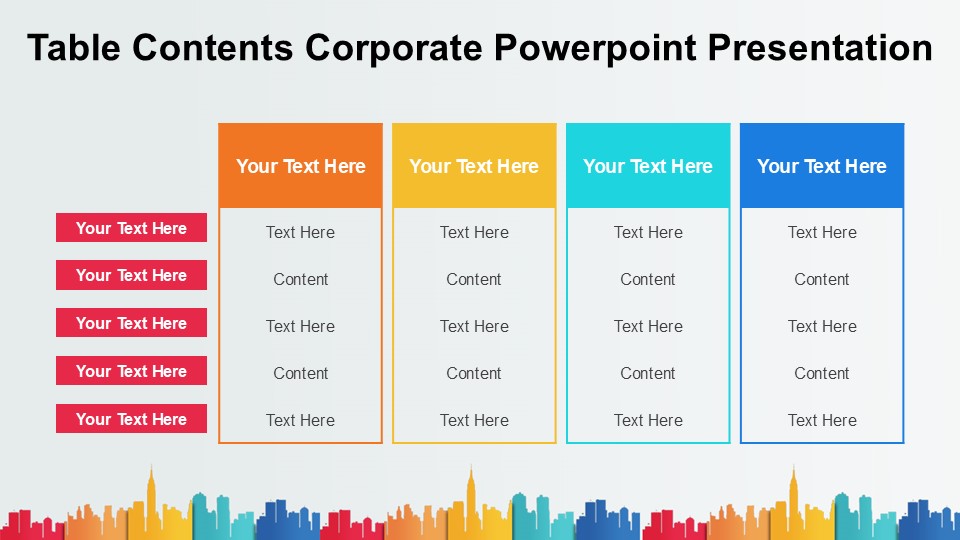
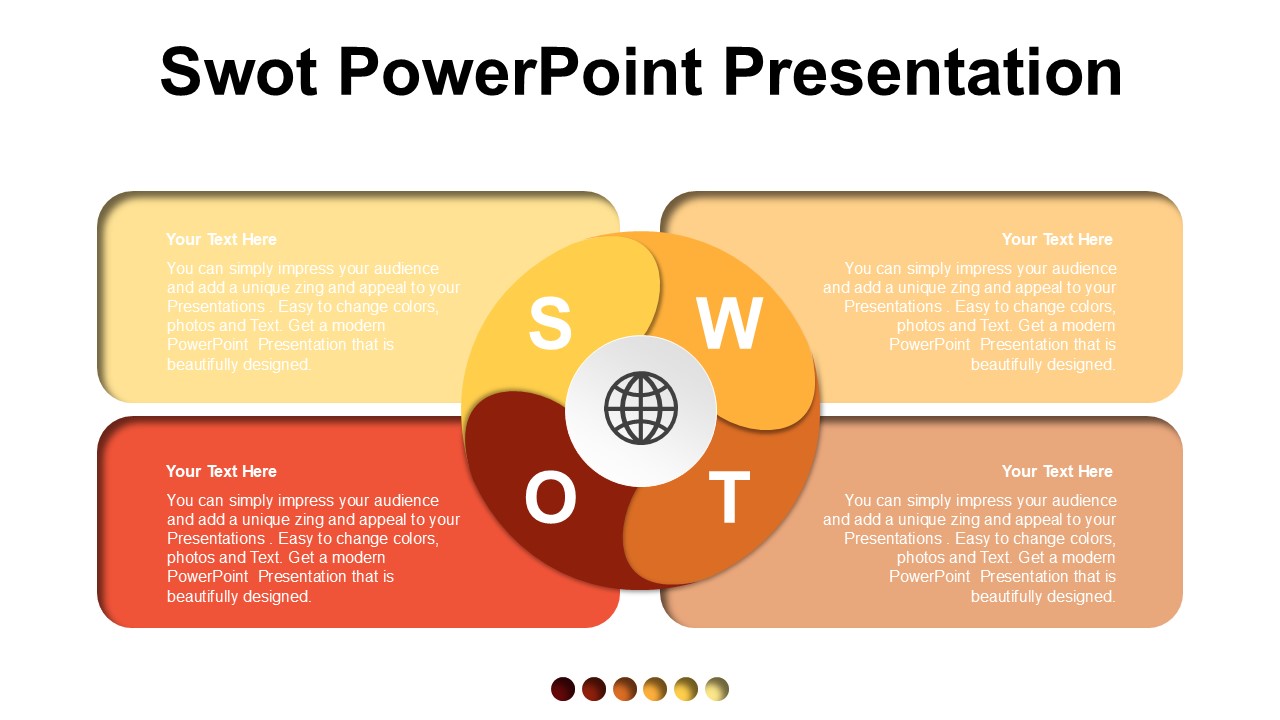
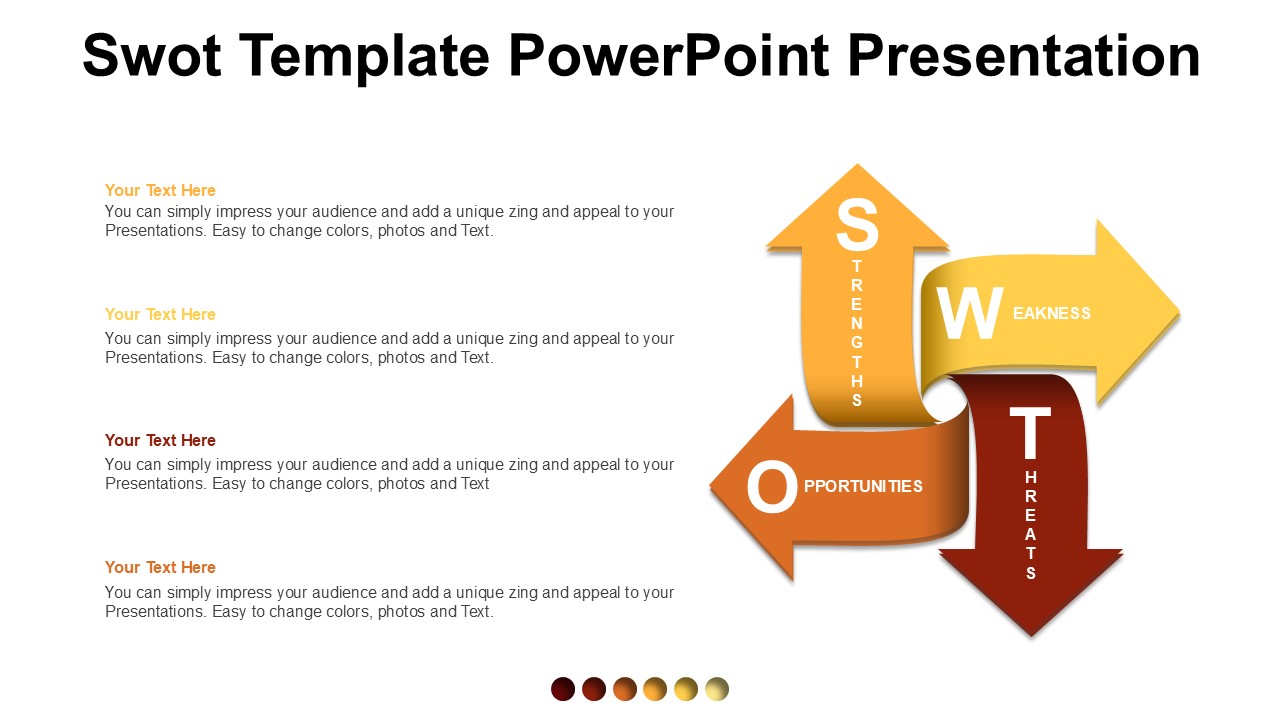

Be the first to review “Swot Template PowerPoint Presentation”