The Progress Chart for PowerPoint Template is a versatile tool that is perfect for visualizing data trends and performance metrics in a professional and engaging way. This template features a range of customizable progress chart designs that are easy to edit and update to suit your specific needs.
With this template, you can easily create eye-catching progress charts that will help you communicate key information to your audience effectively. Whether you are presenting sales figures, project milestones, or goal tracking data, this template provides you with the tools you need to showcase your data in a clear and compelling manner.
The Progress Chart for PowerPoint Template is designed to be user-friendly and intuitive, making it easy for anyone to create professional-looking progress charts with minimal effort. Simply choose a chart design that suits your needs, input your data, and customize the colors and fonts to match your brand or presentation style.
Features of the Progress Chart for PowerPoint Template include fully editable templates that allow you to customize every aspect of the chart design to suit your needs. Whether you want to change the colors, fonts, labels, or data points, this template gives you the flexibility to create progress charts that align with your specific requirements.
Additionally, this template is compatible with all versions of PowerPoint, making it a versatile tool that can be used by anyone in need of visually dynamic progress charts. Whether you are a business professional, educator, or student, the Progress Chart for PowerPoint Template is the perfect solution for creating impactful presentations that communicate your data effectively.

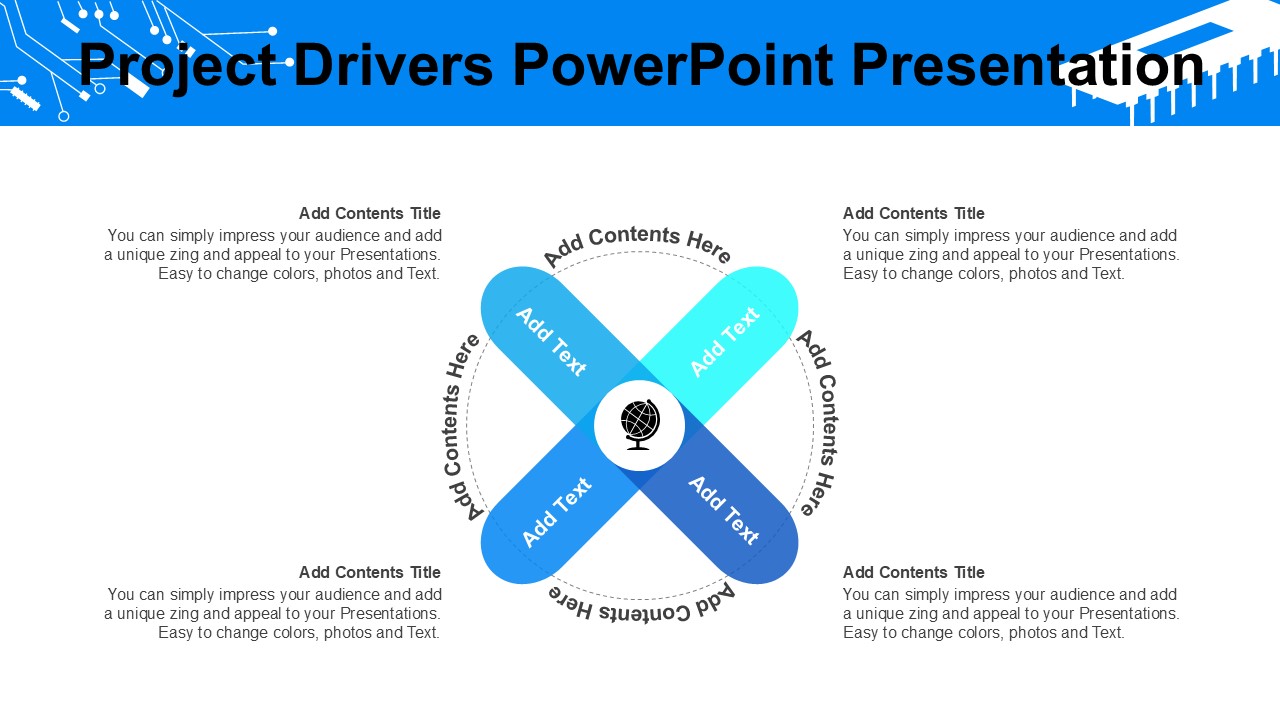
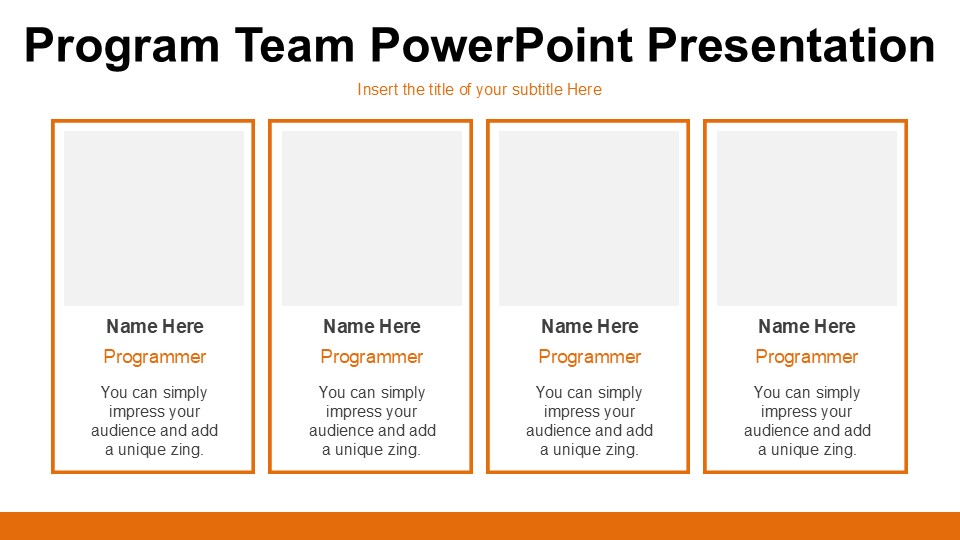
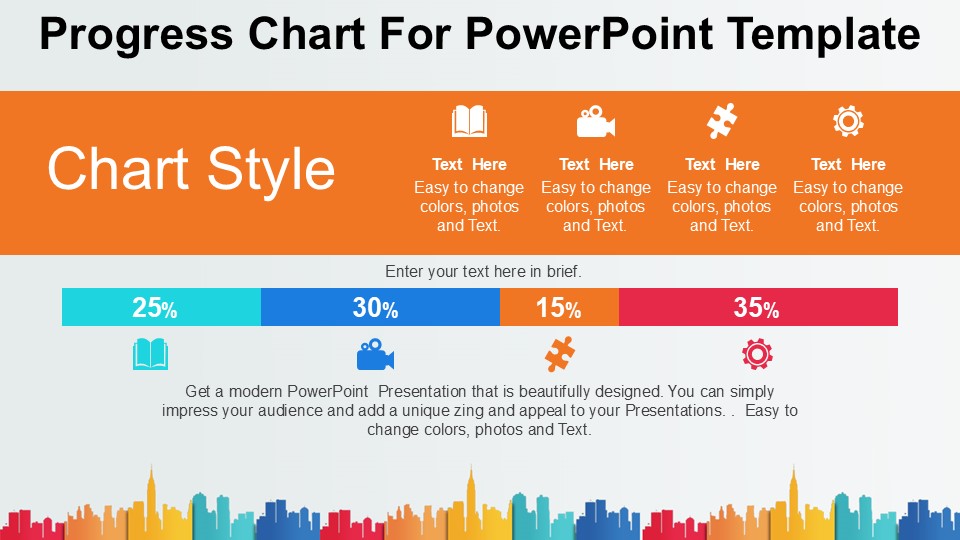

Be the first to review “Progress Chart For PowerPoint Template”