PowerPoint with Timeline is an essential tool for individuals and businesses looking to create visually engaging presentations that effectively communicate key information over time. This specialized PowerPoint template is designed to help users easily incorporate timelines into their slideshows, whether for project proposals, historical events, business plans, or any other timeline-based presentation.
With a user-friendly interface and a wide range of customizable options, PowerPoint with Timeline allows users to effortlessly create timelines that are both informative and visually appealing. The template includes pre-designed timeline layouts, graphics, and icons that can be easily edited and customized to suit individual preferences and branding requirements.
Key Features:
– Fully editable templates: Easily customize text, colors, fonts, and layouts to create timelines that match your unique style and branding.
– Drag-and-drop functionality: Quickly add and rearrange timeline elements with the simple drag-and-drop feature.
– Timeline graphics and icons: Choose from a variety of pre-designed timeline graphics and icons to enhance the visual appeal of your presentation.
– Multiple timeline layouts: Select from different timeline layouts, such as horizontal, vertical, or milestone timelines, to best present your information.
– Responsive design: Ensure your timelines look great on any screen size or device with PowerPoint with Timeline’s responsive design features.
– Easy data input: Inputting data into your timelines is quick and easy with editable text boxes and placeholders.
– Collaboration tools: Share your timeline presentations with colleagues or clients in real-time for seamless collaboration.
Overall, PowerPoint with Timeline is a must-have tool for anyone looking to create professional and impactful presentations that effectively showcase time-based information. With its fully editable templates and user-friendly features, this PowerPoint template is sure to take your presentations to the next level.

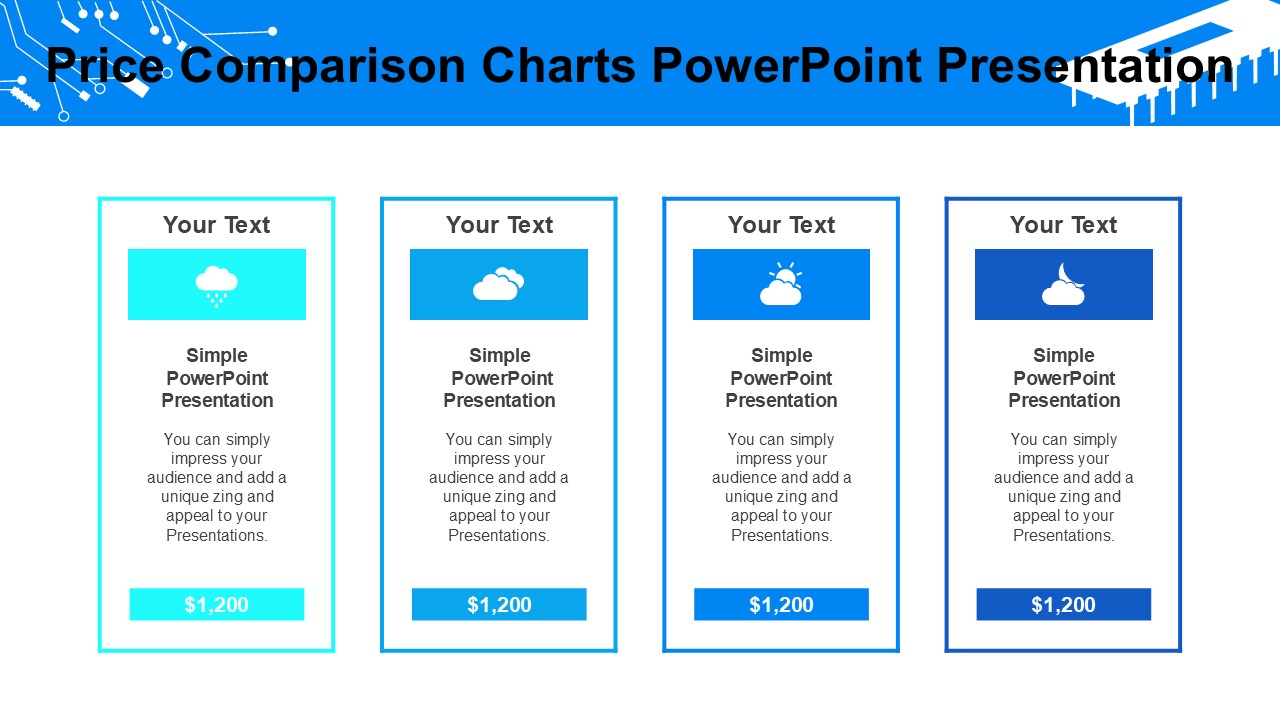
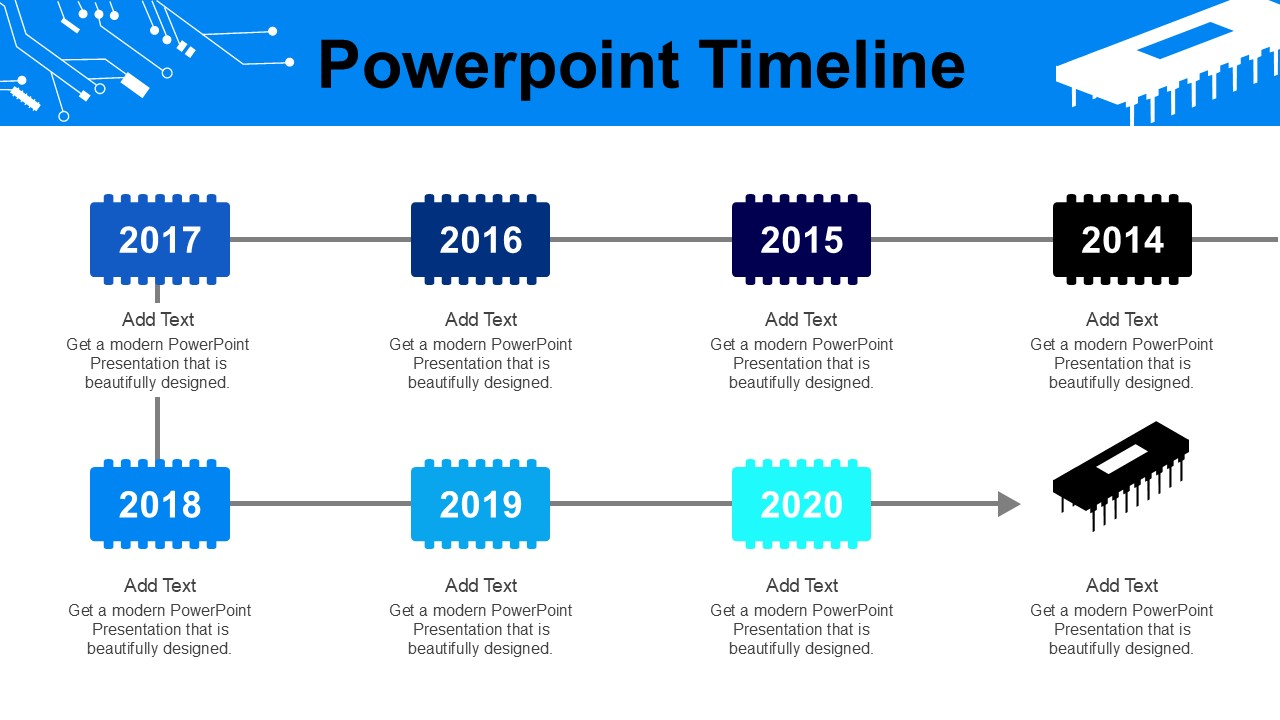
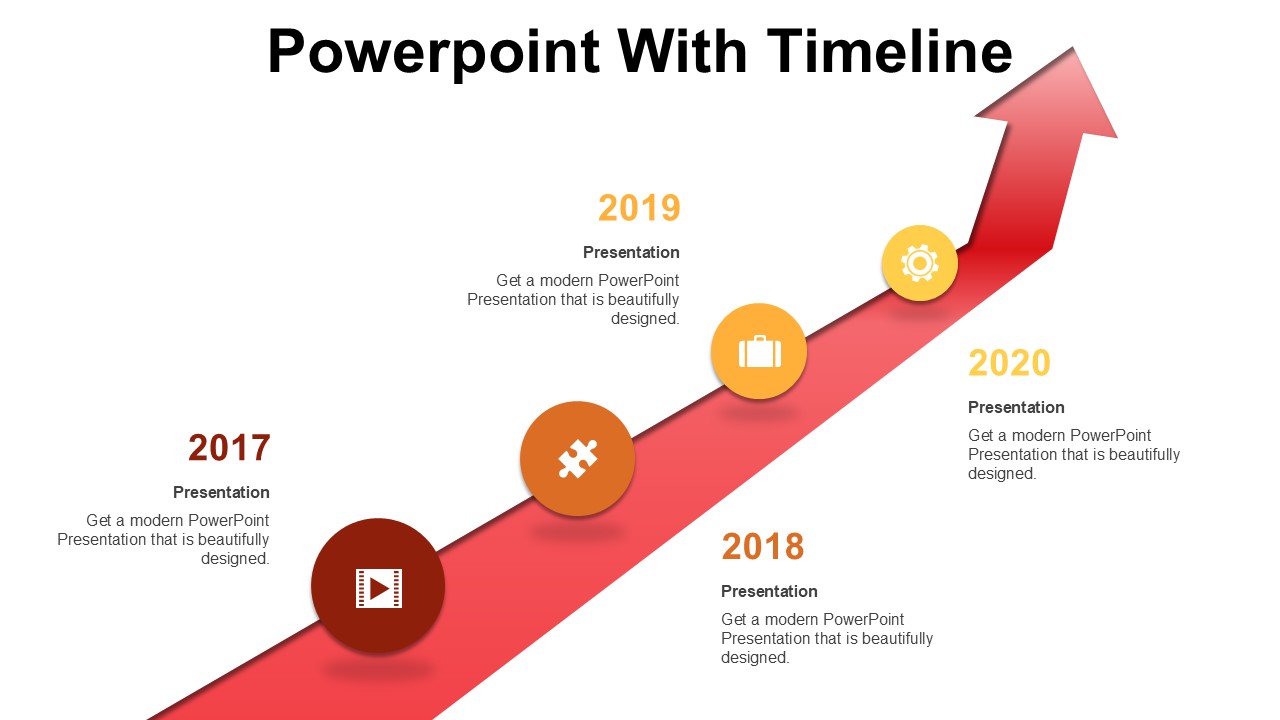

Be the first to review “Powerpoint With Timeline”