Affiliation Icons PowerPoint Presentation is a versatile and professional template that is perfect for various business and corporate presentations. This PowerPoint presentation is designed to help you easily create engaging slides that showcase your company’s affiliations, partnerships, and collaborations in an impressive way.
The template includes a wide range of affiliation icons that can be used to represent different types of relationships, such as partnerships, sponsorships, certifications, and affiliations with industry organizations. These icons are fully customizable, allowing you to change their size, color, and style to match your company’s branding.
With Affiliation Icons PowerPoint Presentation, you can easily create visually impactful slides that effectively communicate your company’s network of affiliations and partnerships. Whether you are presenting to clients, investors, or stakeholders, this template will help you convey your credibility and establish trust with your audience.
Key Features:
1. Fully Editable Templates: Easily customize the icons, colors, and fonts to match your branding and create a cohesive presentation.
2. Versatile Design: Suitable for various business presentations, including company profiles, partnership pitches, and industry reports.
3. High-Quality Graphics: Professionally designed icons that ensure your slides look polished and visually appealing.
4. Easy to Use: User-friendly PowerPoint template that allows you to create professional presentations in minutes.
5. Flexible Layouts: Choose from a variety of slide layouts to best showcase your company’s affiliations and partnerships.
Overall, Affiliation Icons PowerPoint Presentation is a must-have template for any business looking to showcase their affiliations and partnerships in a visually engaging way. Elevate your presentations and leave a lasting impression with this customizable and easy-to-use PowerPoint template.

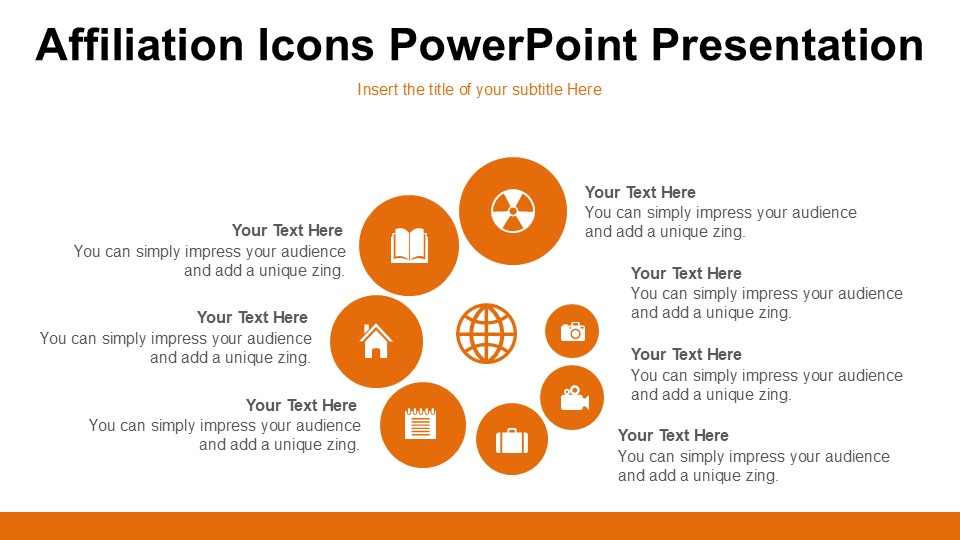

Be the first to review “Affiliation Icons PowerPoint Presentation”