Introducing the Steps Template, the ultimate solution for organizing information in a clear and visually appealing manner. This versatile template is designed to help you create step-by-step guides, instructional materials, process flows, and much more with ease.
With the Steps Template, you can easily lay out each individual step in a logical sequence, complete with descriptive text, images, and icons. This allows you to break down complex procedures into simple, easy-to-follow instructions that are perfect for training materials, tutorials, and how-to guides.
The template features a clean and modern design that is fully customizable to suit your specific needs. You can easily change the colors, fonts, and layout to match your brand or project requirements. Additionally, the template is available in multiple file formats, making it compatible with popular design software such as Adobe Illustrator, Photoshop, and Microsoft Word.
Whether you’re a teacher looking to create engaging lesson plans, a business professional in need of process documentation, or a blogger wanting to share DIY tutorials, the Steps Template is the perfect tool to streamline your content creation process.
Key Features:
1. Fully editable design elements
2. Multiple file formats for compatibility
3. Clean and modern layout
4. Easy-to-customize colors, fonts, and layout
5. Suitable for a wide range of content types
Take your content creation to the next level with the Steps Template and start organizing your information in a visually appealing and easy-to-understand format today.

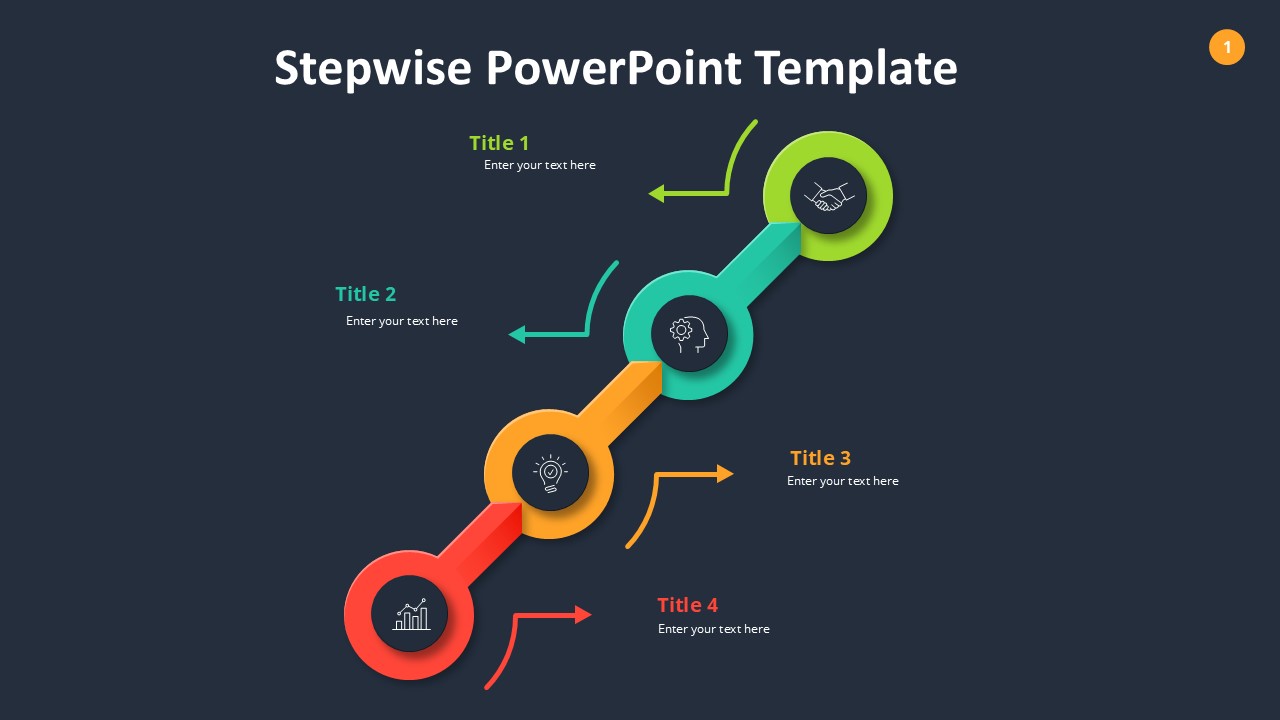
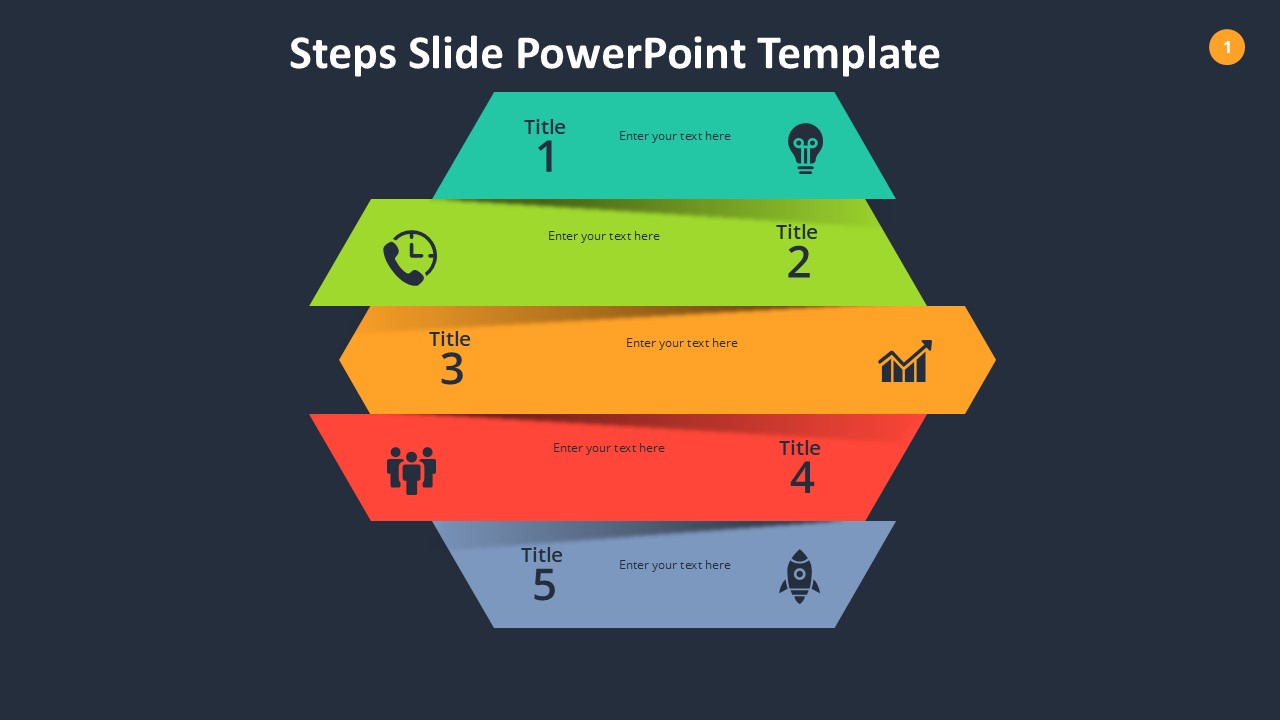
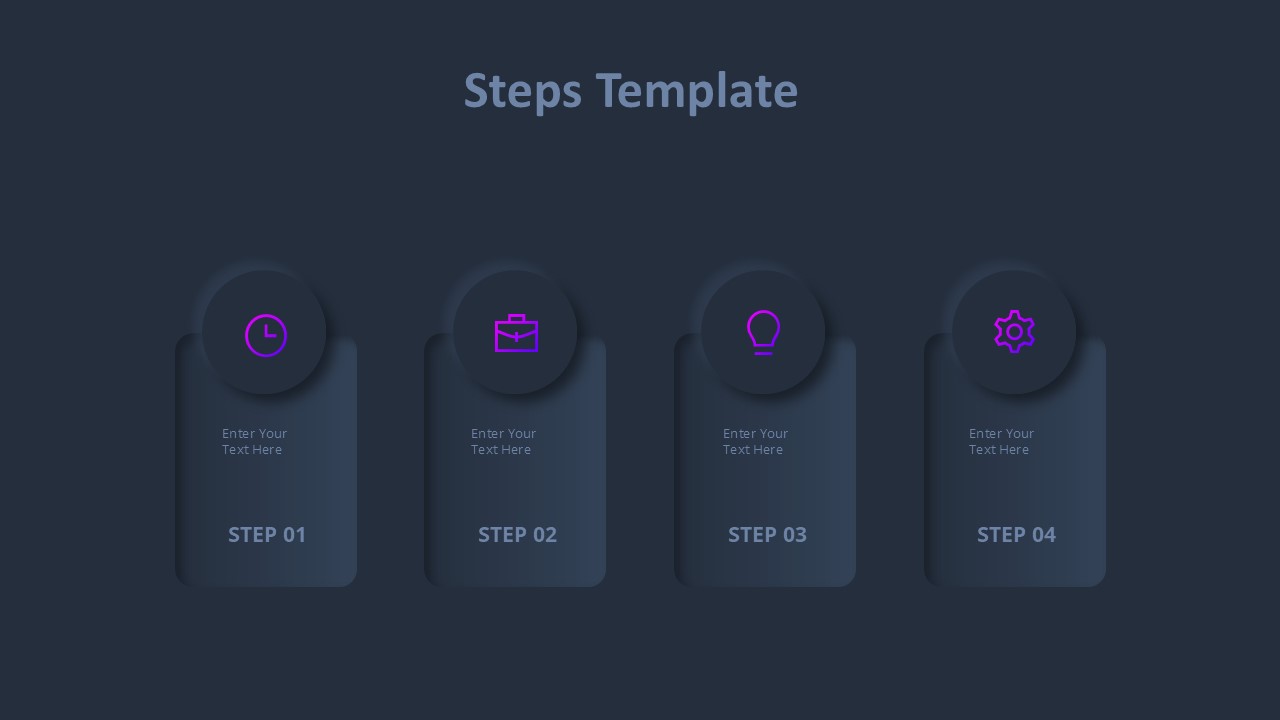

Be the first to review “Steps Template”