PowerPoint Template Process Flow is a versatile and user-friendly tool that helps you create visually stunning process flow diagrams with ease. This template is designed to enhance your presentations by allowing you to showcase complex processes in a clear and organized manner.
With a wide range of customizable slide layouts and design elements, this template offers endless possibilities for creating process flow diagrams that effectively communicate your ideas. Whether you’re outlining a step-by-step workflow, illustrating a business process, or mapping out a project timeline, PowerPoint Template Process Flow has got you covered.
Key Features:
1. Fully Editable Templates: Easily customize the template to suit your specific needs by adjusting colors, fonts, shapes, and text.
2. Multiple Slide Layouts: Choose from a variety of pre-designed slide layouts to find the perfect one for displaying your process flow diagram.
3. Icon Library: Access a library of icons and symbols to visually represent different parts of the process flow.
4. Data Charts: Create data-driven process flow diagrams by integrating charts and graphs into your slides.
5. Animation Effects: Add animation effects to your slides to make your process flow diagram more engaging and dynamic.
6. Easy to Use: This template is designed for users of all skill levels, making it easy for anyone to create professional-looking process flow diagrams in minutes.
Overall, PowerPoint Template Process Flow is a must-have tool for professionals who want to effectively communicate complex processes and workflows in their presentations. With its fully editable templates and advanced features, this template will take your presentations to the next level and impress your audience.

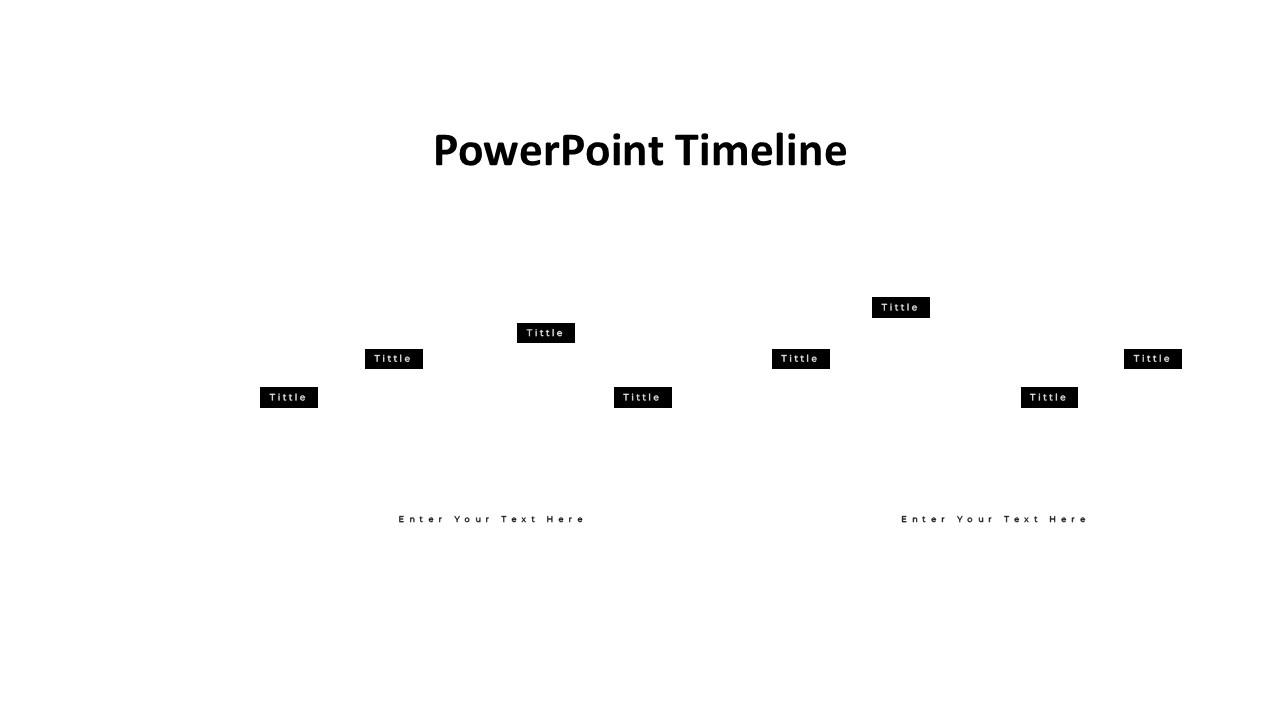
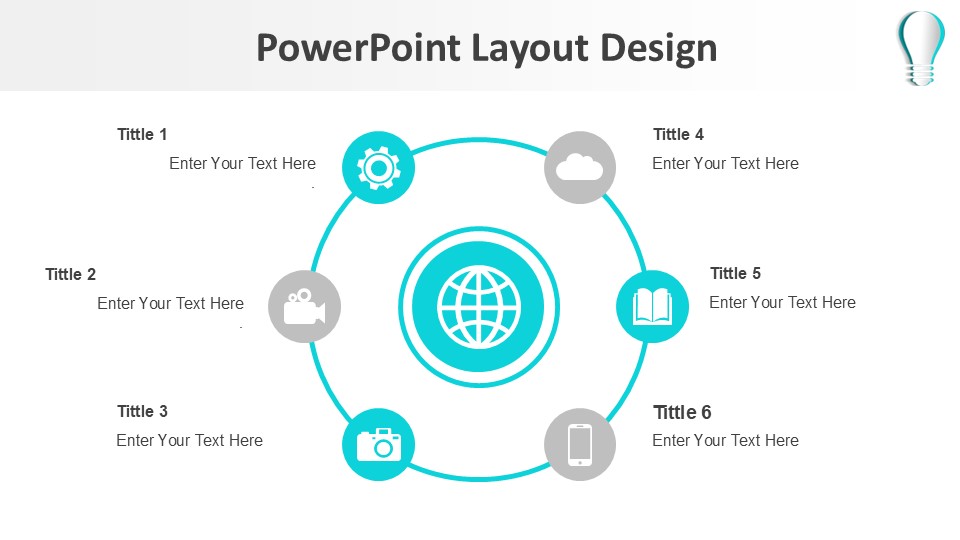
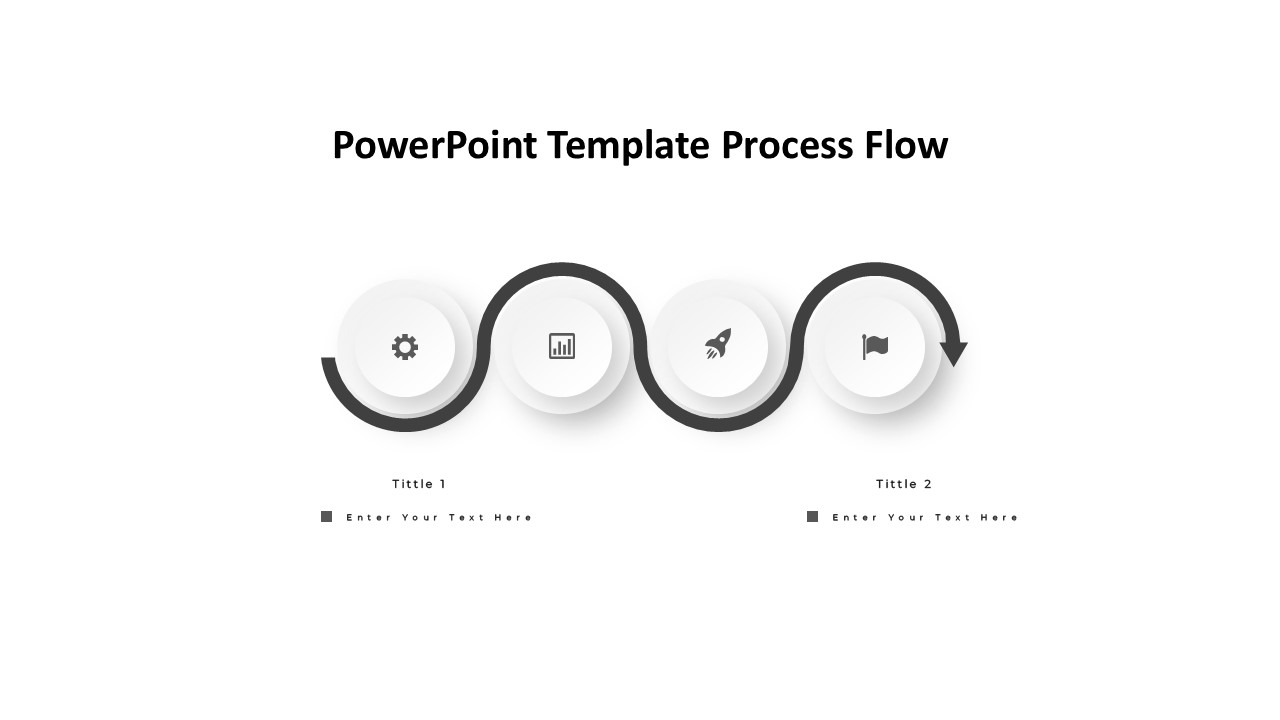

Be the first to review “PowerPoint Template Process Flow”