The Progress Chart PowerPoint Template is a versatile and professional tool that can be used for a variety of business and educational purposes. This template features a sleek and modern design, with a range of different progress chart styles to choose from. Whether you need to track project milestones, sales figures, or student performance, this template has you covered.
The Progress Chart PowerPoint Template is fully editable, allowing you to customize the colors, fonts, and data points to suit your specific needs. With easy-to-use placeholders and drag-and-drop functionality, you can create stunning progress charts in minutes.
This template is perfect for professionals looking to create impactful presentations that clearly illustrate progress and performance data. Whether you’re pitching a new project to stakeholders, reporting on quarterly sales figures, or sharing student grades with parents, the Progress Chart PowerPoint Template will help you communicate your message effectively.
Key features of the Progress Chart PowerPoint Template include:
– Fully editable templates: Customize colors, fonts, and data points to match your branding or specific requirements.
– Easy-to-use placeholders: Simply click and type to input your data, drag and drop to rearrange elements, and resize as needed.
– Multiple chart styles: Choose from a variety of visually appealing progress chart designs to suit your presentation theme.
– Versatile applications: Suitable for business, education, project management, and more.
– Professional design: Impress your audience with sleek and modern progress charts that clearly communicate your message.
Overall, the Progress Chart PowerPoint Template is a must-have tool for anyone looking to create dynamic and engaging presentations that effectively showcase progress and performance data. With its user-friendly features and customizable design options, this template will help you stand out and make a lasting impression.


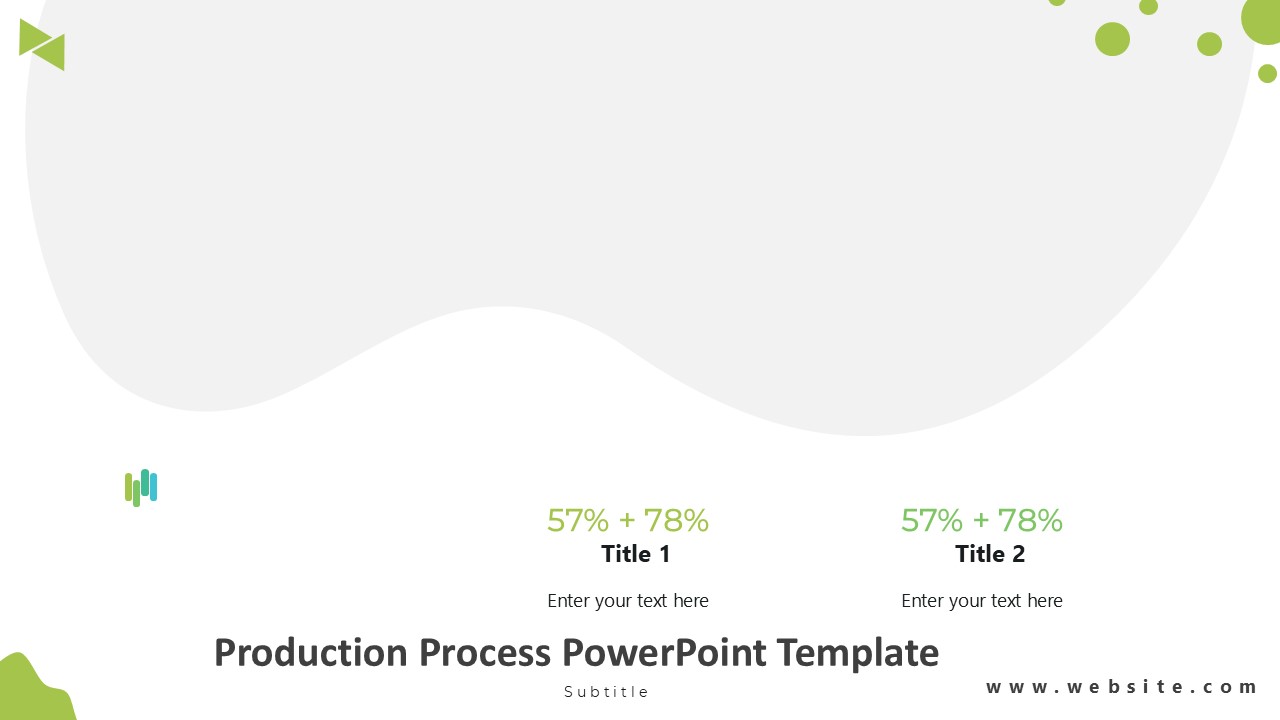
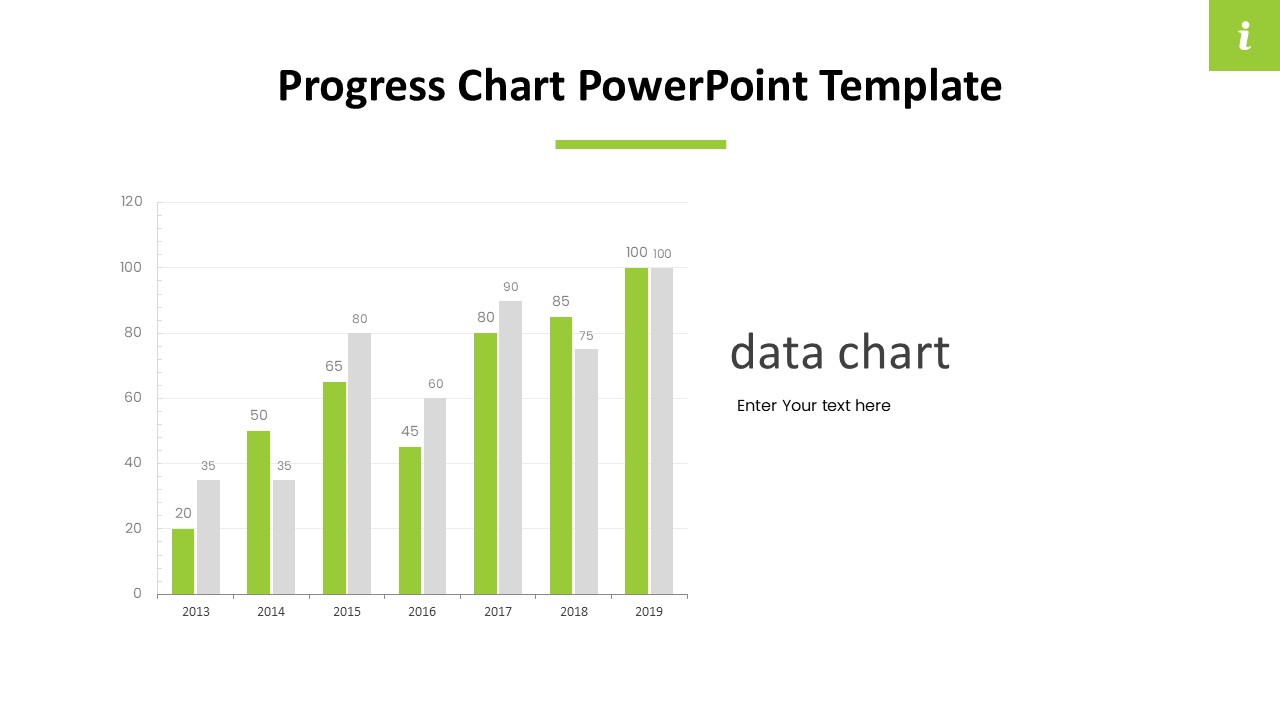

Be the first to review “Progress Chart PowerPoint Template”