The Desktop Icon PowerPoint Template is the perfect solution for professionals looking to create visually engaging presentations. This template features a sleek and modern design, with desktop icons serving as the focal point for each slide.
With a clean layout and easy-to-read fonts, this template allows you to showcase your information in a clear and concise manner. Whether you’re presenting data, reports, or project updates, the Desktop Icon PowerPoint Template offers a professional and polished look that will impress your audience.
The template is fully customizable, allowing you to easily edit the text, colors, and images to suit your specific needs. You can also rearrange the icons and elements on each slide to create a layout that best fits your content.
This template is compatible with PowerPoint and can be used on both Windows and Mac operating systems. Whether you’re a corporate executive, a small business owner, or a student, the Desktop Icon PowerPoint Template is a versatile tool that will help you create impactful presentations in no time.
Key features of this template include:
– Fully editable slides for easy customization
– Modern and professional design with desktop icons
– Clean layout with easy-to-read fonts
– Compatible with PowerPoint on both Windows and Mac
– Versatile template suitable for various purposes
– Allows for rearranging of icons and elements for a personalized touch
Overall, the Desktop Icon PowerPoint Template is a must-have for anyone looking to elevate their presentations and make a lasting impression on their audience. With its user-friendly features and polished design, this template is sure to help you stand out from the crowd.

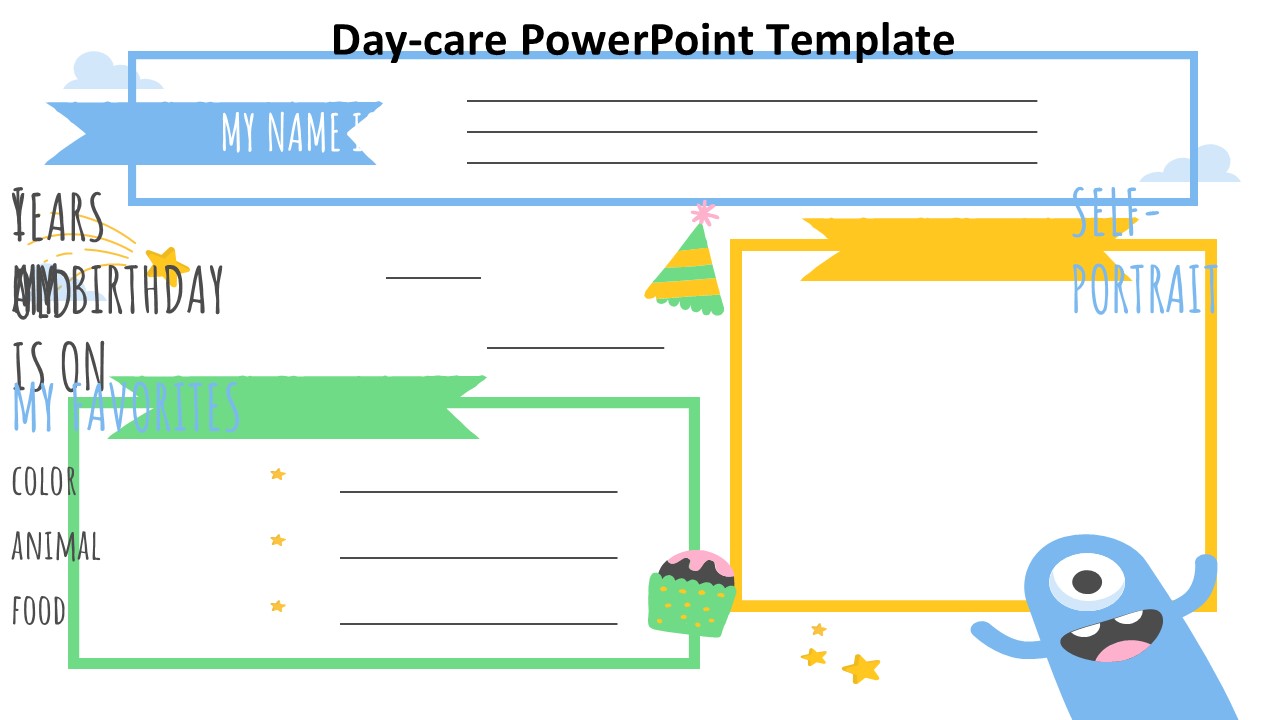
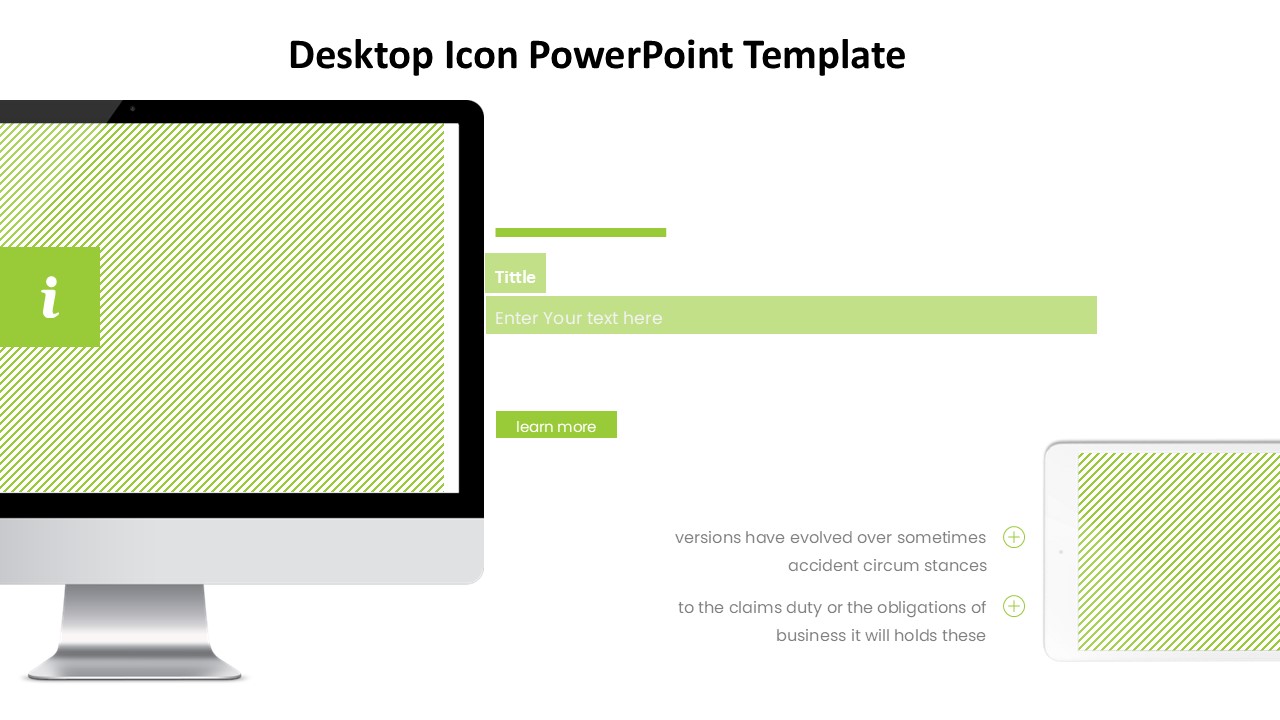

Be the first to review “Desktop Icon PowerPoint Template”