Introducing our Creative Gantt Chart PowerPoint Template, a powerful tool designed to help you effectively manage projects and visualize schedules. This professional and modern template is perfect for project managers, team leaders, and business professionals looking to create impactful project timelines with ease.
With its sleek design and user-friendly interface, our Creative Gantt Chart PowerPoint Template allows you to easily customize each element to suit your specific project needs. The template features a range of stylish color schemes, font options, and layout choices, giving you the flexibility to create a professional and visually appealing Gantt chart that aligns with your brand identity.
Whether you are presenting a project timeline to your team, stakeholders, or clients, our Creative Gantt Chart PowerPoint Template will help you communicate key milestones, deadlines, and dependencies with clarity and precision. By using this template, you can streamline project planning, track progress efficiently, and ensure that all team members are on the same page.
Key Features:
1. Fully Editable Templates: Easily customize colors, fonts, shapes, and sizes to create a personalized Gantt chart that meets your project requirements.
2. Modern Design: Sleek and professional design elements create a visually appealing Gantt chart that will impress your audience.
3. Easy to Use: User-friendly interface makes it simple to update and modify the Gantt chart to reflect changes in your project timeline.
4. Multiple Layout Options: Choose from a variety of layout options to display your project schedule in a way that best suits your presentation needs.
5. Collaboration Friendly: Share and collaborate on project timelines with your team members by using this versatile Gantt chart template.
Enhance your project management workflows and create stunning project timelines with our Creative Gantt Chart PowerPoint Template. Download now and take your presentations to the next level!

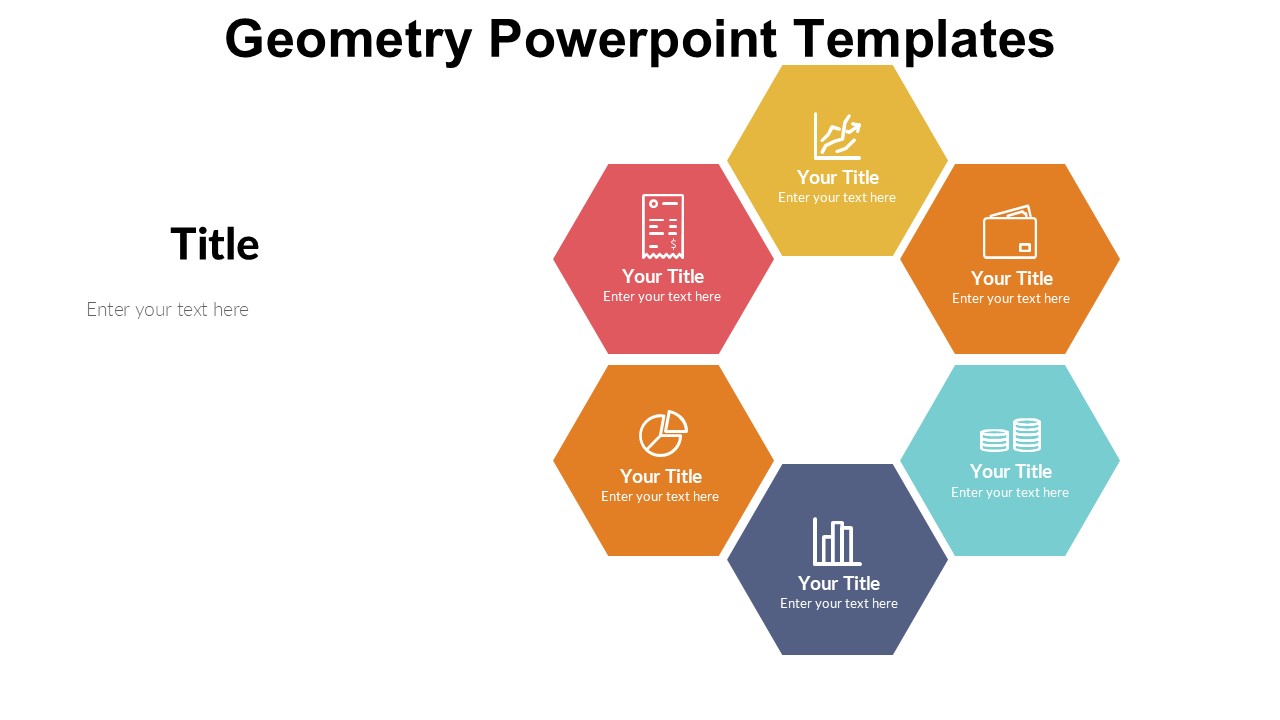
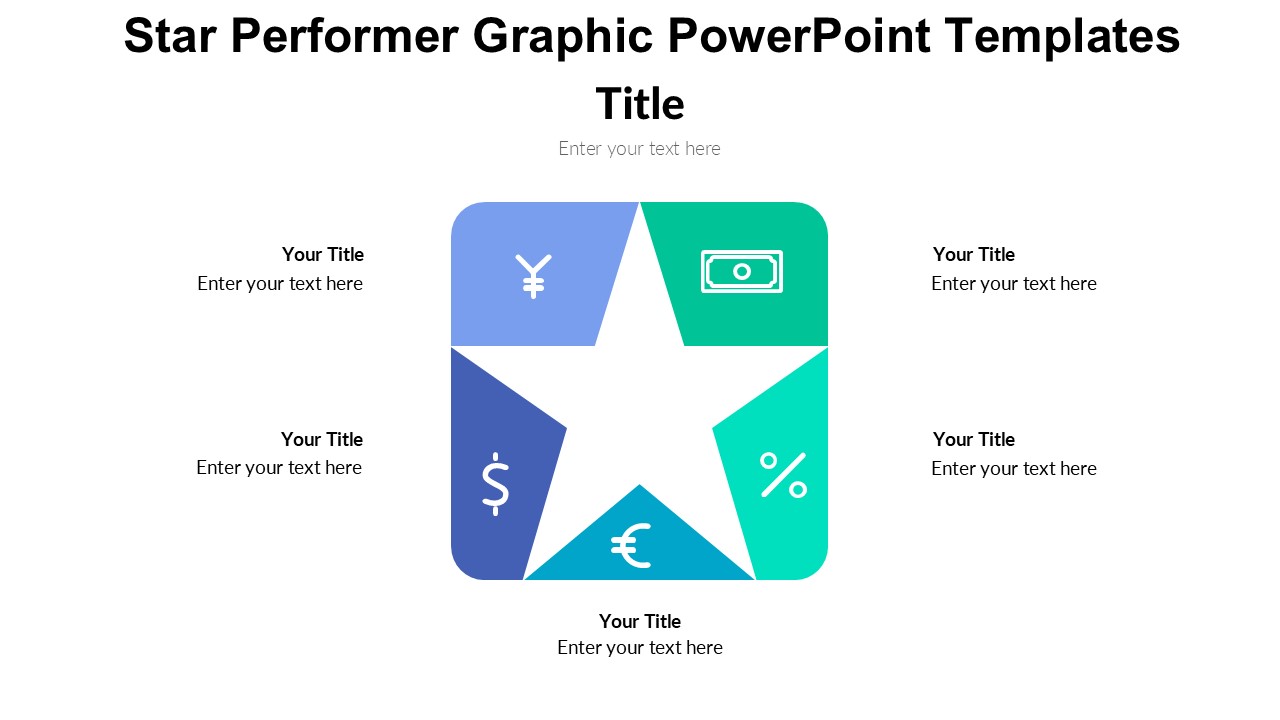
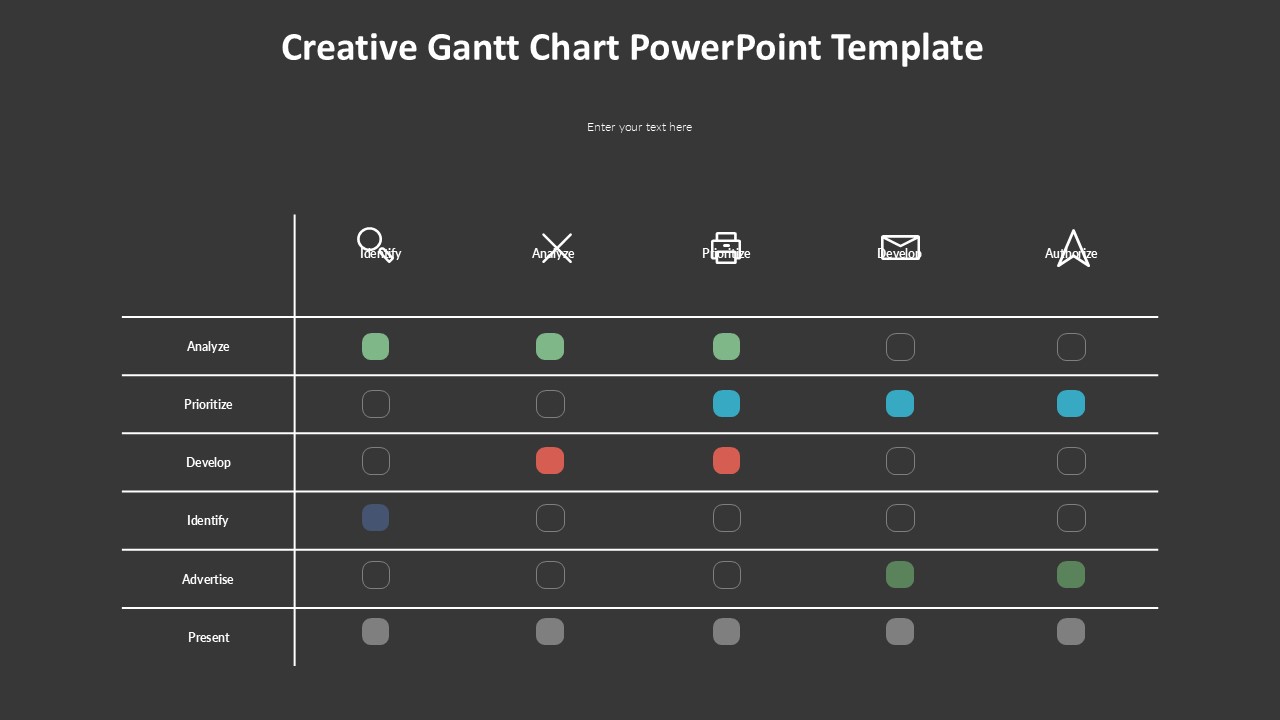

Be the first to review “Creative Gantt Chart PowerPoint Template”