The Software Comparison Chart PowerPoint Presentation is a must-have tool for professionals looking to create visually appealing and informative comparison charts. This versatile presentation template allows users to easily compare different software options, features, and specifications in a clear and concise manner.
With a clean and modern design, this PowerPoint template includes a variety of slide layouts specifically designed for showcasing side-by-side comparisons. Whether you are comparing pricing plans, features, or performance metrics, this template provides a professional and polished way to present your information.
Key Features:
1. Fully Editable Templates: Easily customize the colors, fonts, and content to match your branding and specific requirements.
2. Versatile Slide Layouts: Choose from a selection of pre-designed slide layouts for comparing software features, pricing, ratings, and more.
3. Data Charts and Graphs: Utilize the built-in data charts and graphs to visually represent key metrics and statistics.
4. Easy-to-Use Interface: Navigate the presentation with ease and make edits quickly and efficiently.
5. High-Quality Graphics: High-resolution graphics ensure that your comparison charts look crisp and professional on any screen.
Overall, the Software Comparison Chart PowerPoint Presentation is a valuable tool for professionals in various industries, including IT, marketing, sales, and project management. Whether you are preparing a sales pitch, a product demonstration, or an internal report, this template will help you create compelling and informative comparison charts that effectively communicate your message.

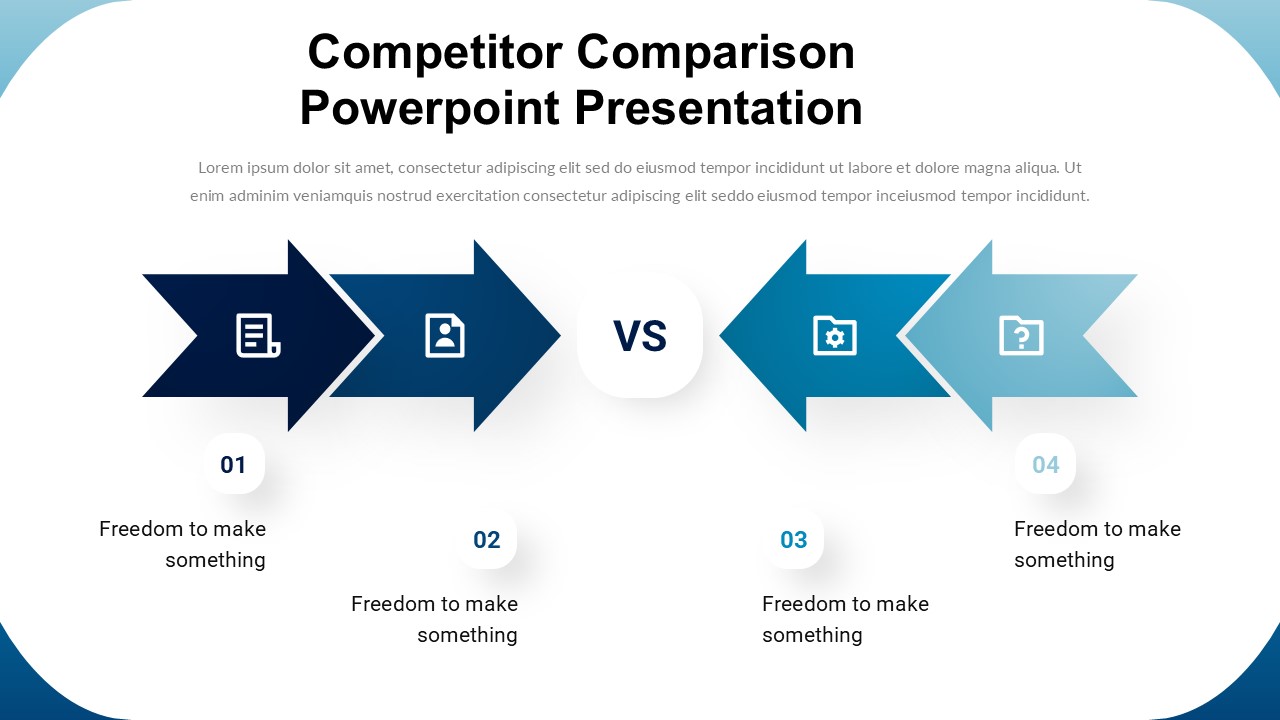
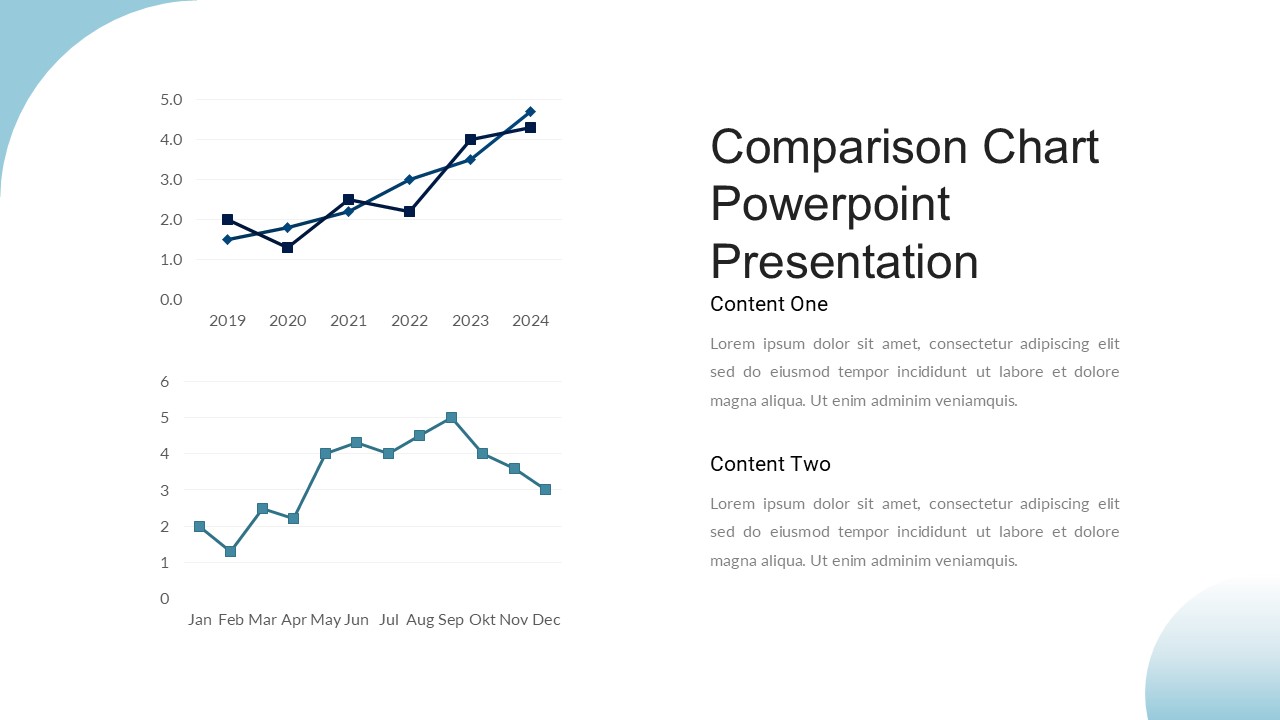
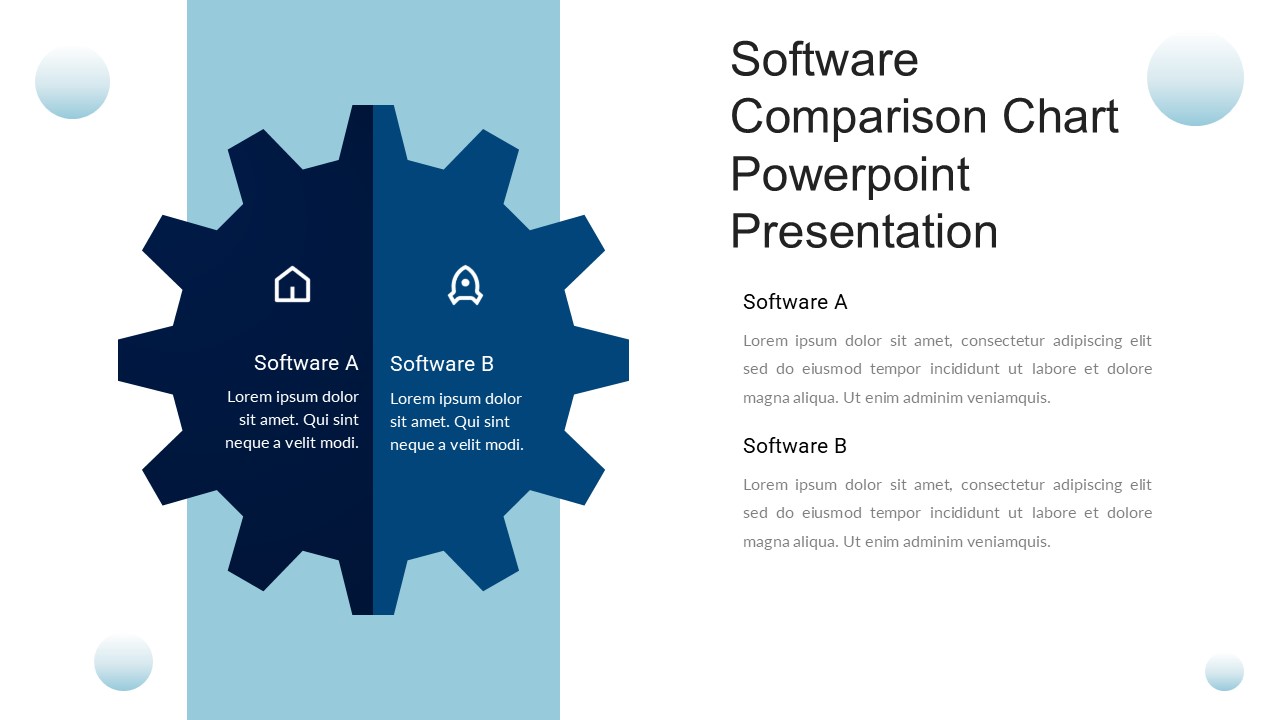

Be the first to review “Software Comparison Chart Powerpoint Presentation”