Circular organizational charts are a dynamic way to visually represent hierarchical structures within a company or organization. With the Circular Organizational Chart PowerPoint Presentation, you can easily showcase the relationships, reporting lines, and communication channels in a clear and concise manner.
This PowerPoint template features a modern and professional design that will impress your audience during presentations. The circular layout of the organizational chart allows for easy navigation and understanding of the various levels of management within the organization. With editable placeholders, you can easily customize the chart to fit your specific needs and requirements.
Whether you are presenting to stakeholders, management teams, or employees, the Circular Organizational Chart PowerPoint Presentation will help you communicate complex information in a visually appealing way. By using this template, you can effectively communicate the roles and responsibilities of each team member, highlight key decision-makers, and streamline the flow of information within your organization.
Features of the Circular Organizational Chart PowerPoint Presentation:
1. Fully editable templates – Customize the colors, fonts, and layout to match your brand or company style.
2. Easy to use – Simply drag and drop the elements to create your organizational chart in minutes.
3. Professional design – Impress your audience with a clean and modern presentation.
4. Clear hierarchy – Clearly display the reporting lines and relationships within your organization.
5. Versatile – Use the template for different departments, teams, or projects within your organization.


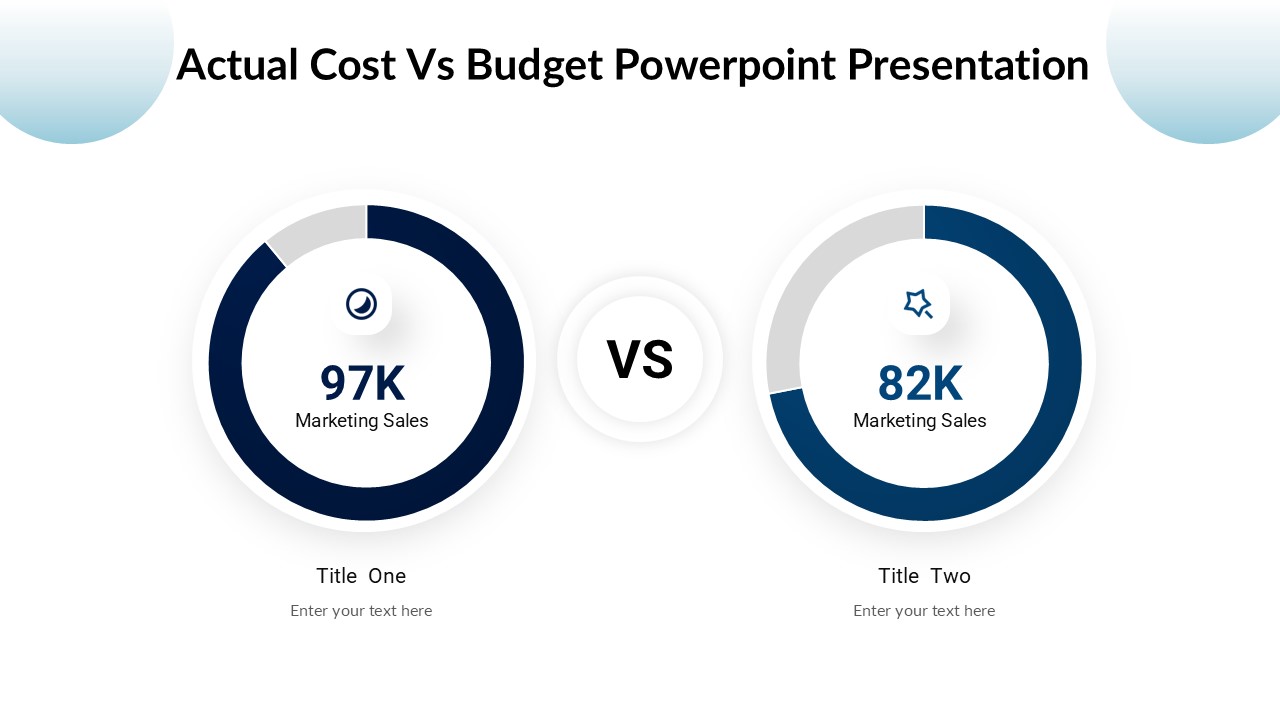


Be the first to review “Circular Organizational Chart Powerpoint Presentation”