Introducing our Risk Management KPI Dashboard PowerPoint Template – the ultimate solution for effectively managing and mitigating risks in your organization. This professionally designed template empowers you to track, analyze, and communicate key risk management metrics, enabling you to make informed decisions and safeguard the success of your projects and initiatives.
With our Risk Management KPI Dashboard PowerPoint Template, you gain access to a comprehensive set of tools and features that streamline the risk management process. Let’s explore the key benefits and functionalities that make this template a valuable asset for risk managers and teams:
- Visualize Key Metrics: Our template offers a visually appealing dashboard that allows you to monitor and visualize key risk management metrics in a clear and concise manner. From risk severity and likelihood to impact and mitigation status, you can easily track and analyze crucial risk factors that impact your organization’s objectives.
- Identify and Prioritize Risks: With the help of our template, you can identify, categorize, and prioritize risks effectively. The dashboard provides a structured framework to assess risks based on their potential impact and likelihood, enabling you to allocate appropriate resources and develop mitigation strategies accordingly.
- Track Mitigation Progress: Keep tabs on the progress of risk mitigation efforts with dedicated sections to monitor action plans, control implementation, and risk treatment effectiveness. This enables you to evaluate the success of risk mitigation strategies and make necessary adjustments to minimize potential threats.
- Customizable and Interactive Elements: Tailor the template to match your specific risk management needs and preferences. Easily customize colors, fonts, and layouts to align with your organization’s branding and presentation requirements. Furthermore, interactive elements such as charts and graphs allow for dynamic data representation and improved stakeholder engagement.
- Streamline Communication: Effectively communicate risk-related information to stakeholders, team members, and decision-makers. The template provides a concise overview of risks, their impact, and mitigation efforts, facilitating clear and meaningful discussions. Use the PowerPoint format to present updates, share insights, and foster collaborative risk management practices.
- Save Time and Effort: By utilizing our pre-designed template, you save valuable time and effort typically spent on creating risk management dashboards from scratch. With its intuitive layout and easy-to-use features, you can focus on analyzing and addressing risks instead of designing complex presentation materials.
- Promote Proactive Risk Management: Embrace a proactive approach to risk management by leveraging the comprehensive insights and tools provided by our template. By regularly updating and reviewing the dashboard, you can foster a culture of risk awareness, leading to better decision-making and the ability to seize opportunities while minimizing potential threats.
In conclusion, our Risk Management KPI Dashboard PowerPoint Template equips you with a powerful toolset to effectively manage and mitigate risks in your organization. With its visual representation of key metrics, customizable features, and streamlined communication capabilities, this template enables you to stay ahead of potential risks and make informed decisions that protect and drive your organization’s success. Empower your risk management process today and enhance your organization’s resilience and competitive edge.
Features:
- Completely editable in terms of shape, color, size and text
- This template has a built in color theme which is unaffected by copy-pasting
- Includes an icon family with 135 unique completely editable icons
- Drag and drop image placeholder
- Completely editable (using spreadsheet) data-driven charts for displaying statistics
- Completely editable vector graphics
Supports
Microsoft PowerPoint 2010, 2011, 2013, 2016
MacOffice 2016, MacOffice 365, Keynote, Google Slides
Use Cases For Risk Management KPI Dashboard PowerPoint Template
- Risk Identification: Use the dashboard to visually represent identified risks within a project or organization. Highlight key risk factors, their potential impact, and likelihood, providing stakeholders with a comprehensive overview to facilitate proactive risk management strategies.
- Risk Assessment: Utilize the dashboard to assess and prioritize risks based on their severity and probability. Present risk scores, heat maps, and trend analysis to enable informed decision-making and resource allocation, ensuring focus on mitigating the most critical risks first.
- Risk Mitigation Planning: Present mitigation strategies and action plans to address identified risks effectively. Use the dashboard to outline risk response plans, assign responsibilities, and track progress toward mitigation goals, enhancing organizational resilience and minimizing potential disruptions.
- Risk Monitoring and Reporting: Monitor the status of identified risks and their associated KPIs in real-time. Customize the dashboard to display key metrics, trends, and risk indicators, enabling stakeholders to stay informed and proactive in managing evolving risk scenarios.
- Compliance Management: Demonstrate compliance with regulatory requirements and industry standards by tracking relevant risk metrics and compliance KPIs. Present compliance status, audit findings, and remediation actions on the dashboard to ensure transparency and accountability.
- Project Risk Tracking: Track project-specific risks and their impact on project objectives and timelines. Use the dashboard to monitor risk trends, assess project health, and communicate risk-related insights to project teams and stakeholders, facilitating timely risk response and decision-making.
- Portfolio Risk Management: Manage risks across multiple projects or initiatives within a portfolio. Aggregate risk data from various projects into the dashboard to gain a holistic view of portfolio risk exposure, enabling portfolio managers to prioritize resources and investments effectively.
- Executive Reporting: Provide executives and senior leadership with a concise overview of enterprise-wide risk exposure and management efforts. Customize the dashboard to showcase key risk metrics, trends, and performance indicators, enabling strategic decision-making and alignment with organizational goals.
- Continuous Improvement: Drive continuous improvement in risk management practices by analyzing historical risk data and performance metrics. Use the dashboard to identify recurring risk patterns, lessons learned, and areas for enhancement, fostering a culture of risk-awareness and resilience within the organization.
- Crisis Preparedness and Response: Prepare for and respond to crisis situations by leveraging the dashboard to monitor early warning signs and trigger events. Establish crisis response protocols, escalation pathways, and communication channels to ensure timely and effective crisis management, minimizing adverse impacts on business operations and reputation.


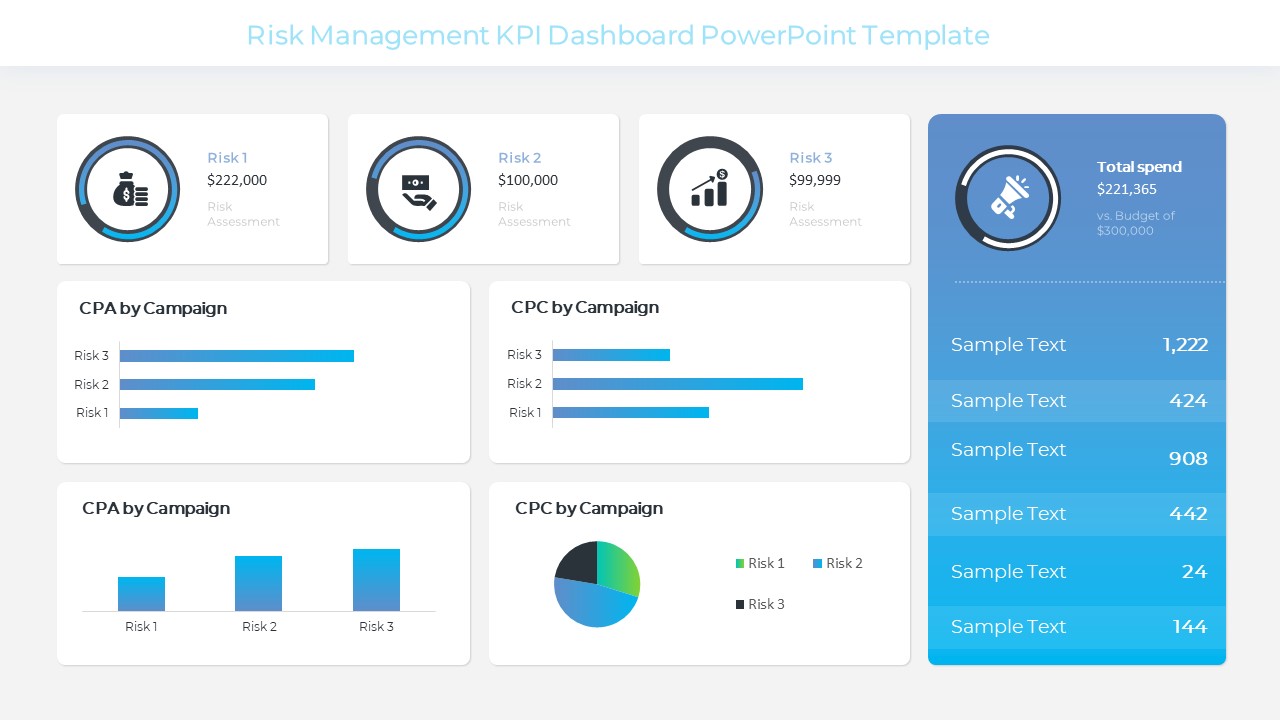
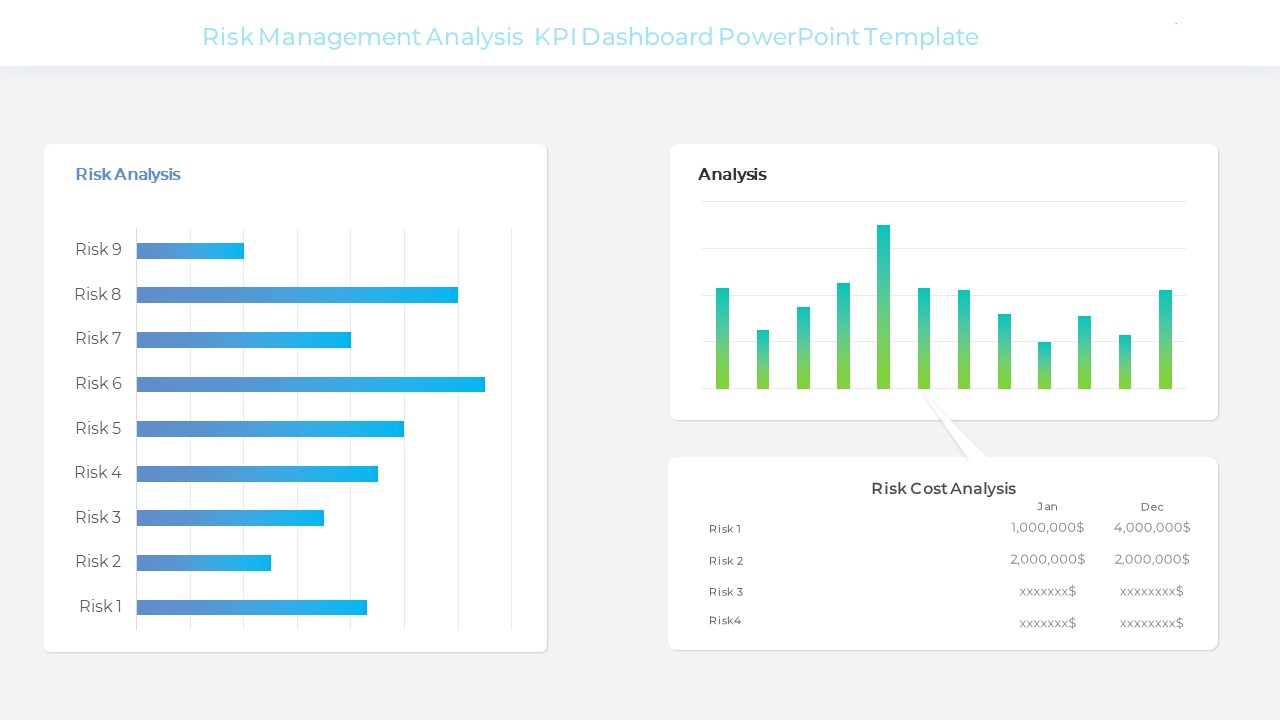
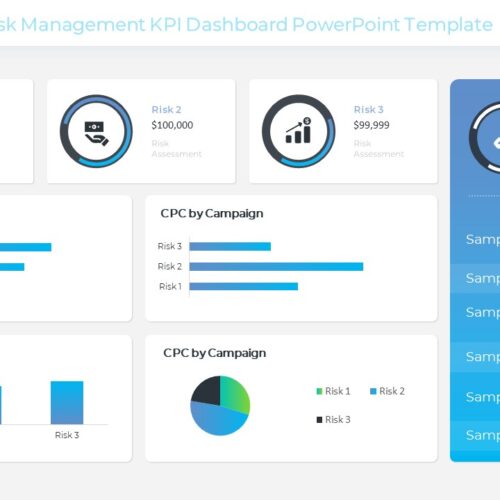
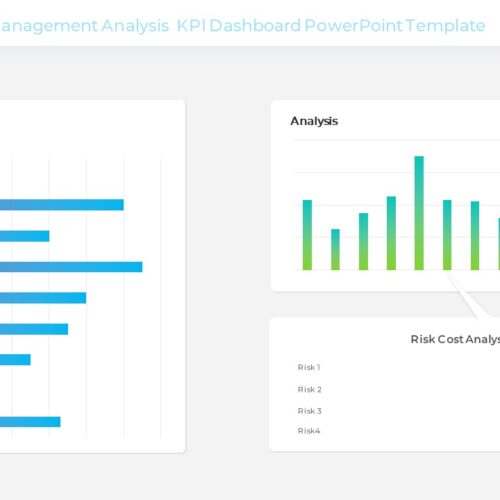

Sandra –
Very detailed dashboard. It saves alot of time
Clark –
Very impressive
Christie –
perfect, thx
Milly –
Good one
David –
Excellent
Seraphina –
Nice
Jackie –
Perfect!!
Fatima –
Good
Jack –
Impressive risk management editable dashboard, cool
Cassey –
I completed my Dashboard within 5 minutes, very good
ALex –
Perfect